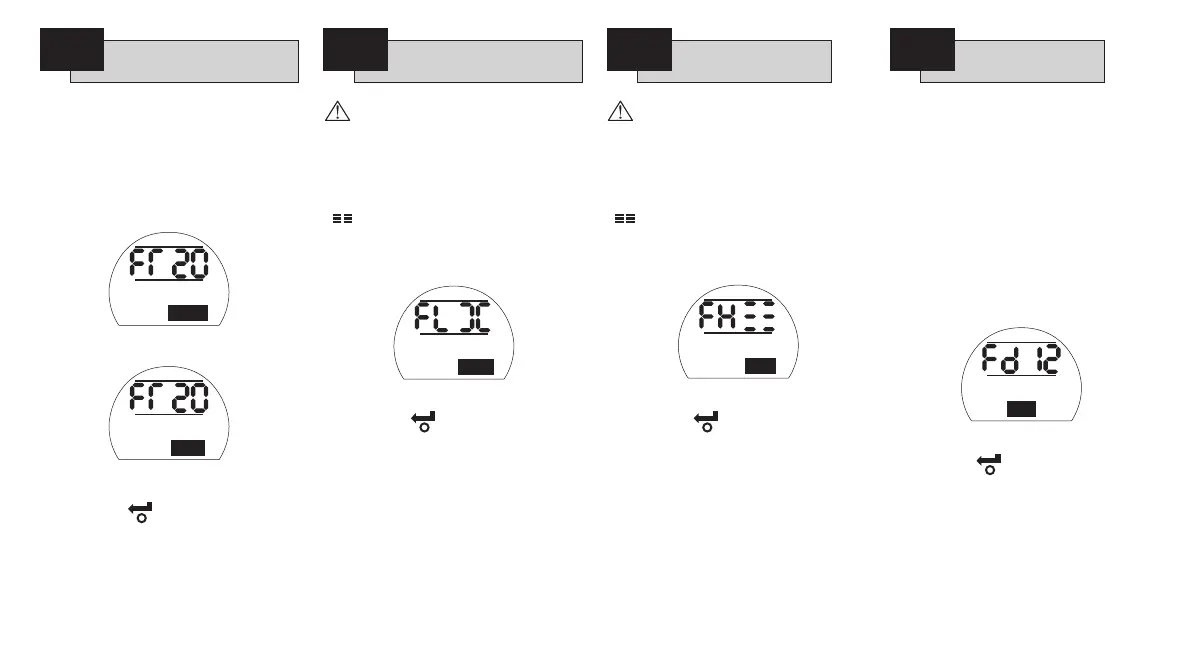38
AA
Using the
+
or
-
key select for required
signal within the range of 0–5mA or
volts, 0–10mA or volts or 0–20mA or
volts (i.e. 4–20mA).
If [FI] is set to
current
, mA ranges will be
displayed. If [FI] is set to
Voltage
, voltage
ranges will be displayed.
0–20mA Range Selected
0-20V Range Selected
PRESS THE KEY.
The displayed option will flash (stored)
indicating that it has been set.
Press the
k key to display:
[FL]
Low Set Point Position
.
APPLY MINIMUM
SET POINT SIGNAL
Using the
+
or
-
key select:
[
] [ ]
Closed
= valve closed
[00] to [99] = percentage open
[
]
Open
= valve open
to correspond with the LOW set point
signal.
PRESS THE KEY.
The displayed value will flash (stored)
indicating that it has been set.
Press the
k key to display:
[FH]
High Set Point Position
.
APPLY MAXIMUM
SET POINT SIGNAL
Using the
+
or
-
key select:
[
] [ ]
Closed
= valve closed
[00] to [99] = percentage open
[
]
Open
= valve open
to correspond with the HIGH set point
signal.
PRESS THE KEY.
The displayed value will flash (stored)
indicating that it has been set.
Press the
k key to display:
[Fd]
Deadband
.
If the actuator hunts or responds
unnecessarily to a fluctuating input
signal the deadband must be increased.
If more accurate control is required the
deadband may be decreased.
Use the
+
or
-
key to select the
deadband width. Range 00–99
corresponds to 0–9.9% of setpoint
signal.
NOTE: Maximum deadband is 9.9%
of valve stroke. Normally, minimum
deadband should not be less than 1%.
PRESS THE KEY.
The displayed value will flash (stored)
indicating that it has been set.
Press the
k key to display:
[Ft]
Motion Inhibit Time
.
Deadband
1.2%
Fd
Deadband
Adjustment
Fr
Input
Signal Range
FL
Valve Position
LOW Set Point
FH
Valve Position
HIGH Set Point
Analog Signal
Range: 4-20mA
Low Set Point
Position: Closed
High Set Point
Position: Open
Analog Signal
Range: 0-20V
