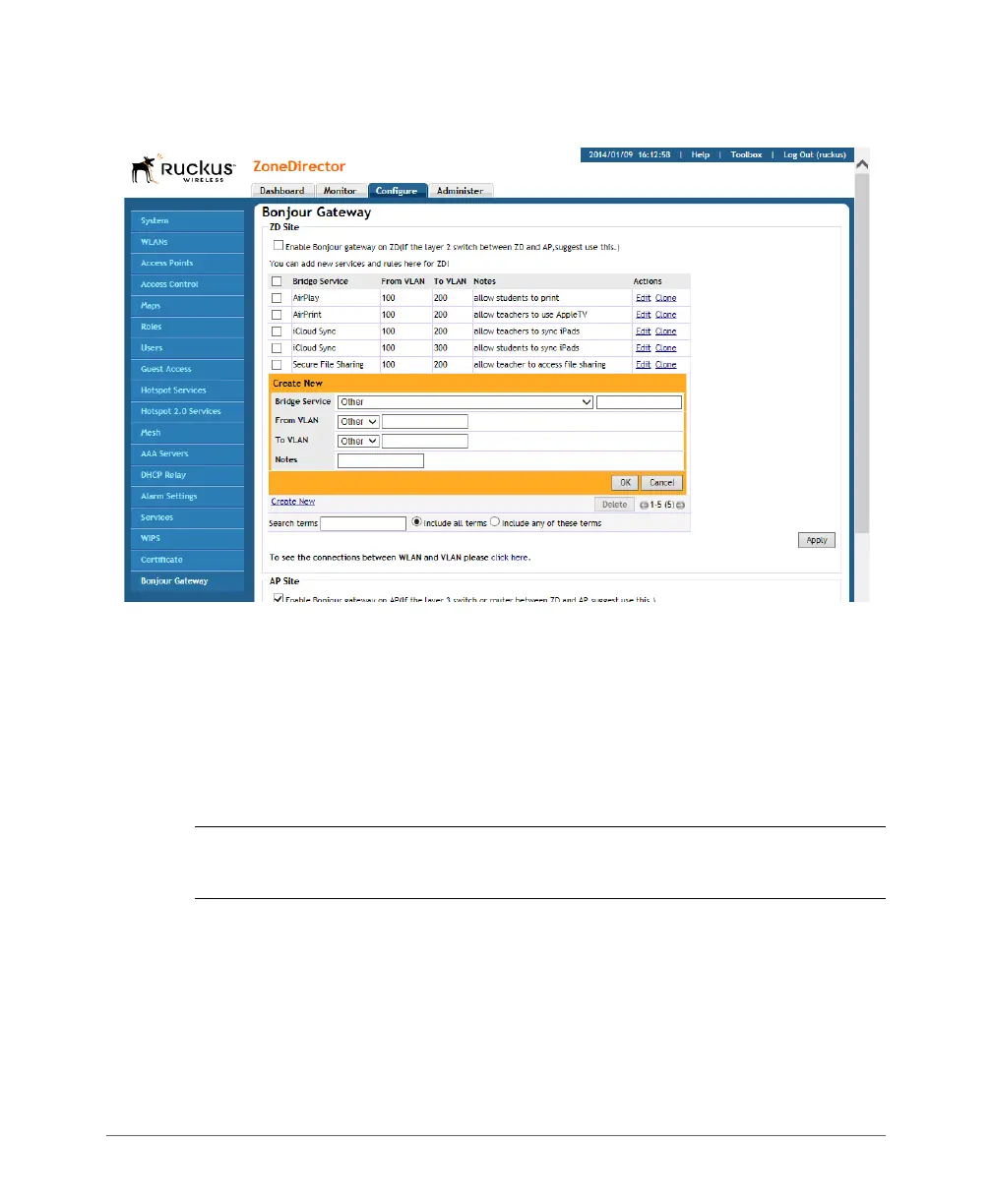Enabling Bonjour Gateway
Creating a Bonjour Gateway Rule - AP Site
102 Ruckus Wireless, Inc.
Figure 51. Creating a ZD Site Bonjour Gateway rule
Creating a Bonjour Gateway Rule - AP Site
Using the AP Site Bonjour Gateway feature, Bonjour bridging service is performed
on a designated AP rather than on ZoneDirector. Offloading the Bonjour policy to
an AP is necessary if a Layer 3 switch or router exists between ZoneDirector and
the APs. ZoneDirector identifies a single AP that meets the memory/processor
requirements (this feature is only supported on certain APs), and delivers a set of
service rules - a Bonjour policy - to the AP to perform the VLAN bridging.
NOTE: This feature is only supported on the following access points: R700, R300,
7982, 7372/52, 7055, 7782/81, SC-8800 series.
Requirements and limitations:
• Bonjour policy deployment to an AP takes effect after the AP joins ZoneDirector.
• Some APs of one local area link must be in one subnet. The switch interfaces
connected to these APs in a local area link to must be configured in VLAN-trunk
mode. Only by doing so can the designated AP can receive all the multicast
Bonjour protocol packets from other VLANs.
