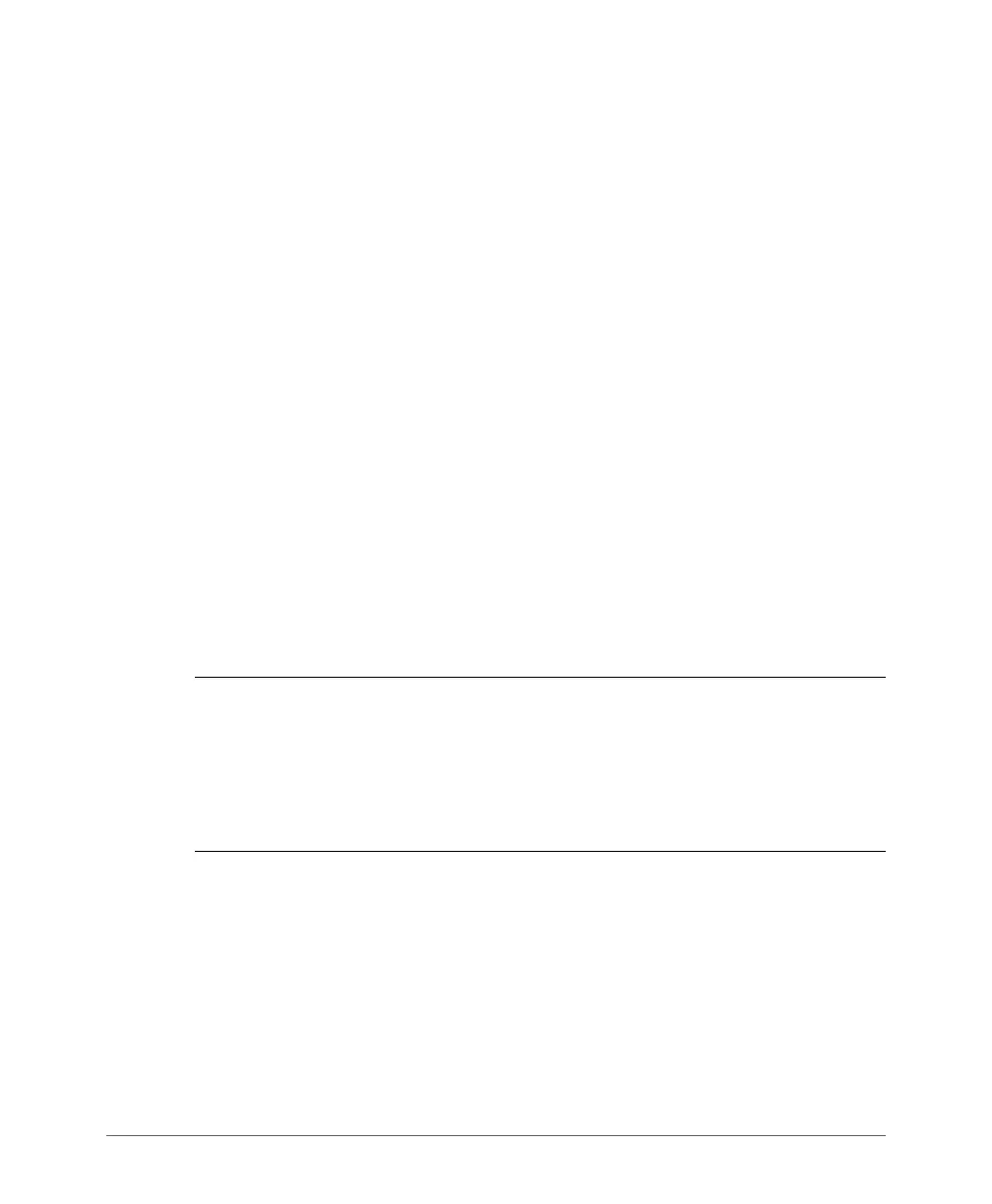Adding New User Accounts to ZoneDirector
Internal User Database
ZoneDirector 9.8 User Guide, 800-70599-001 Rev B 305
This section describes the procedures for managing users using ZoneDirector’s
internal user database. For authentication using an external AAA server, see Using
an External Server for User Authentication.
Internal User Database
To use the internal user database as the default authentication source and to create
new user accounts in the database:
1 Go to Configure > Users.
2 In the Internal User Database table, click Create New.
3 When the Create New form appears, fill in the text fields with the appropriate
entries:
• User Name: Enter a name for this user. User names must be 1-32 characters
in length, using letters, numbers, underscores (_) and periods (.). User names
are case-sensitive and may not begin with a number.
• Full Name: Enter the assigned user's first and last name. The user name can
be up to 64 characters, including special characters and spaces.
• Password: Enter a unique password for this user, 4-32 characters in length,
using a combination of letters, numbers and special characters including
characters from (!) (char 33) to (~) (char 126). Passwords are case-sensitive.
• Confirm Password: Re-enter the same password for this user.
NOTE: ZoneDirector 1100 can support up to 1,250 combined total DPSK users
and guest passes in the internal database. ZoneDirector 3000 can support up to
10,000 total DPSK users and guest passes. ZoneDirector 5000 can support up to
20,000 guest passes and 10,000 DPSKs. When the maximum number of users that
ZoneDirector supports has been reached, the web interface may be slower in
responding to requests.
4 If you have created roles that enable non-standard client logins or that gather
staff members into workgroups, open the Role menu, and then choose the
appropriate role for this user. For more information on roles and their application,
see Creating New User Roles.
5 Click OK to save your settings. Be sure to communicate the user name and
password to the appropriate end user.
