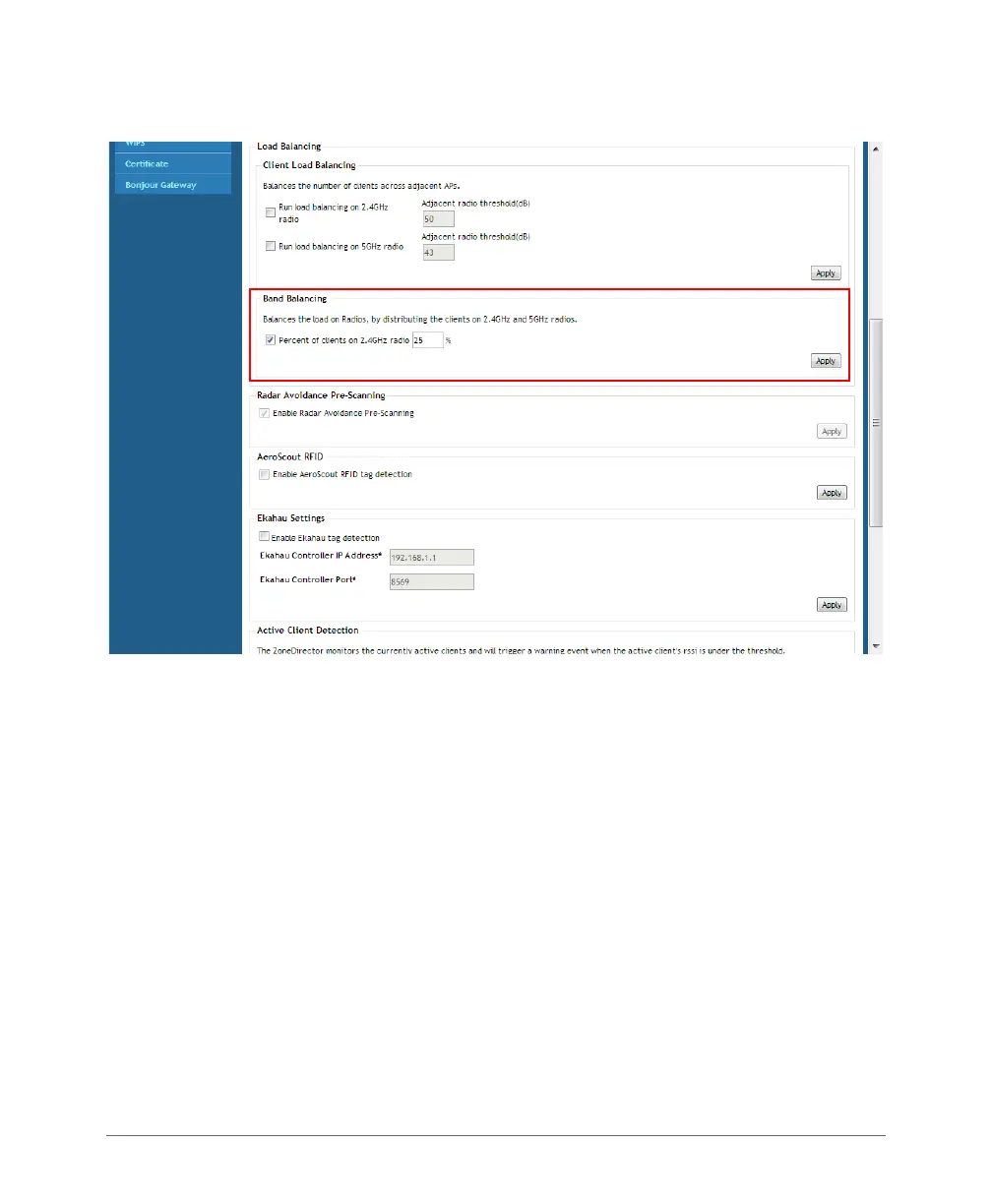Configuring Self Healing Options
Radar Avoidance Pre-Scanning
ZoneDirector 9.8 User Guide, 800-70599-001 Rev B 117
Figure 60. Distributing clients between the 2.4 and 5 GHz radios
Radar Avoidance Pre-Scanning
The Radar Avoidance Pre-Scanning (RAPS) setting allows pre-scanning of DFS
channels in the 5 GHz band to ensure the channel is clear of radar signals prior to
transmitting on the channel. If a channel is blocked by this feature, it will be listed
as “DFS Block Radar” in the AP monitoring page. This setting affects select outdoor
dual band 802.11n AP models only and has no impact on APs that do not support
the feature. The option will also only be available if the Country Code settings are
configured to allow use of DFS channels (see Setting the Country Code).
