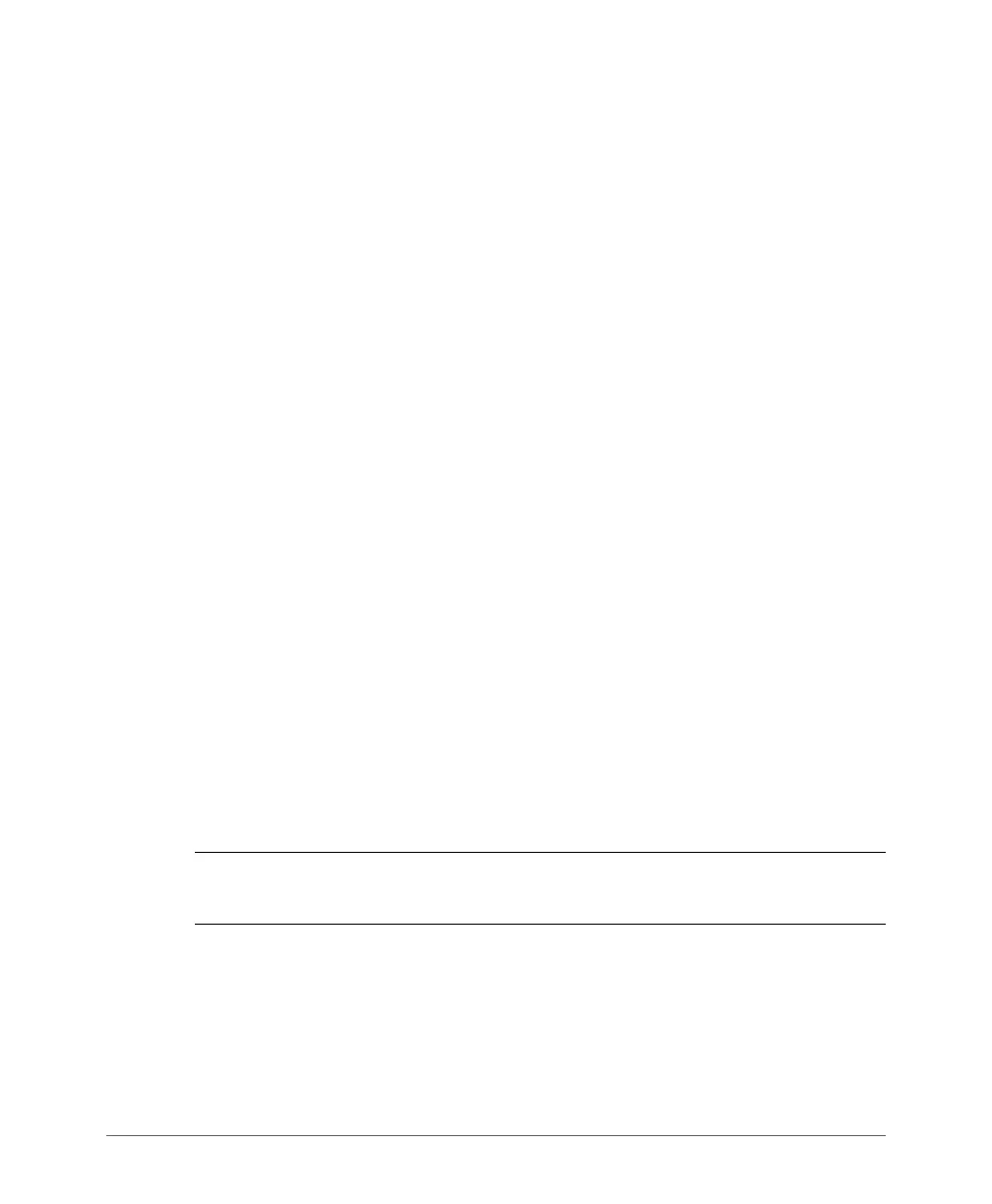Changing the System Log Settings
Reviewing the Current Log Contents
ZoneDirector 9.8 User Guide, 800-70599-001 Rev B 77
Bridge can no longer be set to an indoor-only channel and will no longer select from
amongst a channel set that includes these indoor-only channels when SmartSelect
or Auto Channel selection is used, unless the administrator configures the AP to
allow use of these channels.
For instance, if the AP is installed in a challenging indoor environment such as a
warehouse, the administrator may want to allow the AP to use an indoor-only
channel. These channels can be enabled for use through the AP CLI or ZoneDirector
web interface by configuring Configure > System > Country Code > Channel Mode
and checking Allow indoor channels (allows ZoneFlex Outdoor APs to use
channels regulated as indoor use only. If you have a dual-band ZoneFlex Indoor
AP functioning as a RAP with dual-band ZoneFlex Outdoor APs functioning as
MAPs, the mesh backhaul link must initially use a non-indoor-only channel. Your
ZoneFlex Outdoor MAPs may fail to join if the mesh backhaul link is using a restricted
indoor-only channel.
Changing the System Log Settings
ZoneDirector maintains an internal log of current events and alarms. This file has a
fixed capacity; at a certain level, ZoneDirector will start deleting the oldest entries to
make room for the newest. This log is volatile, and the contents will be deleted if
ZoneDirector is powered down. If you want a permanent record of all logging
activities, you can set up your syslog server to receive log contents from ZoneDi-
rector, and then use the web interface to direct all logging to the syslog server—as
detailed in this topic.
Reviewing the Current Log Contents
1 Go to Monitor > All Events/Activities.
2 Review the events and alarms listed below.
NOTE: Log entries are listed in reverse chronological order (with the latest logs at
the top of the list).
3 Click a column header to sort the contents by that category.
4 Click any column twice to switch chronological or alphanumeric sorting modes.
