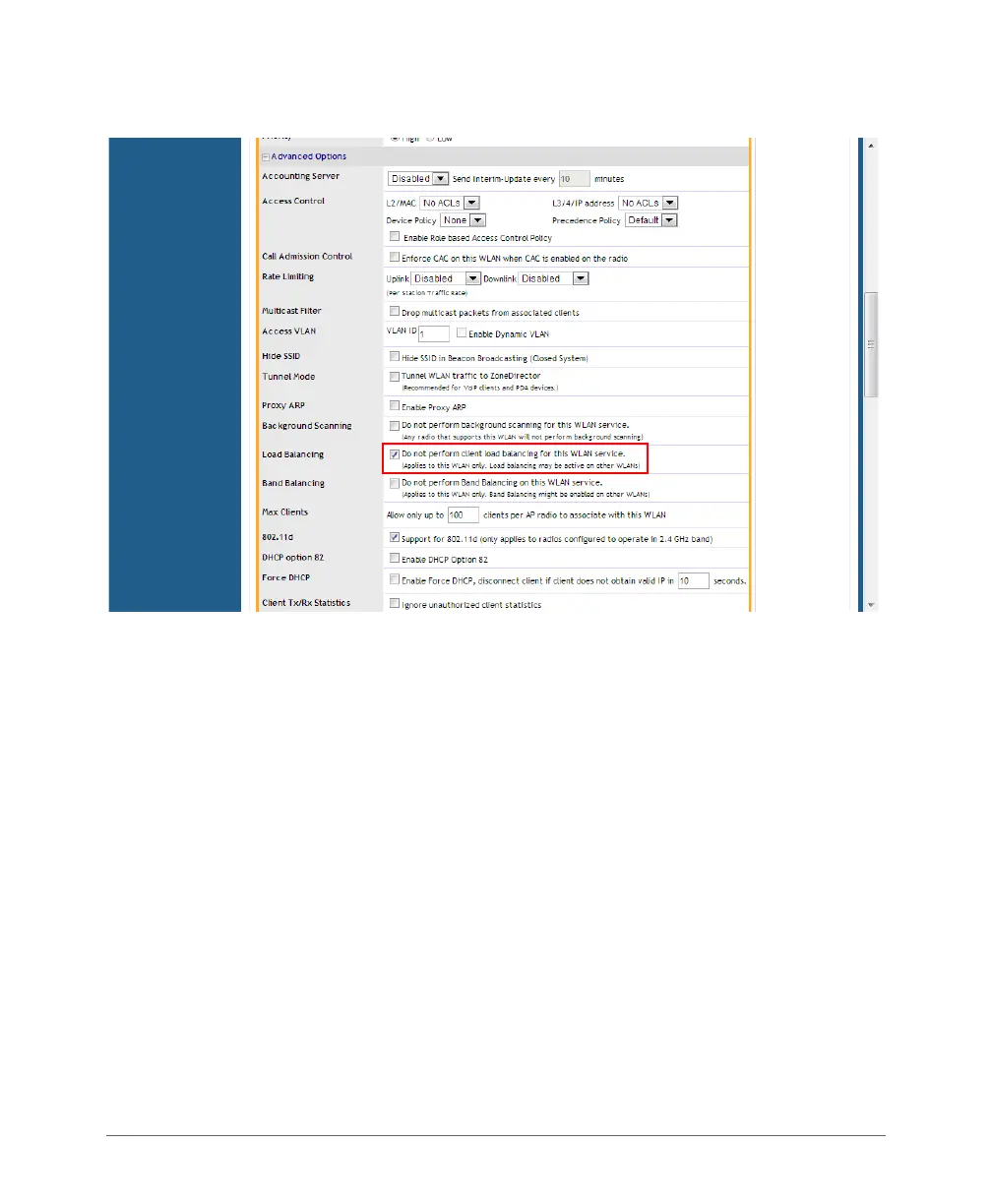Configuring Self Healing Options
Band Balancing
116 Ruckus Wireless, Inc.
Figure 59. Disable load balancing on a specific WLAN
Band Balancing
Band balancing balances the client load on radios by distributing clients between
the 2.4 GHz and 5 GHz radios. This feature is enabled by default and set to a target
of 25% of clients connecting to the 2.4 GHz band. To balance the load on a radio,
the AP encourages dual-band clients to connect to the 5 GHz band when the
configured percentage threshold is reached.
