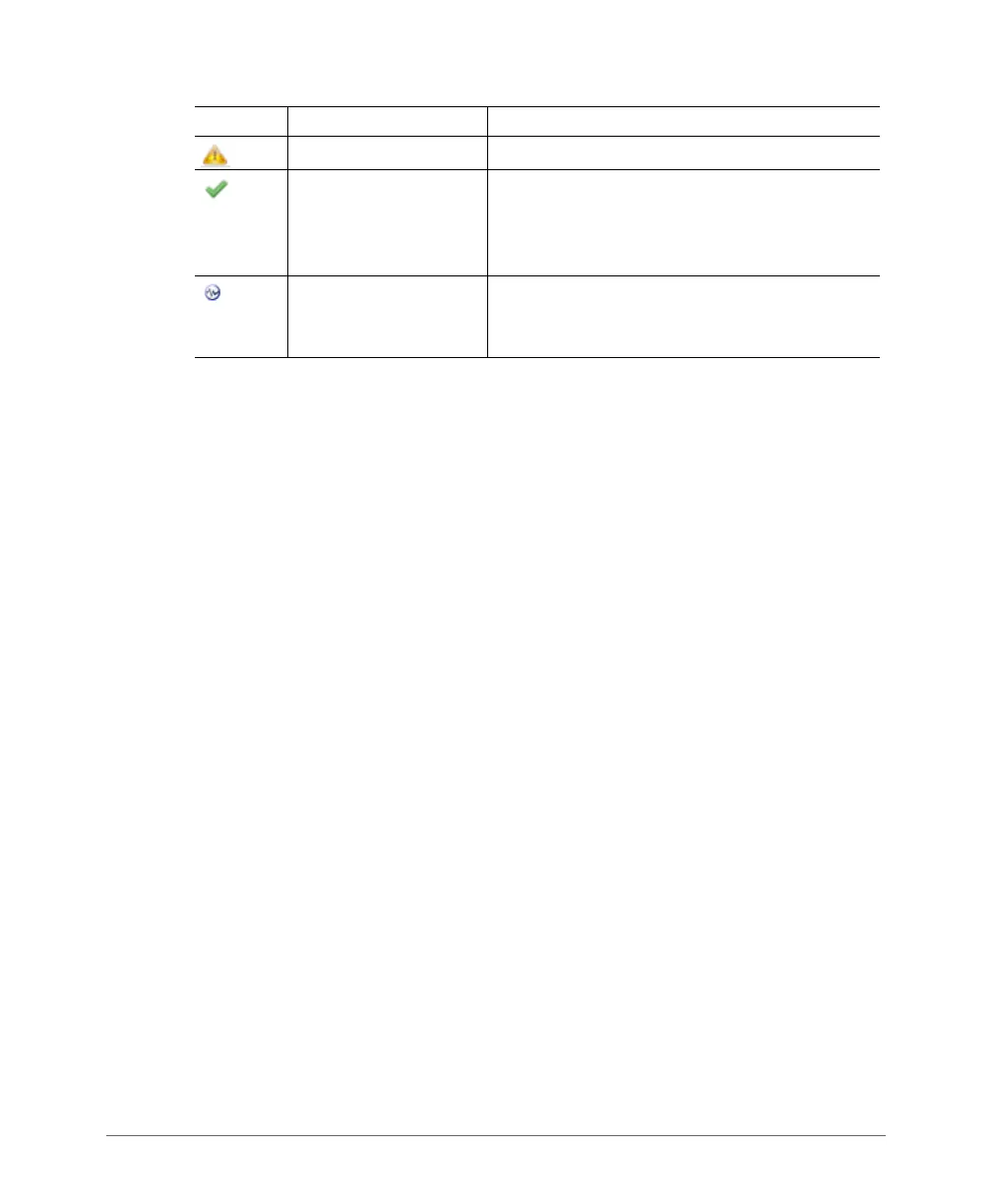Setting Mesh Uplinks Manually
On Dual-band ZoneFlex APs
358 Ruckus Wireless, Inc.
Setting Mesh Uplinks Manually
In a wireless mesh network, the default behavior of Mesh APs is to connect
automatically to a mesh node (either Mesh AP or Root AP) that provides the highest
throughput. This automatic connection is called Smart Uplink Selection.
If you want to shape your mesh network or force a certain topology, you will need
to disable Smart Uplink Selection and manually set the mesh nodes to which an AP
can connect. Note that in most situations, Ruckus Wireless recommends against
manually changing the roles of APs in a mesh, because it can result in isolated Mesh
APs.
Recover Recover an isolated Mesh AP.
Allow Allow this AP to be managed by ZoneDirector.
This icon will only appear if you have disabled
automatic approval under “Access Point Policies”
on the Configure > Access Points page.
RF Info Generates a log file called info.txt, containing
radio frequency data that can be used for
troubleshooting the RF environment.
Icon Icon Name Action
