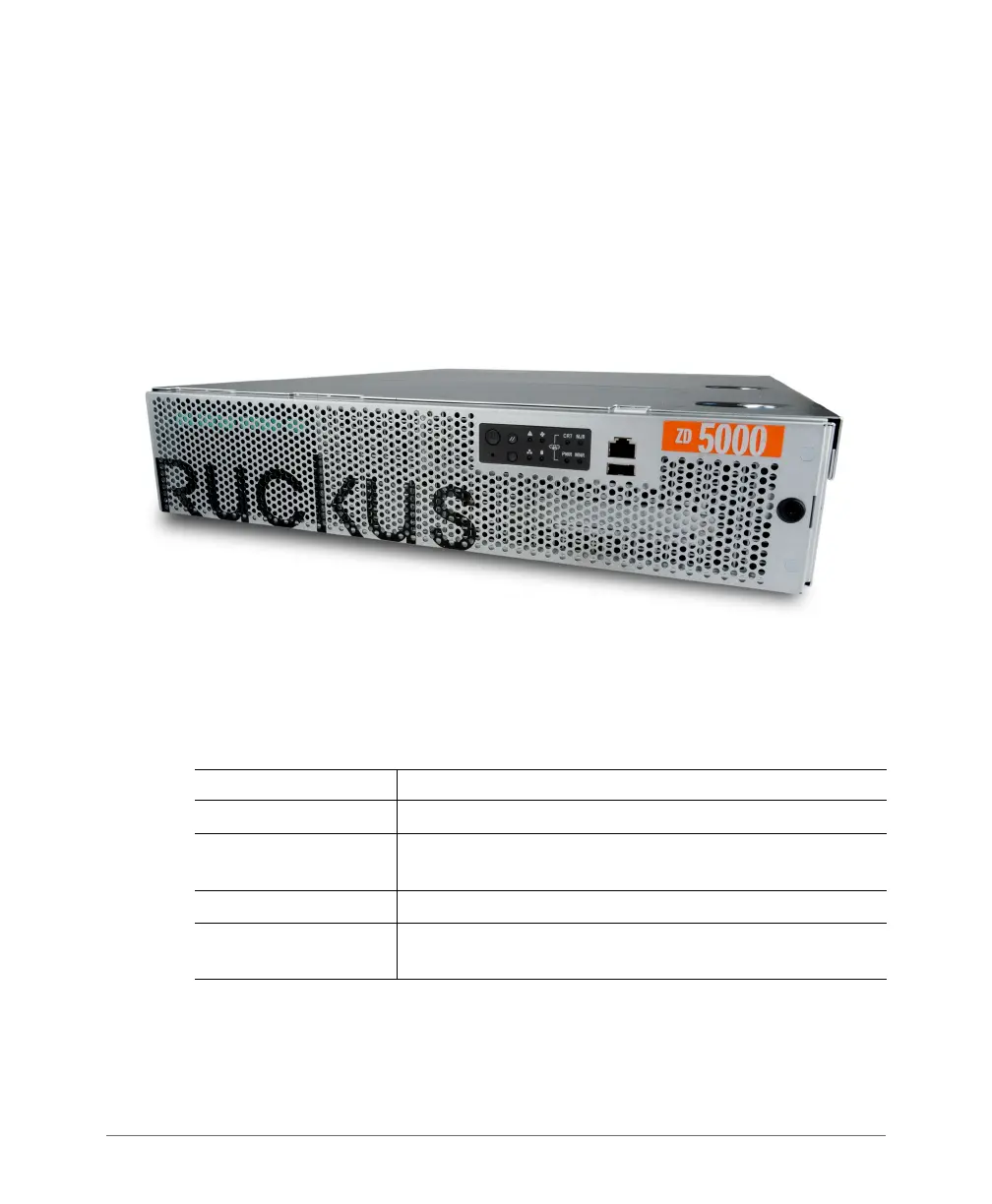ZoneDirector Physical Features
ZoneDirector 5000
ZoneDirector 9.8 User Guide, 800-70599-001 Rev B 25
ZoneDirector 5000
This section describes the following physical features of ZoneDirector 5000:
• Front Panel Features
• Front Panel (Bezel Removed)
• Control Panel
• Rear Panel Features
Figure 3. ZoneDirector 5000 Front Panel
Front Panel Features
Table 5. ZoneDirector 5000 front panel features
Feature Description
Control Panel See Control Panel description below.
RJ45 Serial Port COM 2 / Serial B port for accessing the ZoneDirector
command line interface.
USB Port Not used.
Front Bezel Lock Remove this bezel lock to remove the front bezel and gain
access to the hard drive bays.
