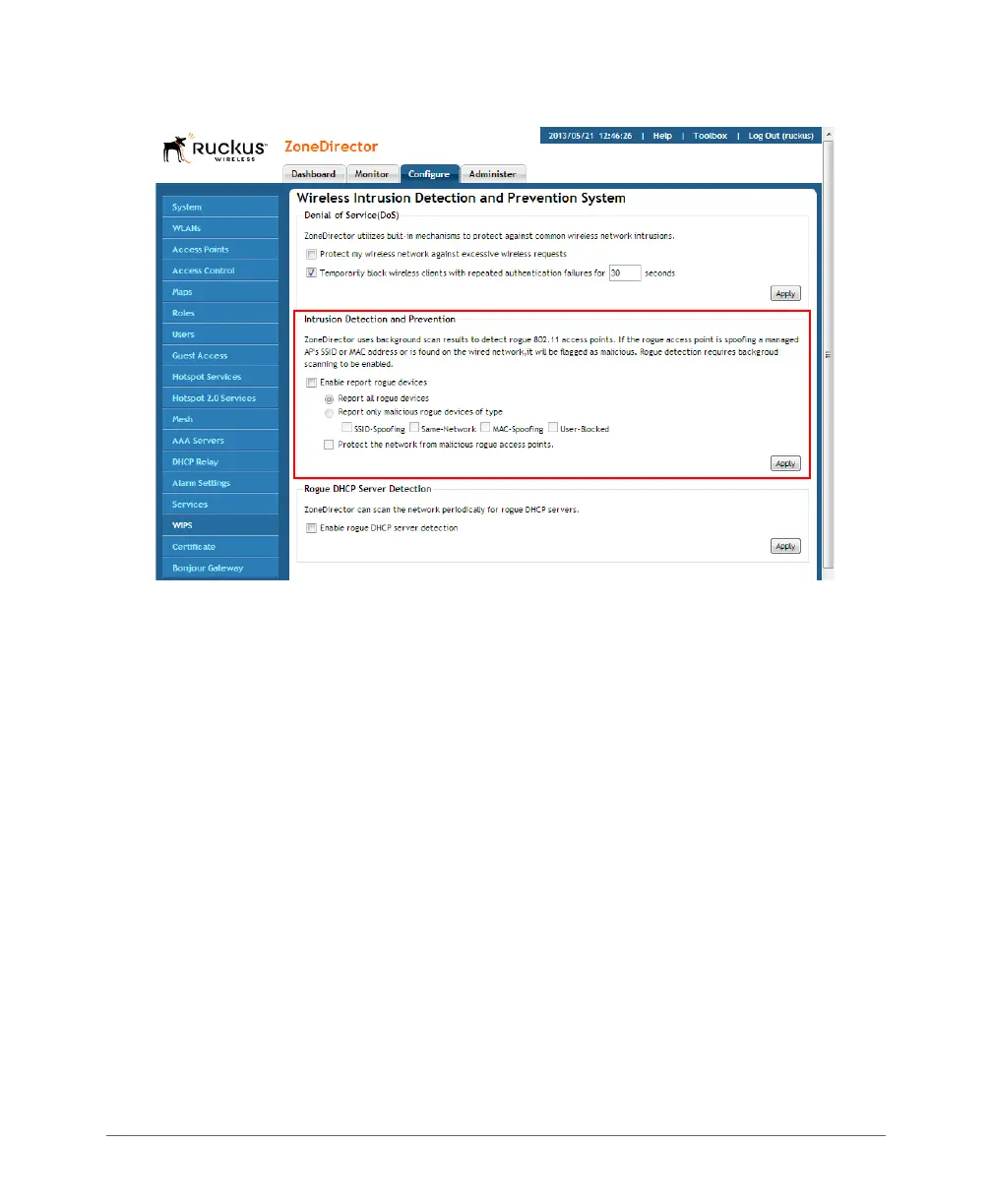Configuring Wireless Intrusion Prevention
Rogue DHCP Server Detection
ZoneDirector 9.8 User Guide, 800-70599-001 Rev B 127
Figure 68. Intrusion Prevention options
See Detecting Rogue Access Points for more information on monitoring and
handling rogue devices.
Rogue DHCP Server Detection
A rogue DHCP server is a DHCP server that is not under the control of network
administrators and is therefore unauthorized. When a rogue DHCP server is intro-
duced to the network, it could start assigning invalid IP addresses, disrupting
network connections or preventing client devices from accessing network services.
It could also be used by hackers to compromise network security. Typically, rogue
DHCP servers are network devices (such as routers) with built-in DHCP server
capability that has been enabled (often, unknowingly) by users.
ZoneDirector has a rogue DHCP server detection feature that can help you prevent
connectivity and security issues that rogue DHCP servers may cause. When this
feature is enabled, ZoneDirector scans the network every five seconds for unautho-
rized DHCP servers and generates an event every time it detects a rogue DHCP
server.
The conditions for detecting rogue DHCP servers depend on whether ZoneDi-
rector's own DHCP server is enabled:
