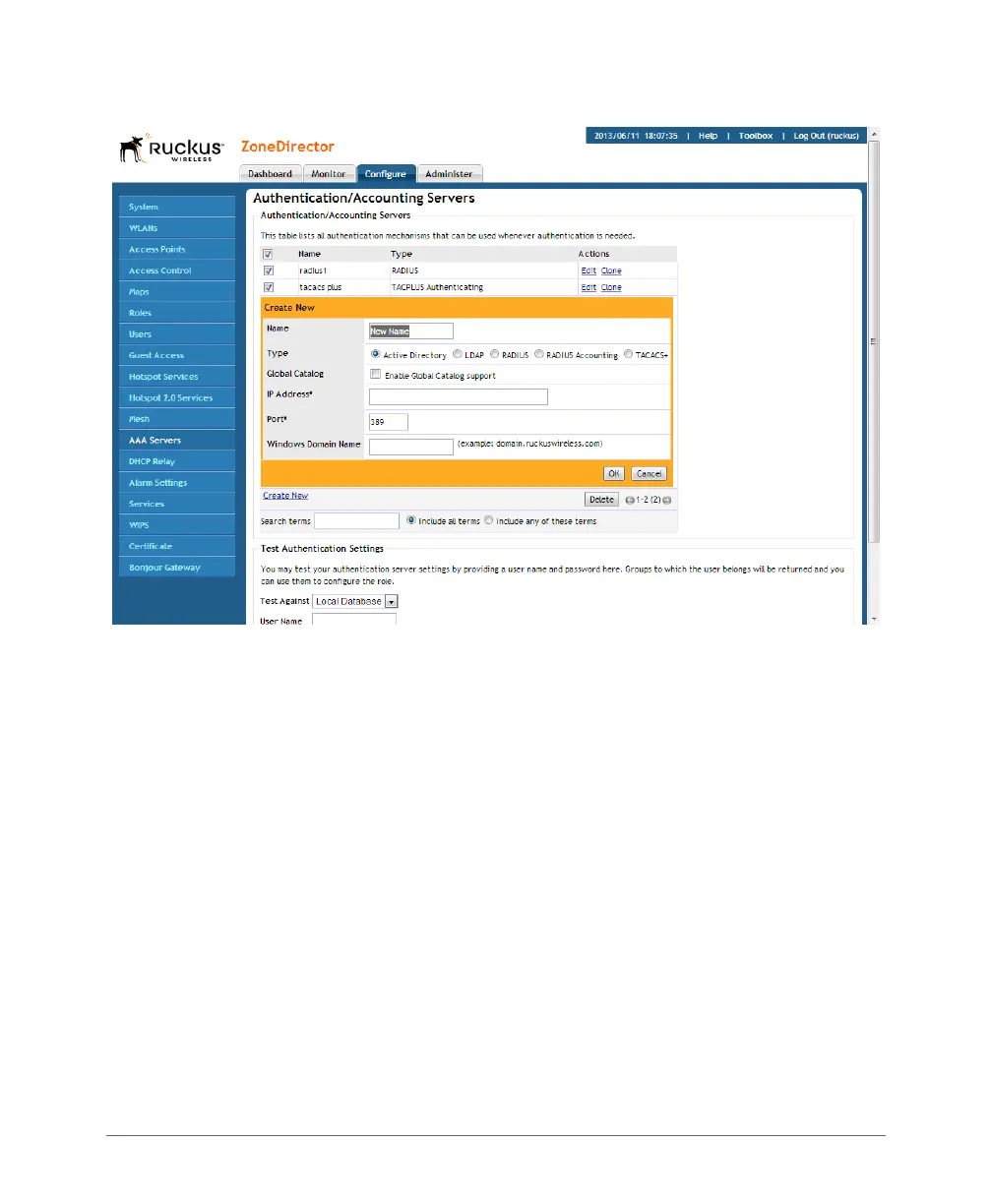Activating Web Authentication
Role Based Access Control Policy
ZoneDirector 9.8 User Guide, 800-70599-001 Rev B 313
Figure 166. The Create New form for adding an authentication server
For more information on configuring an external authentication server, see Using an
External AAA Server.
Activating Web Authentication
Web authentication (also known as a “captive portal”) redirects users to a login web
page the first time they connect to this WLAN, and requires them to log in before
granting access to use the WLAN.
After you activate web authentication on your WLAN, you must then provide all users
with a URL to your login page. After they discover the WLAN on their wireless device
or laptop, they open their browser, connect to the Login page and enter the required
login information.
To activate web authentication:
1 Go to Configure > WLANs. The WLAN page appears.
2 Look for the WLAN that you want to edit, and then click the Edit link that is on
the same row.
