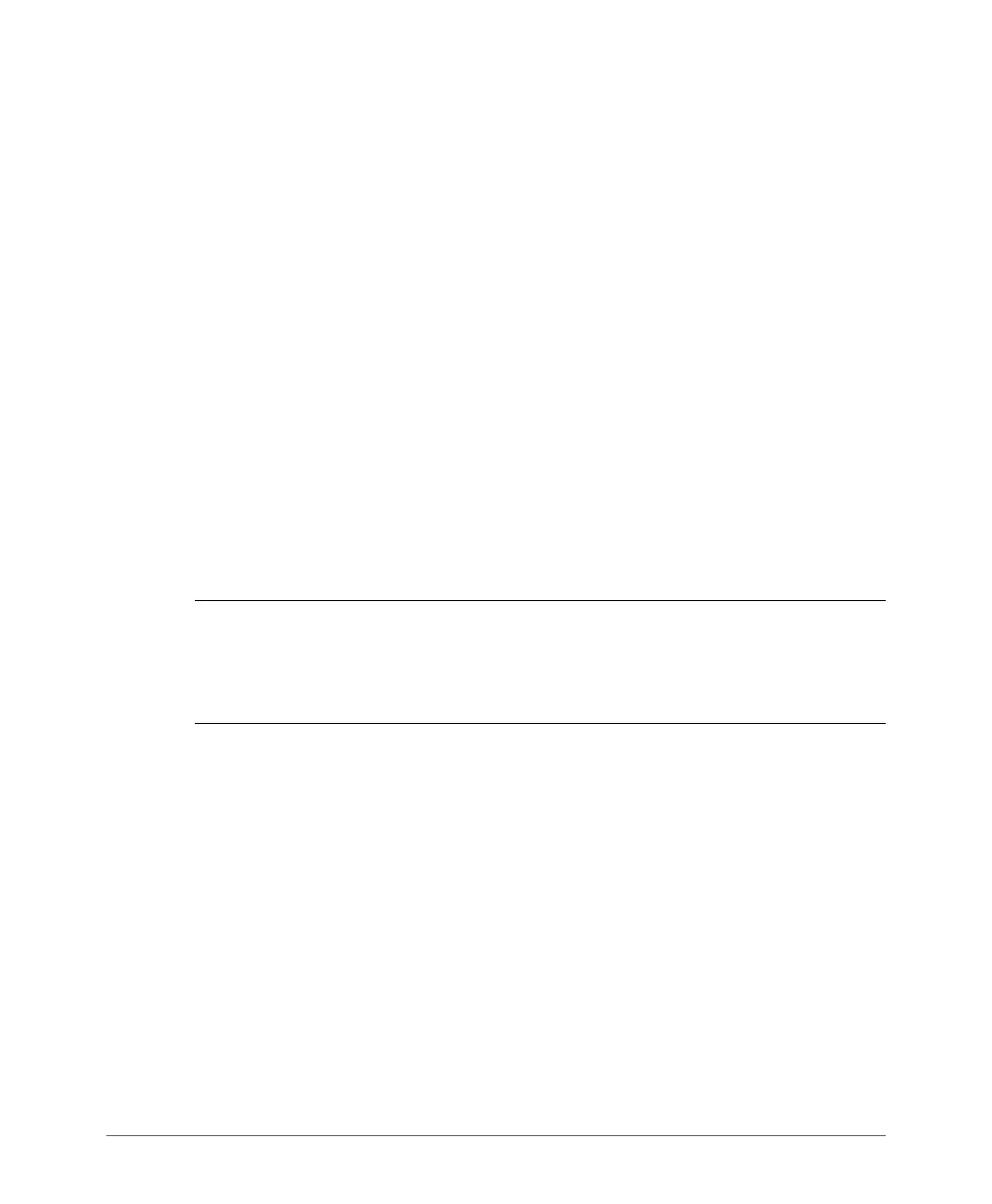Configuring Self Healing Options
Automatically Adjust AP Power
108 Ruckus Wireless, Inc.
Configuring Self Healing Options
ZoneDirector has the capability to perform automatic network adjustments to
enhance performance and improve coverage by dynamically modifying power
output and channel selection settings for each AP, depending on the actual RF
environment. These features are called “Self Healing.”
Automatically Adjust AP Power
ZoneDirector provides a feature to automatically adjust power AP radio power to
optimize coverage when interference is present. This feature is designed to turn
down the power of an access point if the following conditions are met:
1 The power is set to Auto in the AP configuration.
2 The AP can hear another AP that is on the same channel and same Zone Director.
3 The AP can hear the other AP at a minimum of 50dB which means the Access
Points are very close to each other.
Note that the 2.4G and 5G radio bands are considered independently. If all
conditions are met, the AP will reduce its power by half. The other AP may or may
not necessarily reduce its power simultaneously.
NOTE: In general, Ruckus does NOT recommend enabling this feature as it can
lead to non-optimal AP power levels. With BeamFlex access points, Ruckus' general
guidelines are to run access points at full power to maximize the throughput and
SINR levels, thus maximizing data rates and performance.
Automatic Channel Selection
ZoneDirector offers two methods of automatic channel selection for spectrum
utilization and performance optimization:
• ChannelFly
• Background Scanning
While Background Scanning must be enabled for rogue AP detection, AP location
detection and radio power adjustment, either can be used for automatic channel
optimization.
