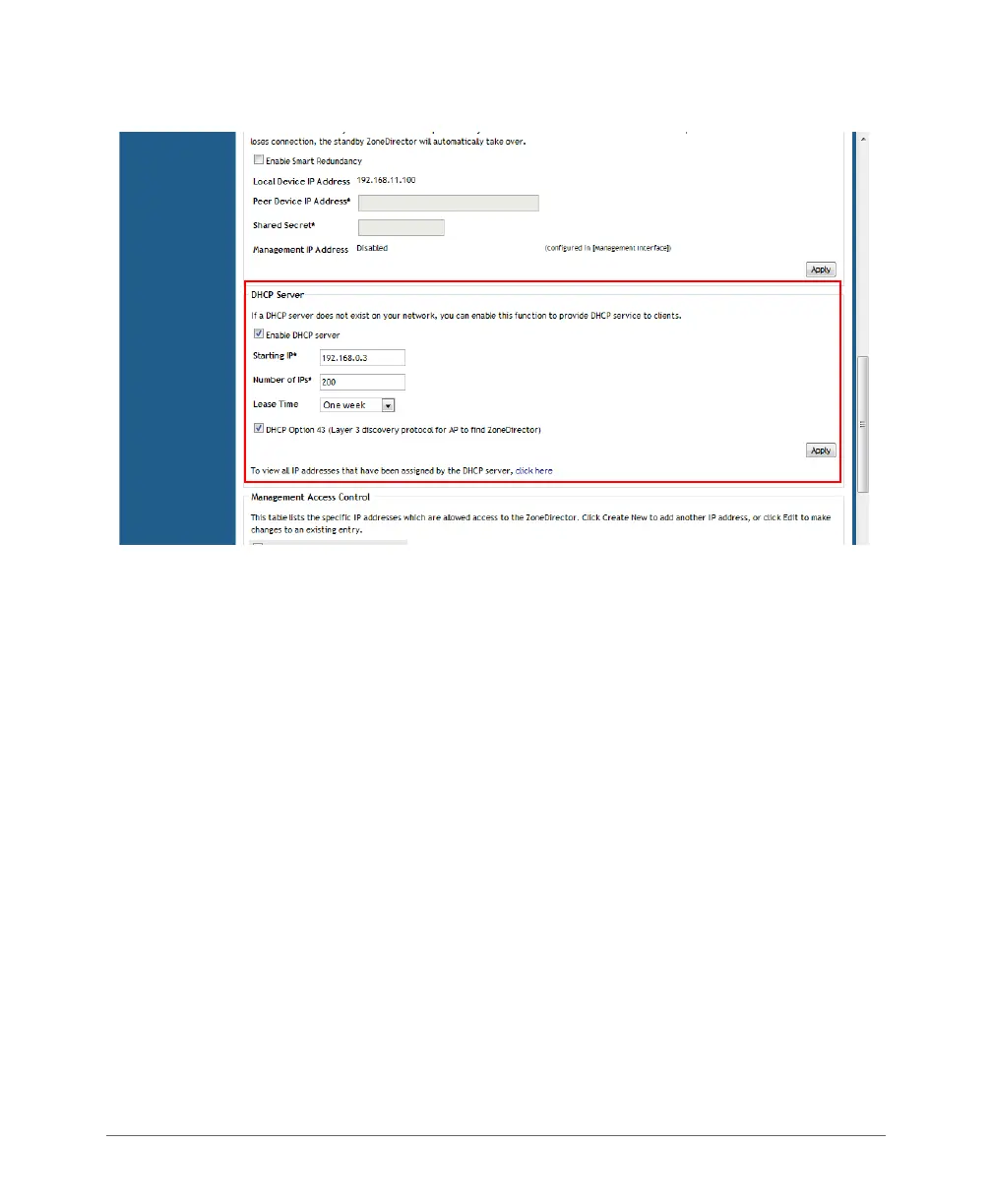Configuring the Built-in DHCP Server
Viewing DHCP Clients
70 Ruckus Wireless, Inc.
Figure 31. The DHCP Server options
Viewing DHCP Clients
To view a list of current DHCP clients, click the click here link at the end of the “To
view all currently assigned IP addresses that have been assigned by the DHCP
server...” sentence. A table appears and lists all current DHCP clients with their MAC
address, assigned IP address, and the remaining lease time.
You can clear DHCP leases on ZoneDirector by disabling and re-enabling the DHCP
service.
