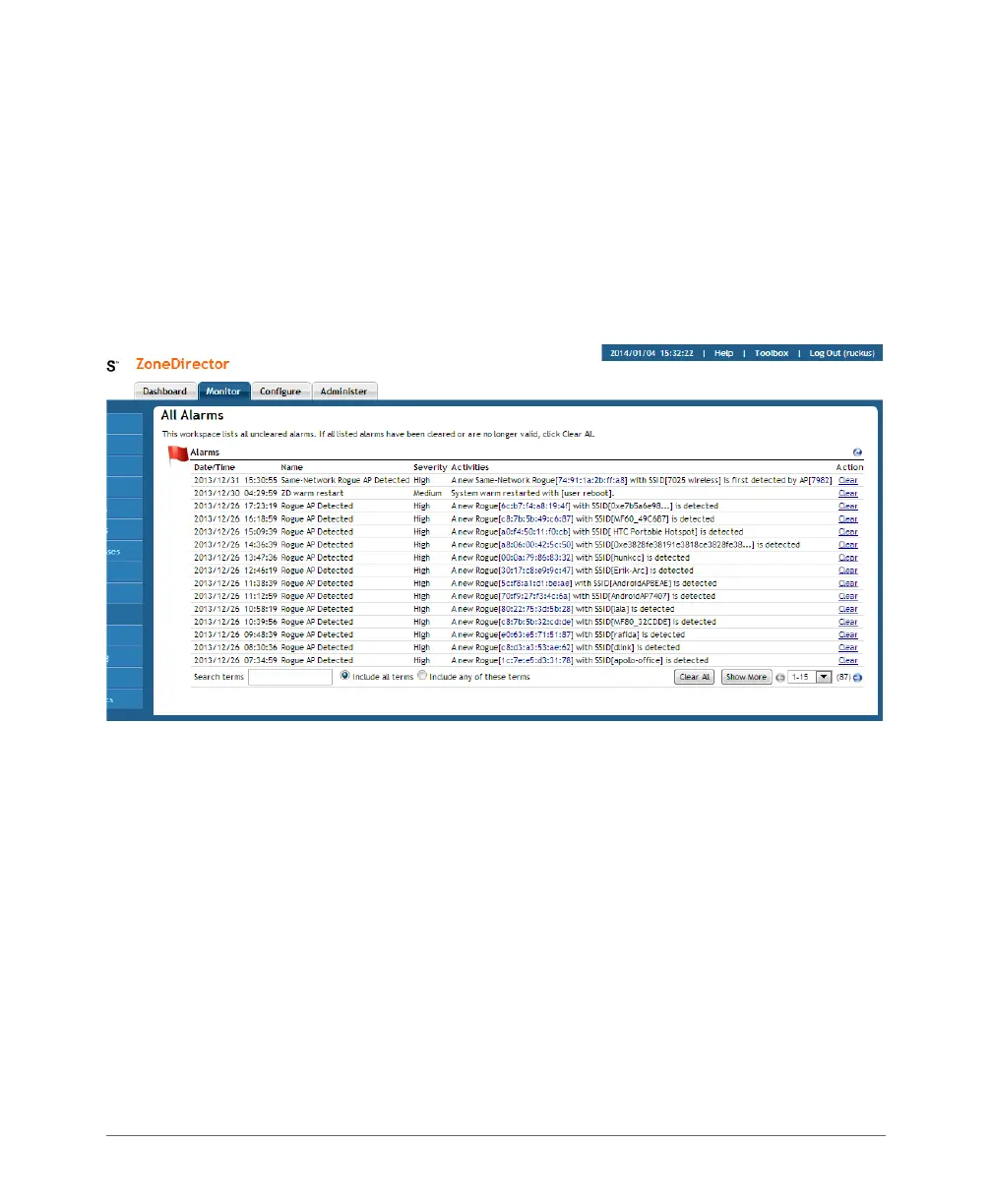Reviewing Current Alarms
Moving the APs into More Efficient Positions
ZoneDirector 9.8 User Guide, 800-70599-001 Rev B 269
Reviewing Current Alarms
If an alarm condition is detected, ZoneDirector will record it in the events log, and if
configured, will send an email warning. To review the current alarms and clear all
resolved alarm records, follow these steps:
1 Go to Monitor > All Alarms.
2 When the All Alarms page appears, the Alarms table lists the unresolved alarms,
the most recent at the top.
Figure 137. The All Alarms page
3 Review the contents of this table. The Activities column is especially informative.
4 If a listed alarm condition has been resolved, click the now-active Clear link to
the right. You also have the option of clicking Clear All to resolve all alarms at
one time.
Reviewing Recent Network Events
You have two options for reviewing events in your network: [1] open a complete list
of all events, or [2] look at specific lists of events in each Monitor tab workspace,
such as the WLANs workspace “Events/Activities” table.
1 Open the ZoneDirector Dashboard and look at the Most Recent User Activities
table and Most Recent System Activities table for summaries of activity in the
network.
