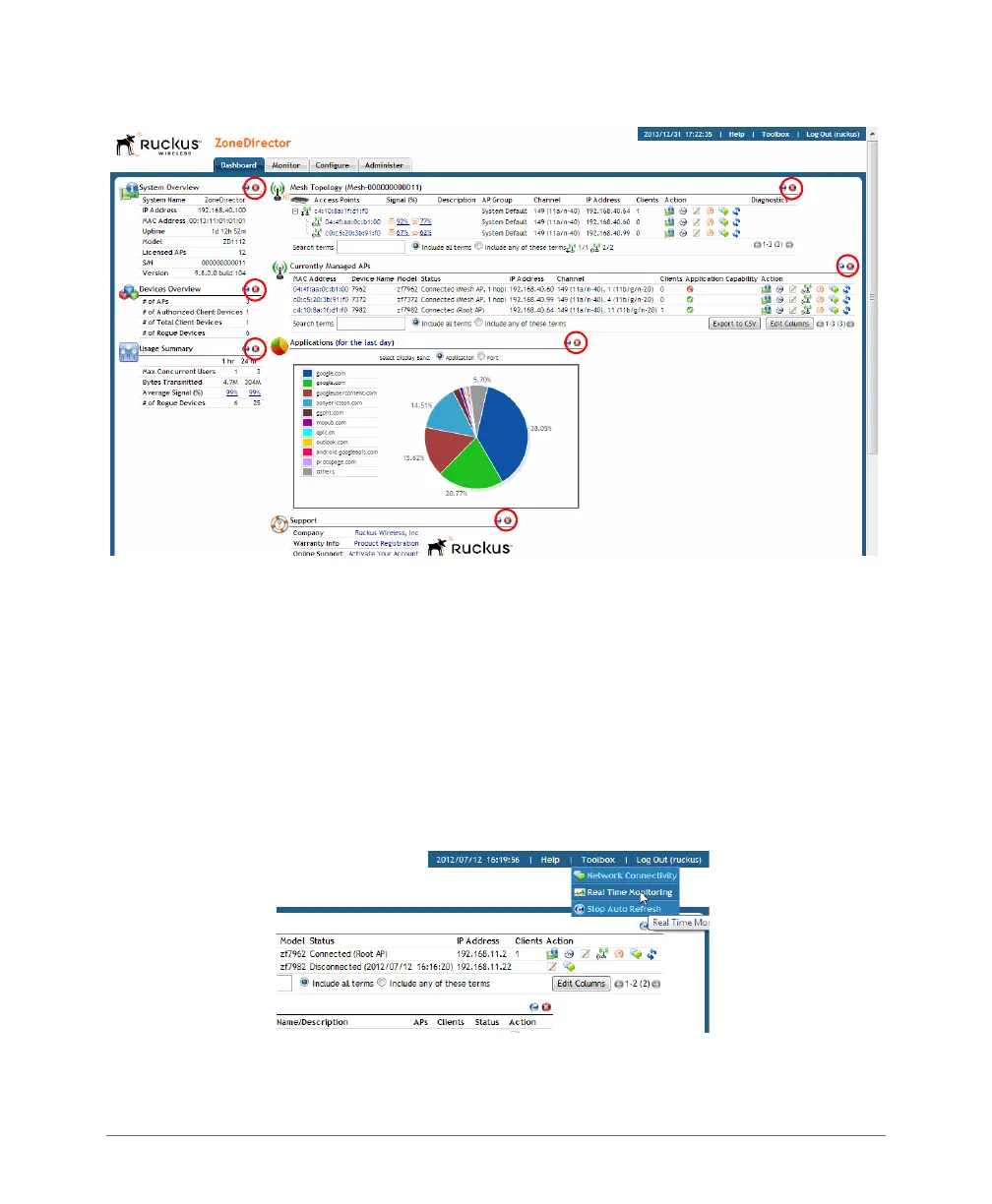Using the ZoneDirector Web Interface
Real Time Monitoring
50 Ruckus Wireless, Inc.
Figure 15. To remove a widget, click the corresponding red X icon
Real Time Monitoring
The Real Time Monitoring tool provides a convenient at-a-glance overview of
performance statistics such as CPU and memory utilization, number of APs and
clients on the network, and number of packets transmitted.
To view the Real Time Monitoring page, locate the Too lbox link at the top of the
page and select Real Time Monitoring from the pull-down menu. You can also
access the Real Time Monitoring page from the Monitor > Real Time Monitoring
tab.
Figure 16. Select Real Time Monitoring from the Toolbox
