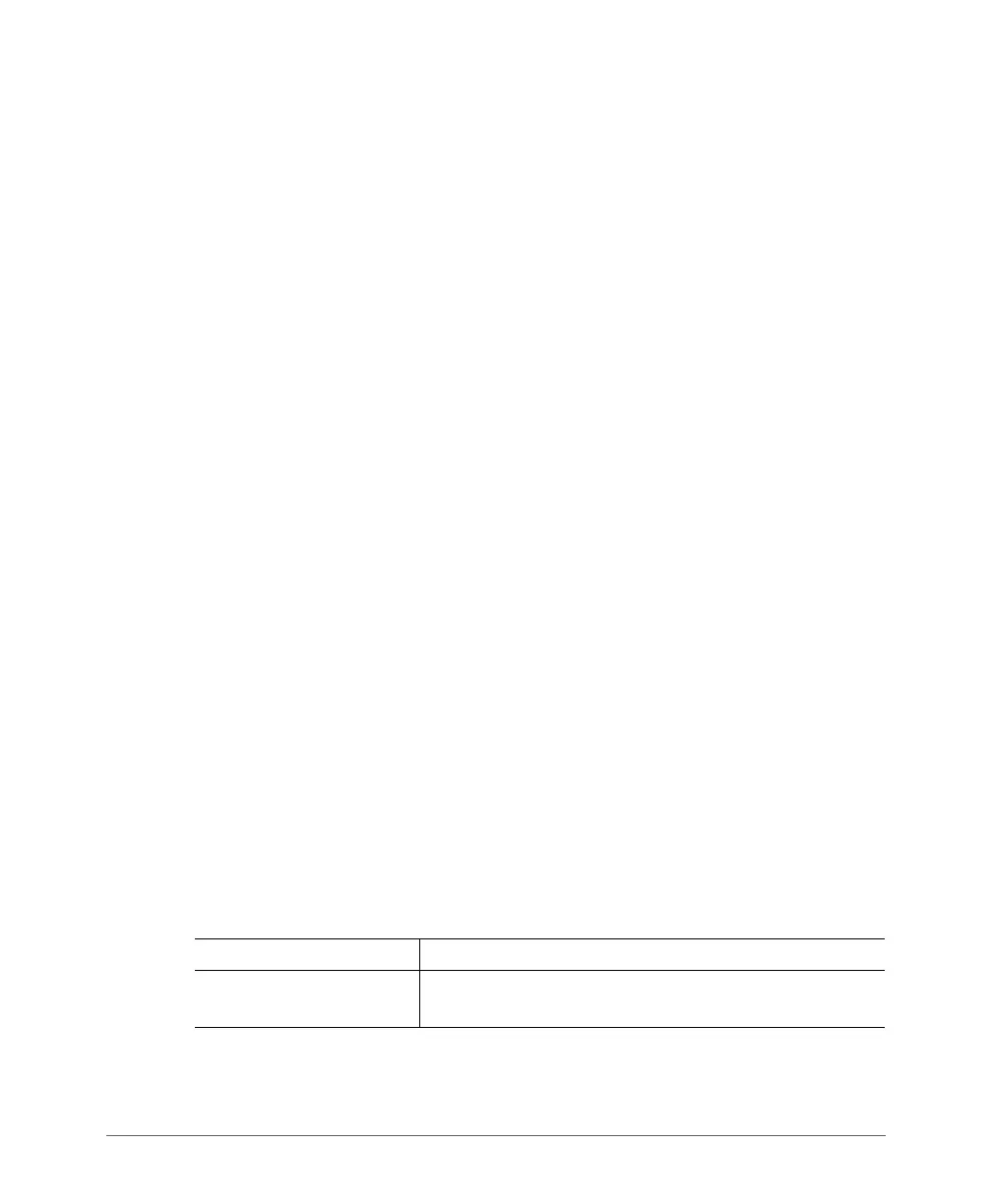Monitoring Access Point Status
Monitoring Wired Clients
ZoneDirector 9.8 User Guide, 800-70599-001 Rev B 279
Monitoring Wired Clients
You can also monitor currently connected wired clients using the Monitor > 802.1X
Wired Clients page. Note that connected devices will only be displayed when
802.1X is enabled on the Ethernet port to which they are connected. The Clients
table lists the wired client’s MAC address, user name or IP address, the AP it is
connected to, the port number, VLAN and authorization status. Click the delete
button to remove the entry of the wired client. The Events / Activities table displays
recent connection and authentication events related to wired clients only.
Monitoring Access Point Status
ZoneDirector provides several different features for monitoring the status and
performance of your APs. The following are three ways you can quickly locate
information on the APs that ZoneDirector is managing:
•Open the Dashboard for a snapshot of the most active APs. Click the MAC
address link of any AP record to see more details.
•Go to Monitor > Map View and click a radio frequency to see a heat-map
rendering of the current RF coverage.
•Go to Monitor > Access Points and review the usage and coverage of your
APs. Click the MAC address link of any listed APs to see more details.
Using the AP Status Overview Page
The Monitor > Access Points page provides an overview of currently managed
APs and consists of three tables: Currently Managed APs, Currently Managed AP
Groups and Events/Activities. These tables list the first 15 entries by default and can
be expanded using the Show More button. Click on the MAC address, AP name
or user name for more detailed information on the specific AP or client.
Currently Managed APs
The Currently Managed APs table includes the following information:
Table 28. Currently managed APs
Heading Description
MAC Address The AP’s MAC address. Click this link to view details
specific to this AP.
