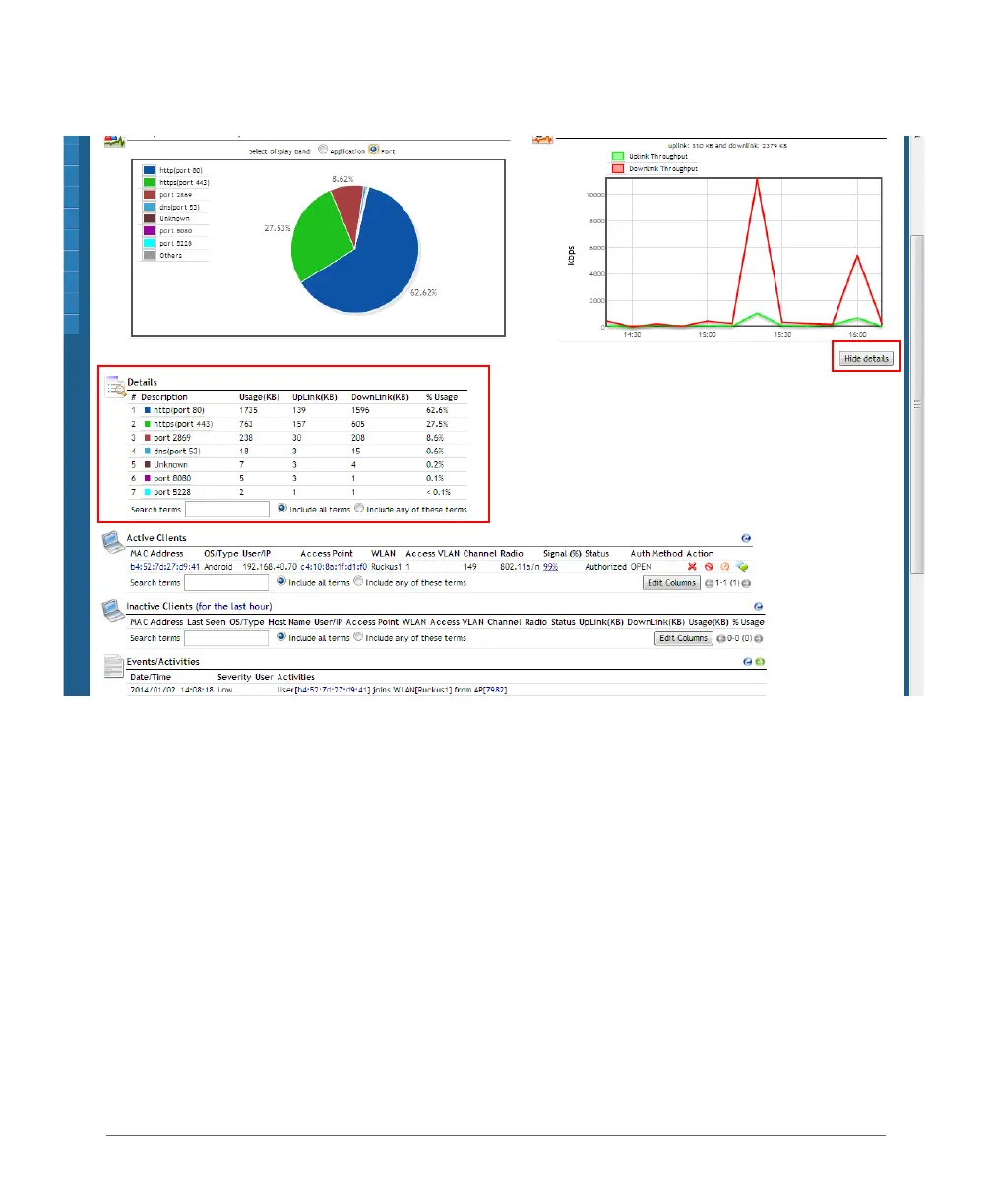Reviewing Current User Activity
Active Clients
274 Ruckus Wireless, Inc.
Figure 140. Click Show Details to view application usage statistics
Active Clients
The Active Clients table displays a list of active wireless clients. You can customize
the columns displayed by clicking the Edit Columns button. You can also delete,
block, run SpeedFlex and test connectivity using the action icons in this table.
Inactive Clients
The Inactive Clients table displays a list of inactive clients and can be used to view
usage statistics of recently disconnected clients.
Events/Activities
The Events/Activities table displays a client-specific subset of the events listed on
the All Events/Activities page.
