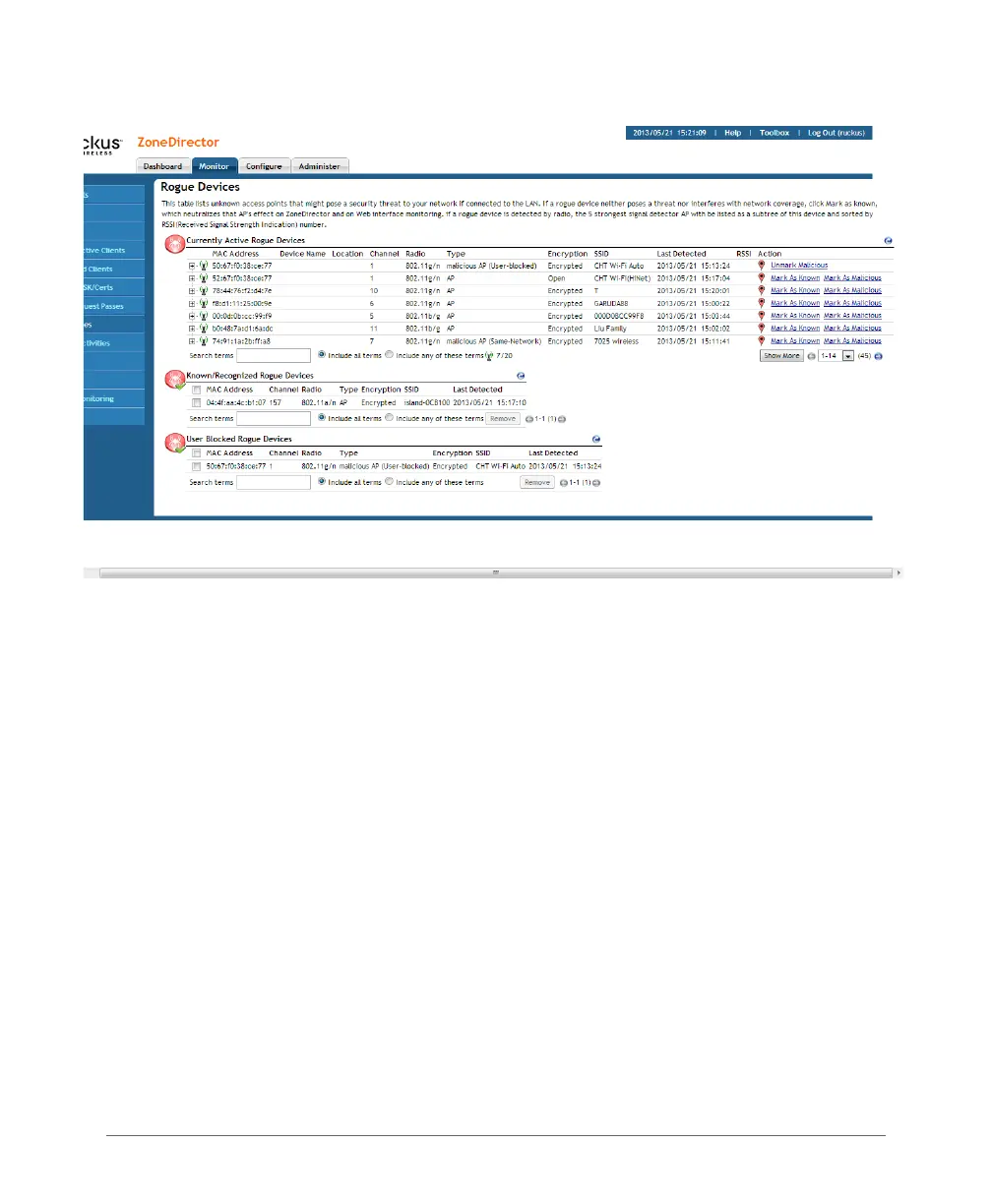Monitoring System Ethernet Port Status
Access Point Sensor Information
294 Ruckus Wireless, Inc.
Figure 155. Monitoring Rogue Access Points
Monitoring System Ethernet Port Status
To view the status of ZoneDirector’s Ethernet ports, go to Monitor > System Info.
The table displays the MAC address, Interface ID, physical link status, link speed,
and total packets/bytes received/transmitted on the port since last restart.
