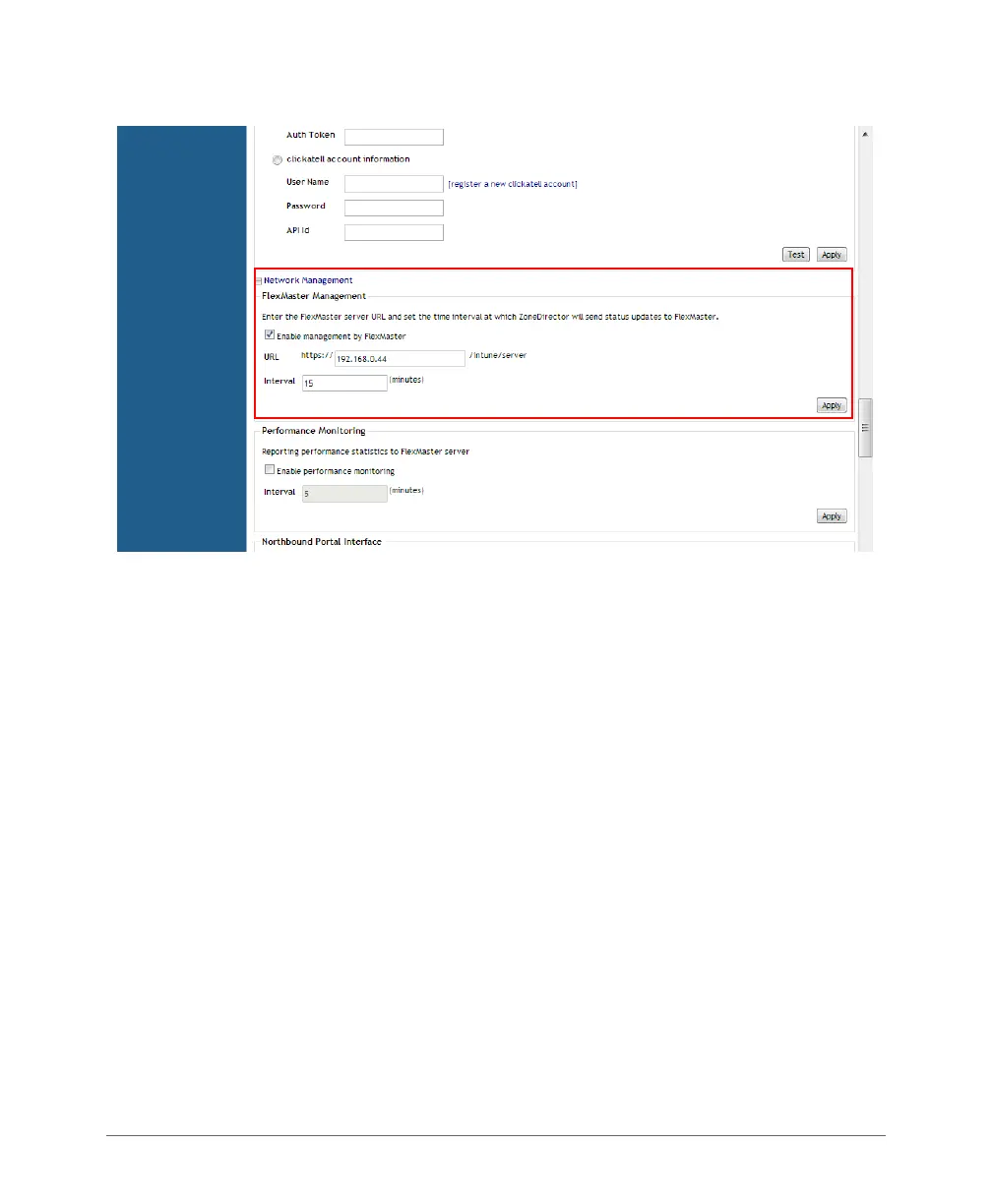Enabling Network Management Systems
Enabling Northbound Portal Interface Support
ZoneDirector 9.8 User Guide, 800-70599-001 Rev B 89
Figure 43. The FlexMaster Management options
Monitoring ZoneDirector Performance from FlexMaster
If you want to monitor ZoneDirector’s performance statistics from FlexMaster, select
Enable Performance Monitoring, enter an update interval, and click Apply. This
option is disabled by default.
Enabling Northbound Portal Interface Support
The Northbound Portal interface allows the use of DPSKs on open authentication
WLANs meant for public access.
By enabling the Northbound Portal Interface, a wireless service provider can provide
simple but secure Wi-Fi access without pre-registration, account setup or authen-
tication. ZoneDirector redirects authentication requests to an outside portal. If
access is granted, ZoneDirector provides a unique dynamic PSK. The DPSK can
be delivered in a prov.exe file, which automatically configures the user’s device with
the relevant wireless settings or displayed on the portal screen for manual entry.
To enable Northbound Portal interface support
1 Go to Configure > System > Network Management.
2 Click Enable northbound portal interface support.
3 Enter a Password for API to portal communication.
