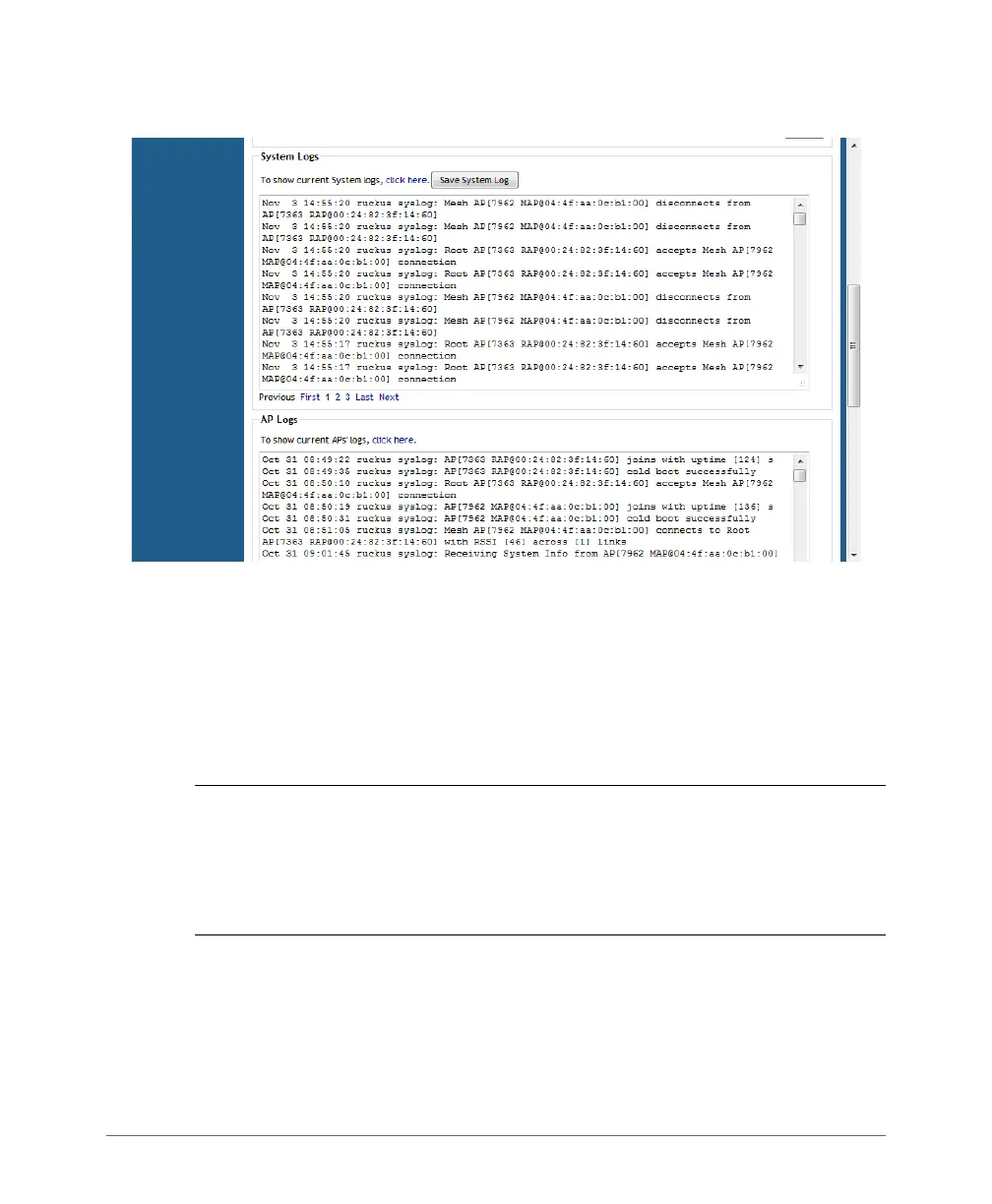Packet Capture and Analysis
Allowing Users to Measure Their Own Wireless Throughput
404 Ruckus Wireless, Inc.
Figure 215. UI display of current system and AP logs
Packet Capture and Analysis
The Packet Capture feature puts one or more APs into packet sniffer mode, allowing
them to capture packets and either save them to a local file or stream them to a
packet inspection program such as Wireshark for later analysis.
• Local Capture
• Streaming Mode
NOTE: Performing packet capture on the 5 GHz radio of a Mesh AP (MAP) can
result in connectivity issues due to the AP’s use of the 5 GHz radio for Mesh
communications. Therefore, Ruckus recommends performing packet capture only
on the 2.4 GHz radio of a Mesh AP. Root APs (and eMAPs) do not have this limitation
and packet capture can be performed on either radio.
The local capture mode stores packet data from a single capture session in two files
using a “ping-pong” method. On 11n APs, each file holds 2 MB of packet data. On
11g APs, each file holds 1 MB. Whenever one file reaches its limit, the other file is
