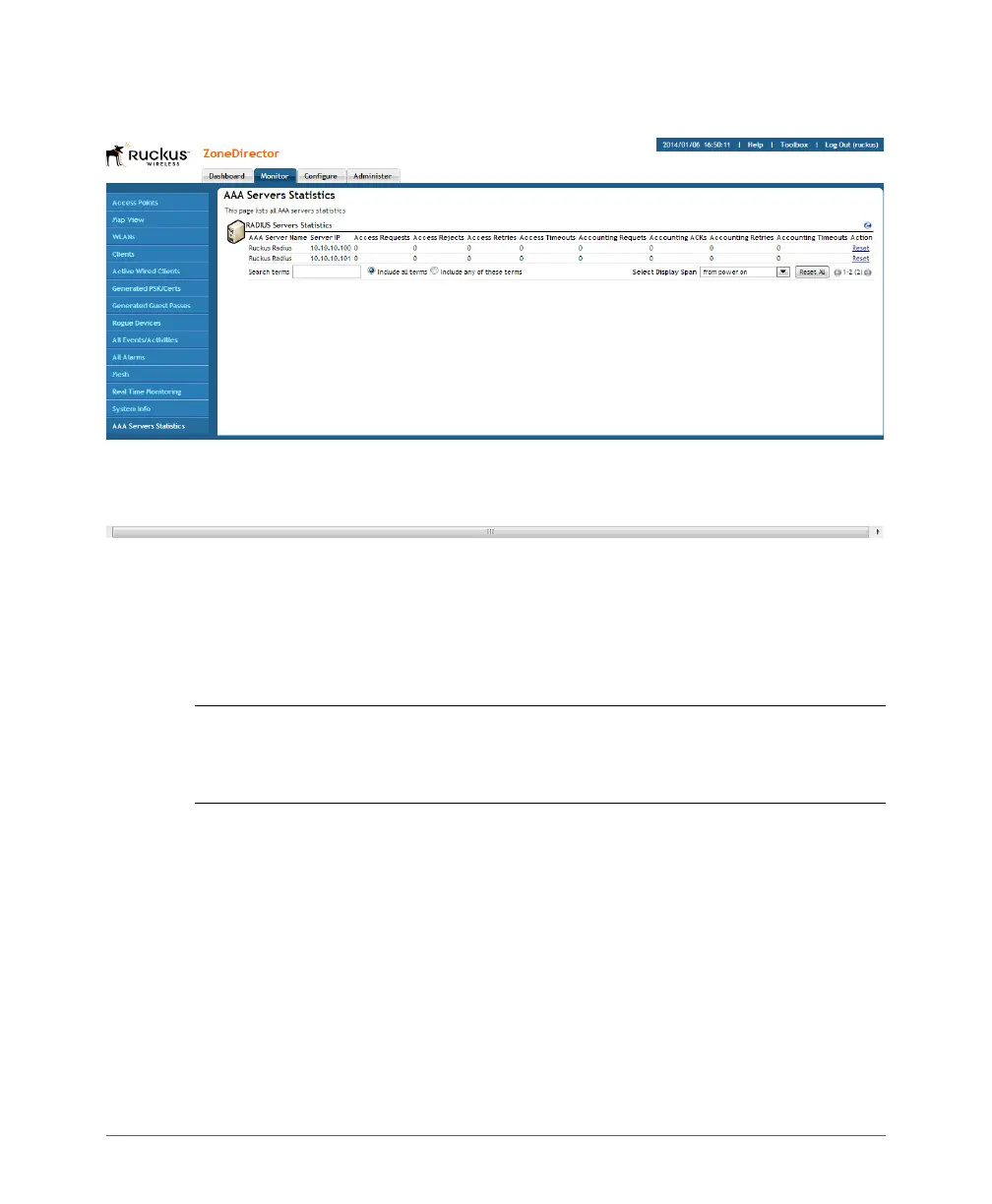Monitoring Location Services
Access Point Sensor Information
296 Ruckus Wireless, Inc.
Figure 157. Monitoring AAA servers
Monitoring Location Services
To monitor SmartPositioning location servers that you have configured on the
Configure > Access Points > AP Groups page, go to Monitor > Location Services.
NOTE: For information on configuration and administration of Ruckus
SmartPositioning Technology (SPoT) service, please refer to the SPoT User Guide,
available from the Ruckus support site: https://support.ruckuswireless.com.
