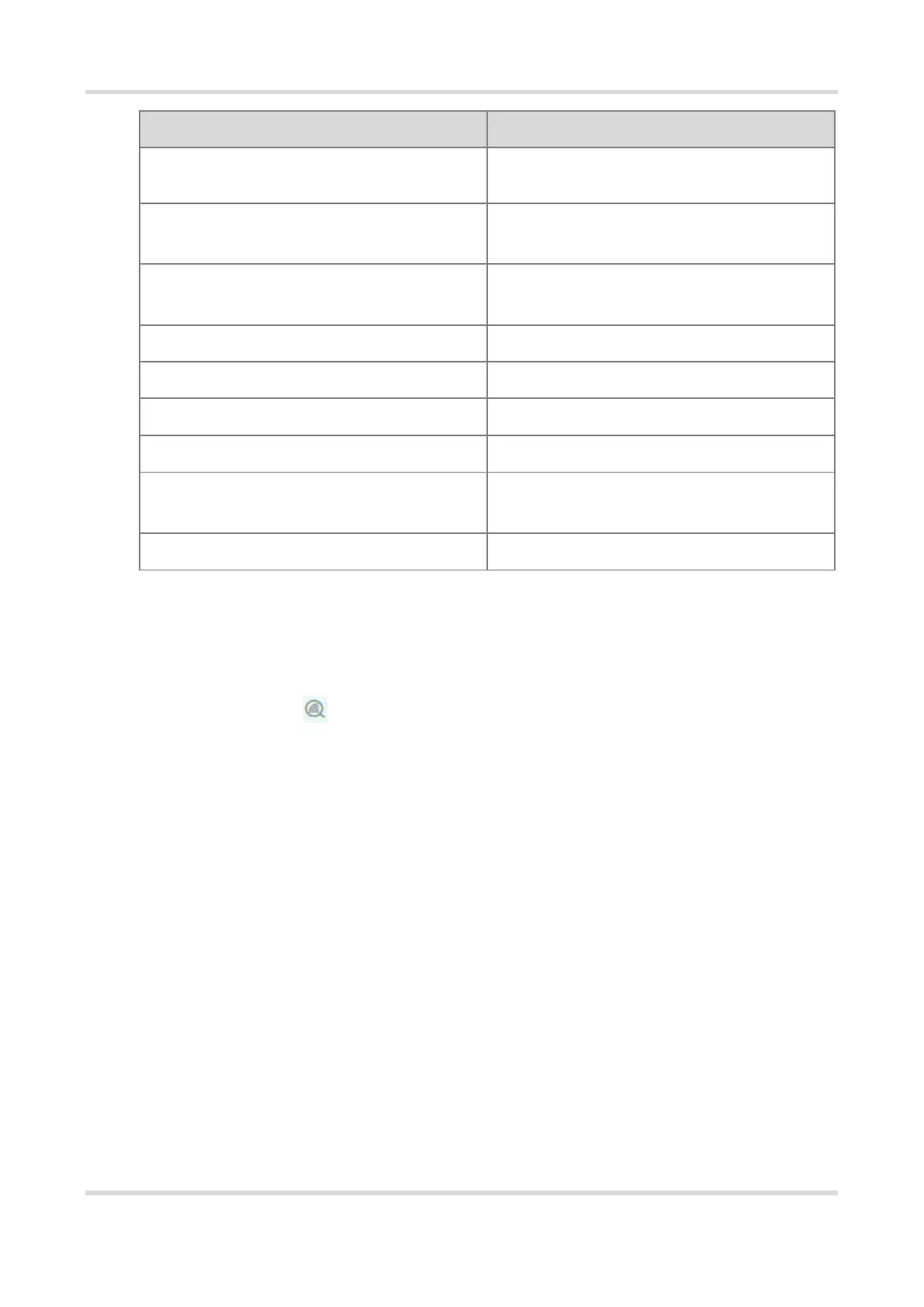Web-based Configuration Guide System Settings
93
If it is a static IP address, please change the IP
address.
A MAC address conflict or loop error occurs.
Please troubleshoot the MAC address conflict or loop
error.
No DNS server address is configured.
Please add a DNS server address, e.g.,
114.114.115.115.
Please check the network configuration.
Please check the network configuration.
Cloud service is not running.
Please reboot the device.
Cloud service is not enabled.
Please contact Ruijie technical support.
The device is not connected to the Ruijie Cloud
server.
Please reboot the device.
Please check the network environment.
5.11 Diagnosing Network Problems
Mobile Phone View: Choose More > System > Network Check.
PC View: Choose More > Diagnostics > Network Check.
Click Start. The device will check the network for problems, including interfaces, routing, flow control, and
provide solutions and suggestions for risk items.