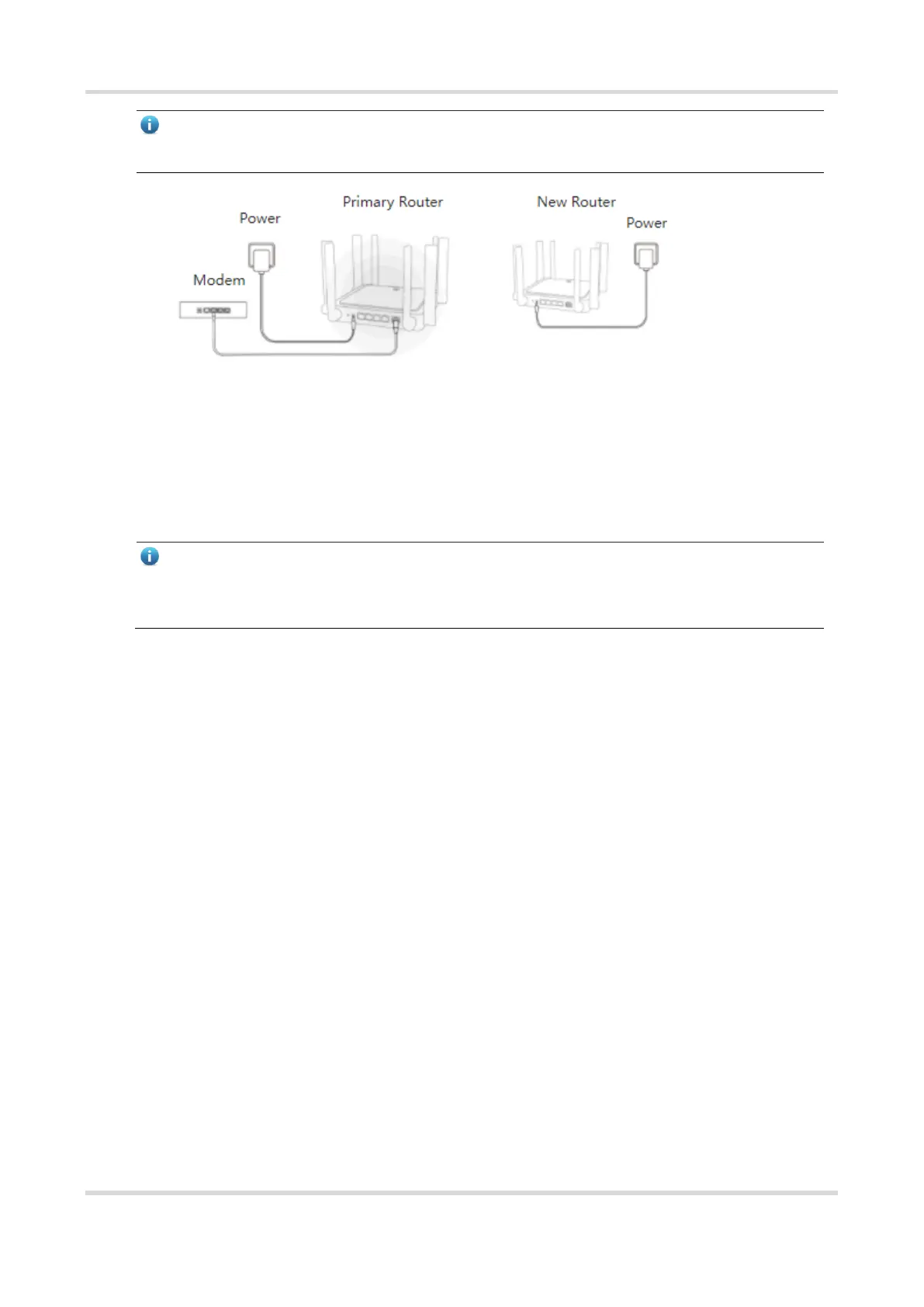Web-based Configuration Guide Fast Internet Access
17
Note
After the new router is powered on, the SYS LED of M18 and M32 turns orange.
(3) Press the Reyee Mesh button on the primary router.
The Reyee Mesh indicator on the primary router will blink slowly, indicating that the primary router is
searching nearby routers for pairing. The Reyee Mesh indicator on the secondary router will also blink slowly,
indicating the secondary router is being paired with the primary router. In about 2 minutes, the Reyee Mesh
indicators on both routers will be steady on, indicating Mesh pairing is complete.
Note
During Mesh paring through the Mesh button, the Reyee Mesh indicator of M18 and M32 sequentially
illuminate in four cells.
(4) Place the secondary router in an area where the Wi-Fi signal is weak or nonexistent, and power it on again
Wait for 3 to 5 minutes until the Reyee Mesh indicator on the secondary router turns solid on. The original
SSID of the secondary router (@Ruijie-sXXXX) will disappear and both routers will broadcast the same
SSID, indicating that Mesh networking succeeds.
1.6.2 Configuring Mesh Pairing on the Management Page
Mobile Phone View: Choose Home > +Add Mesh Router > next.
PC View: Choose Home > +Add Mesh Router > next > next.
You can set up a wireless network that supports seamless roaming by mesh networking.
1. For quick pairing, please place the new router about 2 meters away from the primary router and connect the
new router to the power supply. After pairing, place the new router where the Wi-Fi coverage is needed.
2. The system LED of the new router starts to blink. Wait for 2 to 3 minutes until the LED turns solid on.
3. After the new router is started, click next for the primary router to search for devices that can be paired. It
takes one or two minutes to select the target device and perform the pairing.