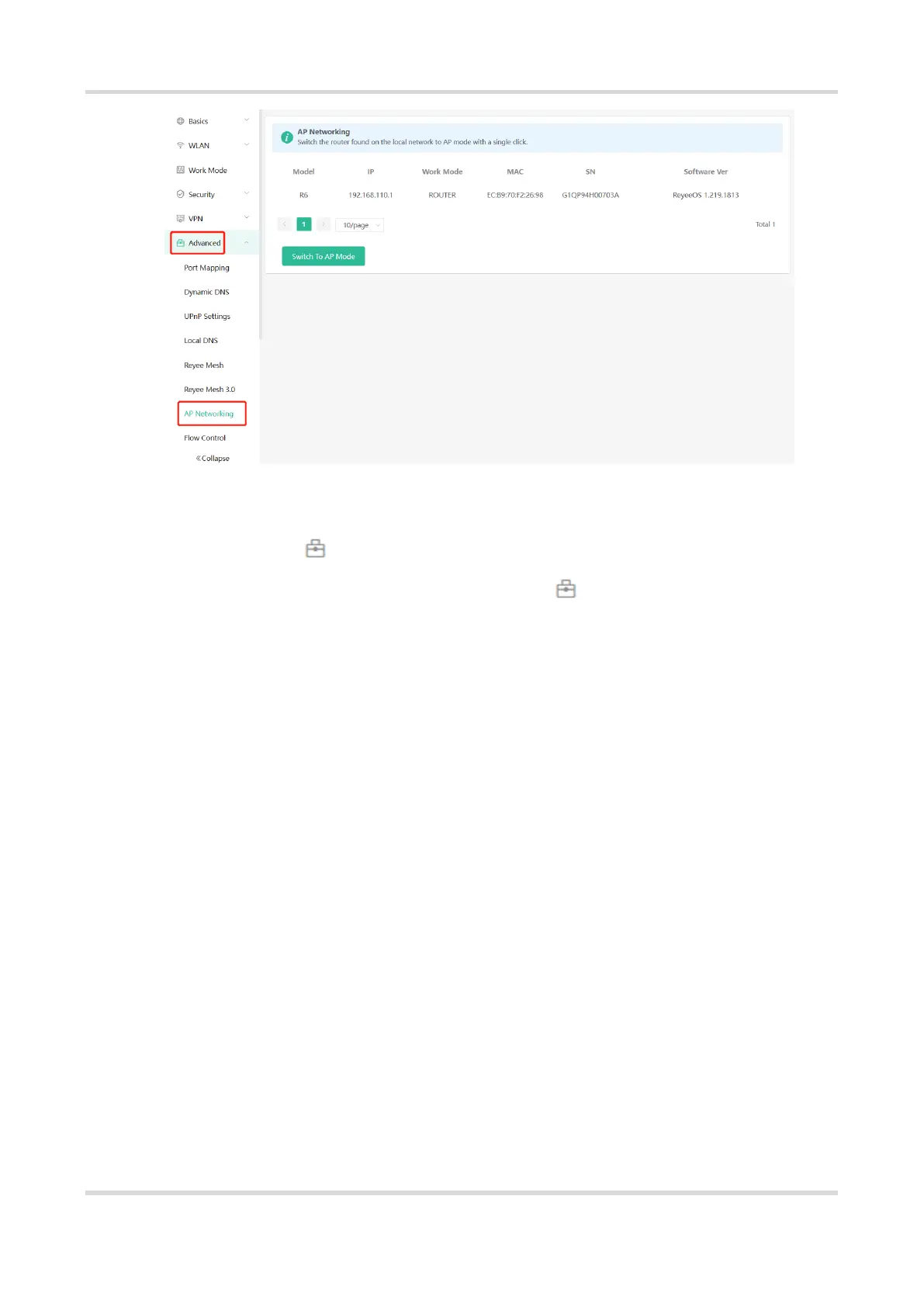Web-based Configuration Guide Networks Settings
64
3.19 Enabling CWMP
PC View: Choose More > Advanced > CWMP
Mobile Phone View: Choose More > Switch to PC view > More > Advanced > CWMP
1. Overview
CPE WAN Management Protocol (CWMP) provides a general framework and protocol for management and
configuration of home network devices in the next generation network. It is used for remote centralized
management of gateways, routers, set-top boxes and other home network devices from the network side.
CWMP uses ACS and CPE models to manage devices. With CWMP, CPE can perform mandatory initialization
and O&M actions such as service activation, function settings, file upload and download, and system detection.
With CWMP, ACS can remotely manage the software and firmware of user devices, monitor the status and
performance of user devices, realize automatic configuration of user devices and dynamic service configuration,
and perform communication fault troubleshooting.
2. Configuration Steps
Click to enable CWMP, and configure the ACS account, password, address, and other information.
If NAT is enabled on the router, then enable STUN for NAT traversal. Click to enable STUN, and configure the
STUN server port, account, password, and other information. Click Save to complete the configuration.