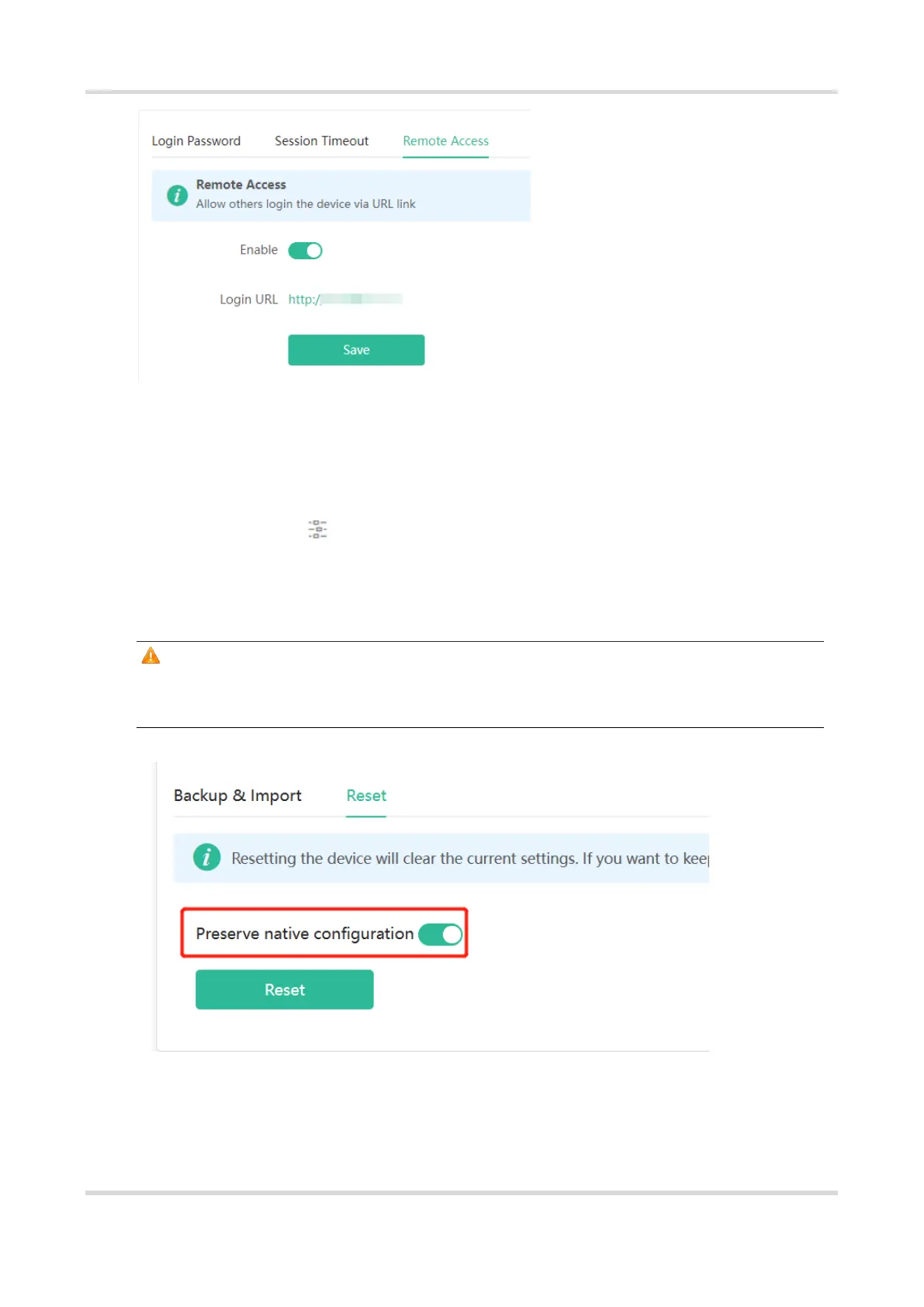Web-based Configuration Guide System Settings
87
5.4 Restoring Factory Settings
Mobile Phone View: Choose More > System > Reset.
PC View: Choose More > System > Management > Reset.
Click to enable Preserve native configuration to retain the network configuration, Wi-Fi settings, time zone
and other configurations after the router is restored to factory settings.
Click Reset to restore factory settings.
Caution
This operation will clear existing settings and restart the device. Therefore, exercise caution when performing
this operation.
5.5 Configuring System Time
Mobile Phone View: Choose More > System > Time.
