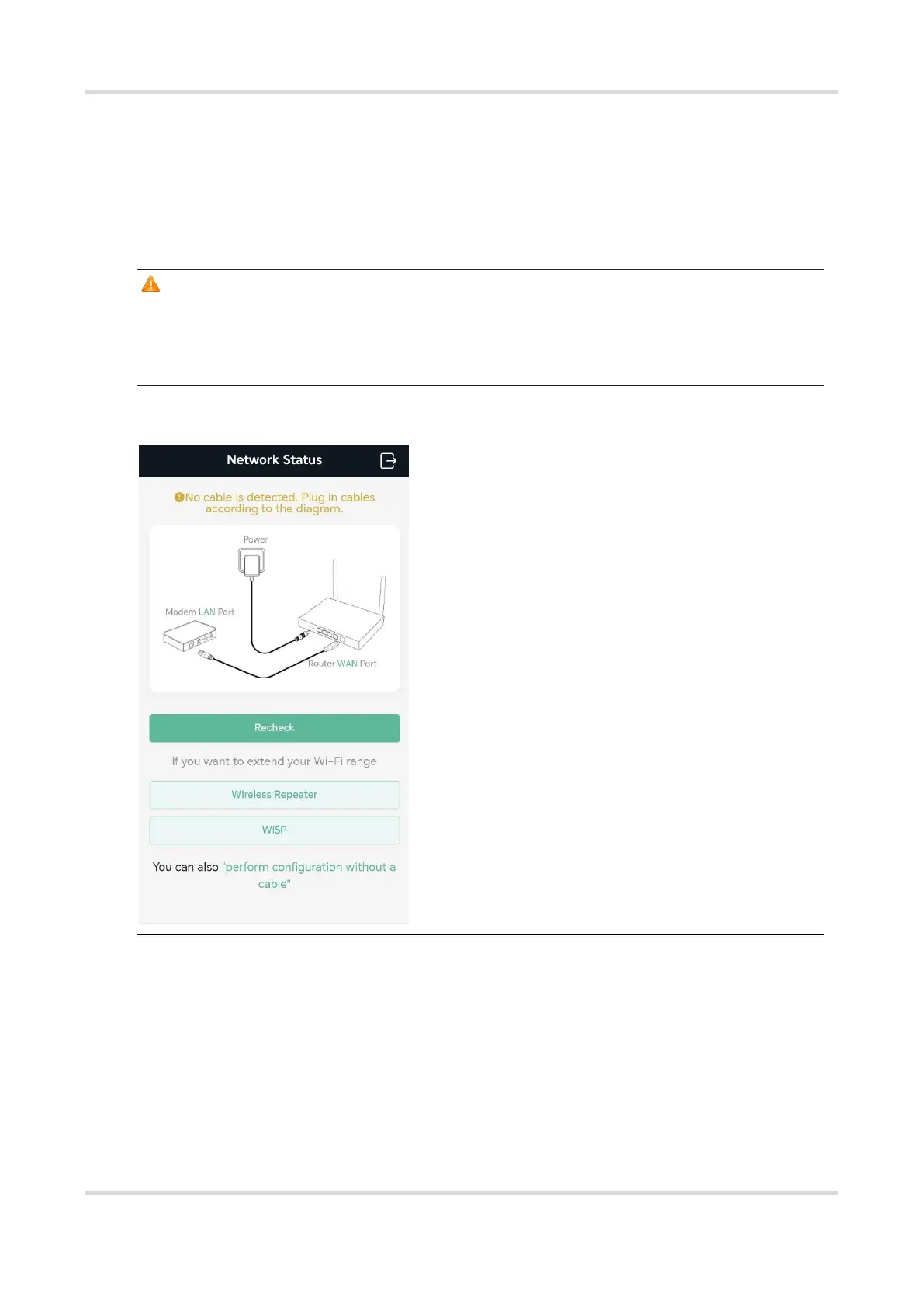Web-based Configuration Guide Fast Internet Access
4
1.4.2 Configuration Steps
1. Configuring the Internet Connection Type
Click Start Setup and select the Internet connection type confirmed by the carrier.
DHCP: The router detects whether it can obtain an IP address via DHCP by default. If the router connects to
the Internet successfully, you can click Next without entering an account.
Caution
If the IP address delivered by the primary router is also 192.168.110.0, the router automatically changes
the IP address of its LAN interface to 192.168.111.1 to avoid conflicts. Do not change the configuration of
the primary router by mistake. You can differentiate routers by checking the router model and Wi-Fi
information on the home page.
If the Ethernet cable is unplugged, you are prompted to connect the Ethernet cable first. Click perform
configuration without a cable below to configure and connect the Ethernet cable.
PPPoE: Click PPPoE, and enter the username, password. Click Next.
Static IP: Enter the IP address, subnet mask, gateway, and DNS server, and click Next.