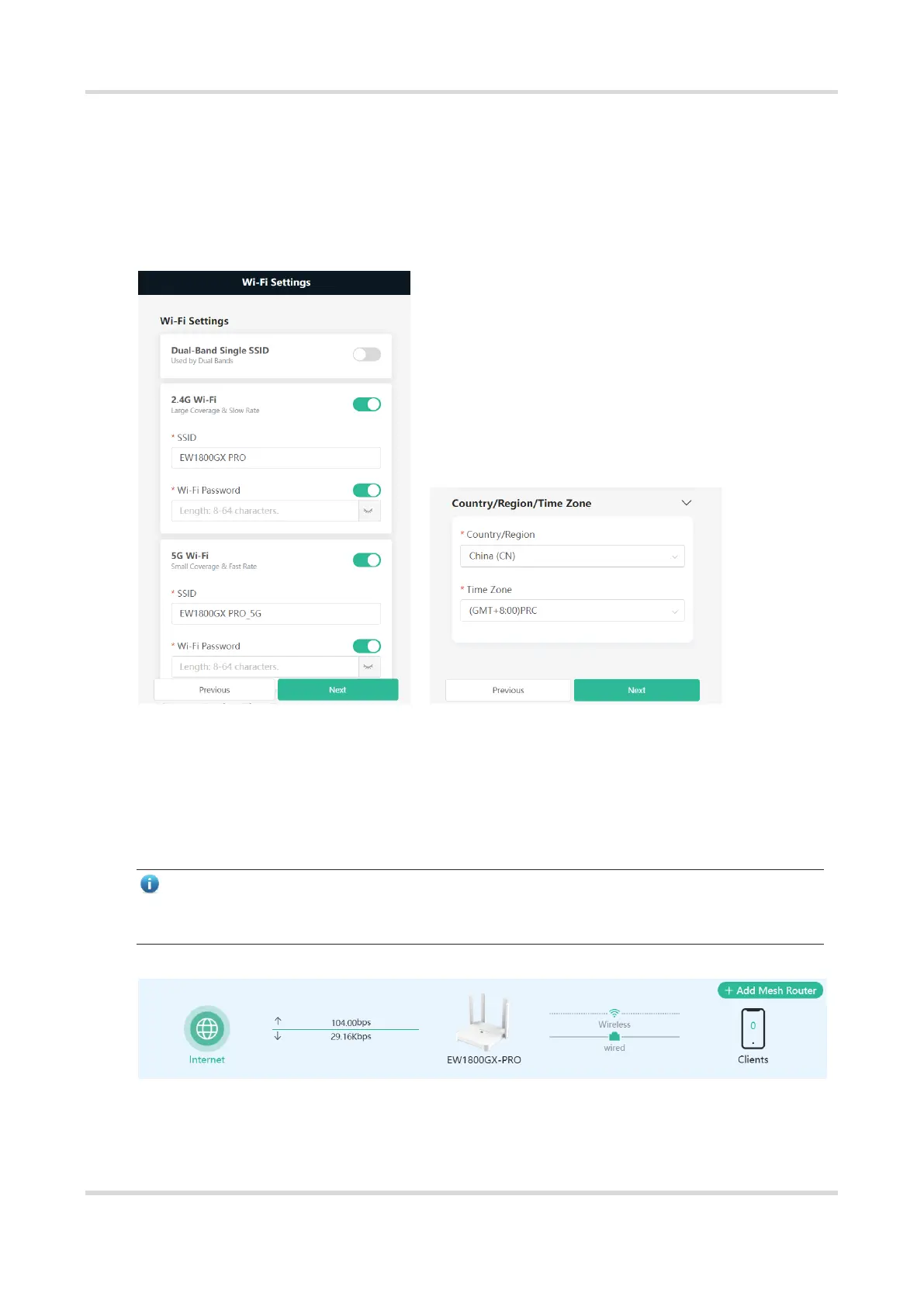Web-based Configuration Guide Fast Internet Access
6
(3) Setting the country or region: The Wi-Fi channel may vary from country to country. To ensure that a client
searches for a Wi-Fi network successfully, you are advised to select the actual country or region.
(4) Setting time zone: Set the system time. The network time server is enabled by default to provide the time
service. You are advised to select the actual time zone.
(5) Click Next. The Wi-Fi network will be restarted. You need to enter the new Wi-Fi password to connect to the
new Wi-Fi network.
1.4.3 Verification and Testing
You can access the Internet after connecting to the Wi-Fi network. Log in to the management page (the default
address is 192.168.110.1). The main page shows the Internet connection status and real-time upstream and
downstream traffic data.
Note
The mobile phone view of the configuration may not be fully displayed on the vertical screen. You can
view the complete network diagram on the horizontal screen.