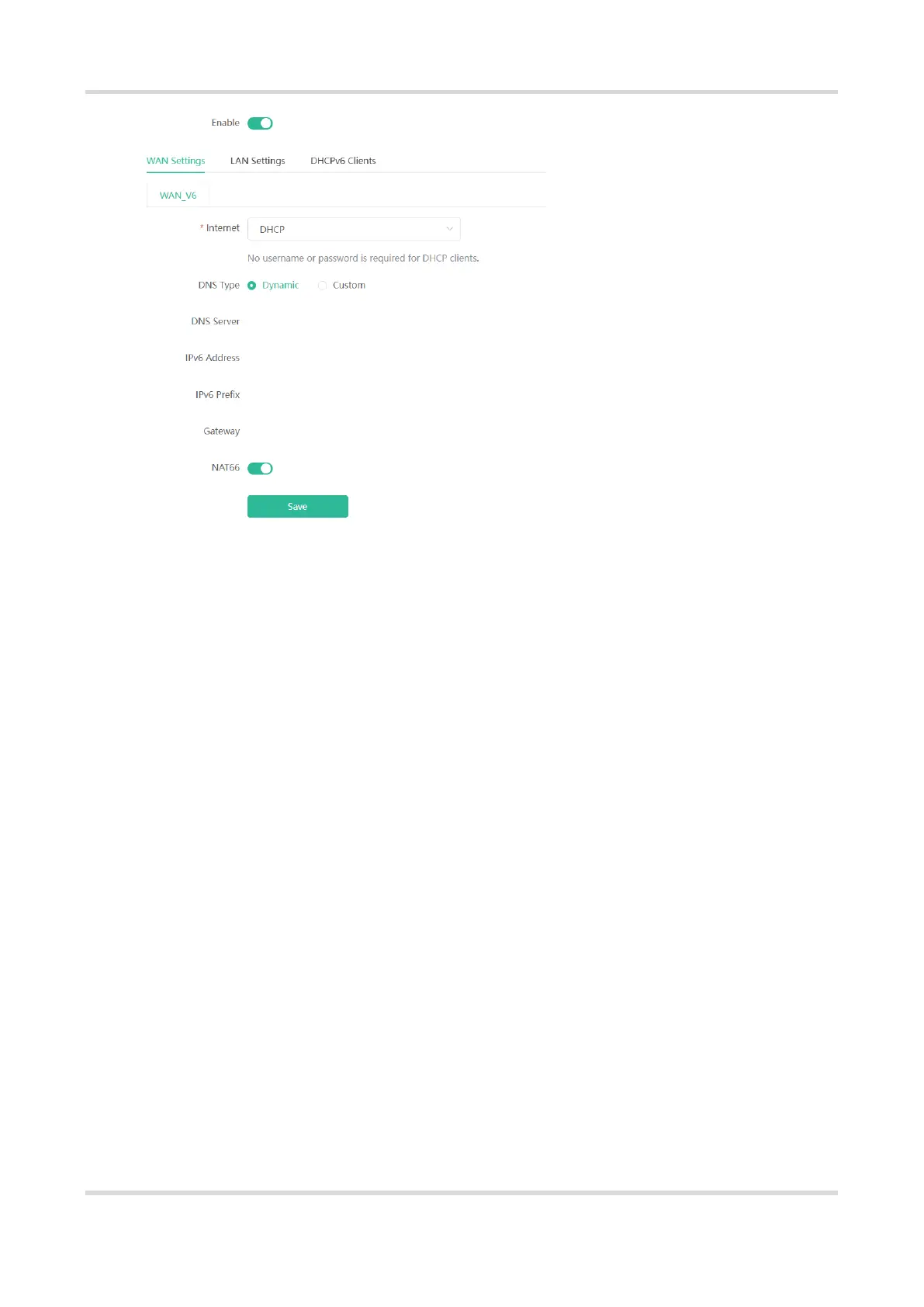Web-based Configuration Guide Networks Settings
40
3.5.2 Configuring the IPv6 Address of the LAN Port
Click LAN Settings.
IPv6 Assignment: Choose Auto to use both DHCPv6 mode and SLAAC mode to allocate address. Choose
Null to assign no address. You are advised to choose Auto.
IPv6 Address/Prefix Length: If the router fails to obtain an IPv6 prefix, you can configure one manually. Set
the subnet prefix length to a value smaller than or equal to 64.
Click Advanced Settings to perform the advanced settings. See the following figure for the recommended
configuration.