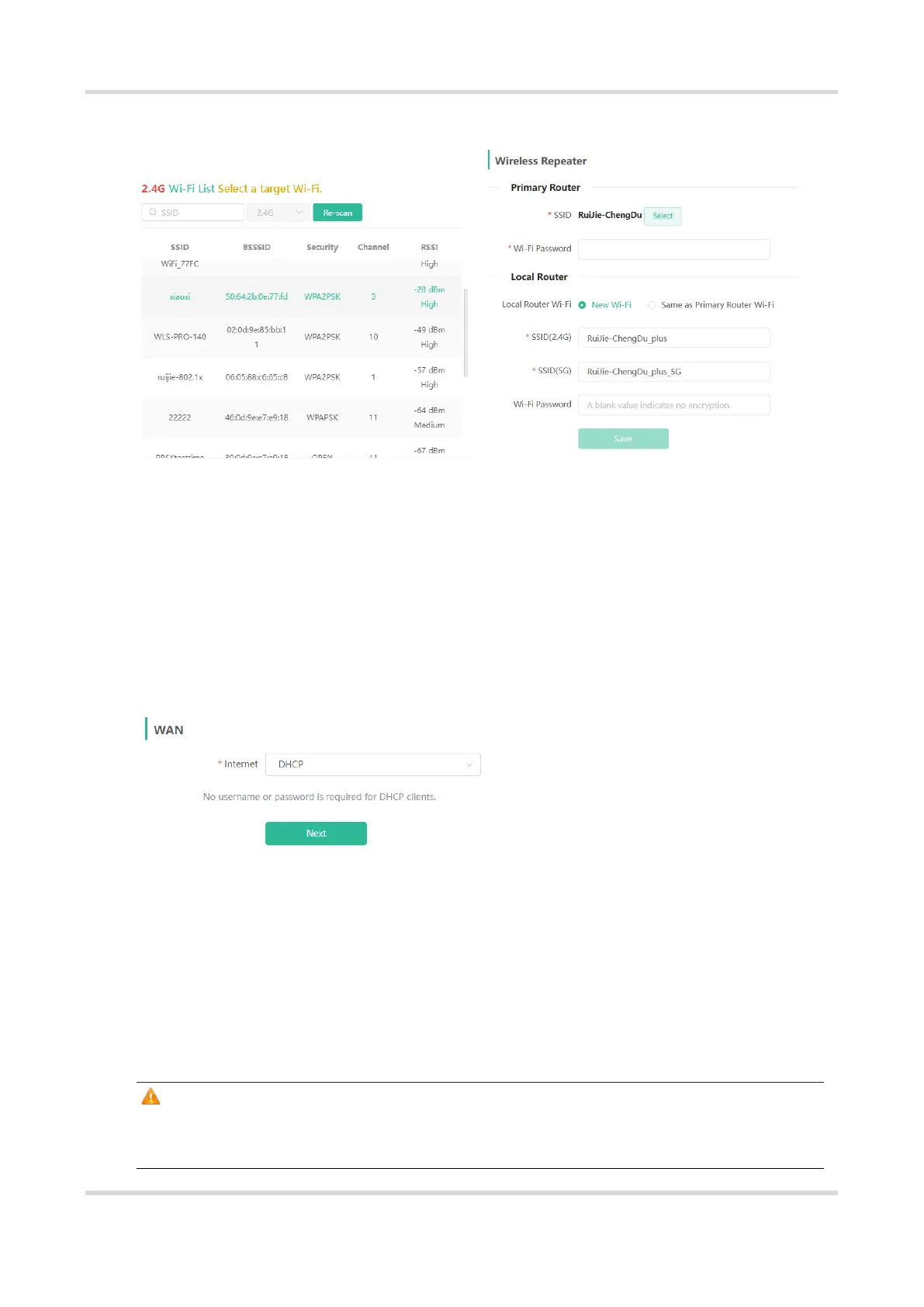Web-based Configuration Guide Configuring the Repeater Mode
83
Figure 4-3 Selecting the Wi-Fi Signal of the Primary Router and Connecting to the Wi-Fi Network
4.3 WISP
WISP allows users to establish their own WLAN for Internet access in public spaces, including coffee, hotel,
airport or restaurant.
Mobile Phone View: Choose More > Switch to PC view > More > Work Mode
PC View: More >Work Mode
(1) Click WISP and select an Internet connection type. Click Next.
(2) Select the Wi-Fi signal of the primary router and enter its Wi-Fi password. You can configure a new Wi-Fi
network or have a Wi-Fi network the same as that of the primary router:
○ If you select Same as Primary Router Wi-Fi, the Wi-Fi settings of the primary router are automatically
synchronized to the current router. Generally, clients merge Wi-Fi signals with the same SSID into one
Wi-Fi signal, and they can search out only the Wi-Fi signal of the primary router.
○ If you select New Wi-Fi, you can set a local SSID and password. Clients will search out a Wi-Fi signal
different from the primary router Wi-Fi signal.
Caution
After the configuration is saved, the Wi-Fi restarts. The clients need to connect to the new Wi-Fi. Remember
the configured Wi-Fi name and password, and exercise caution when performing the configuration.