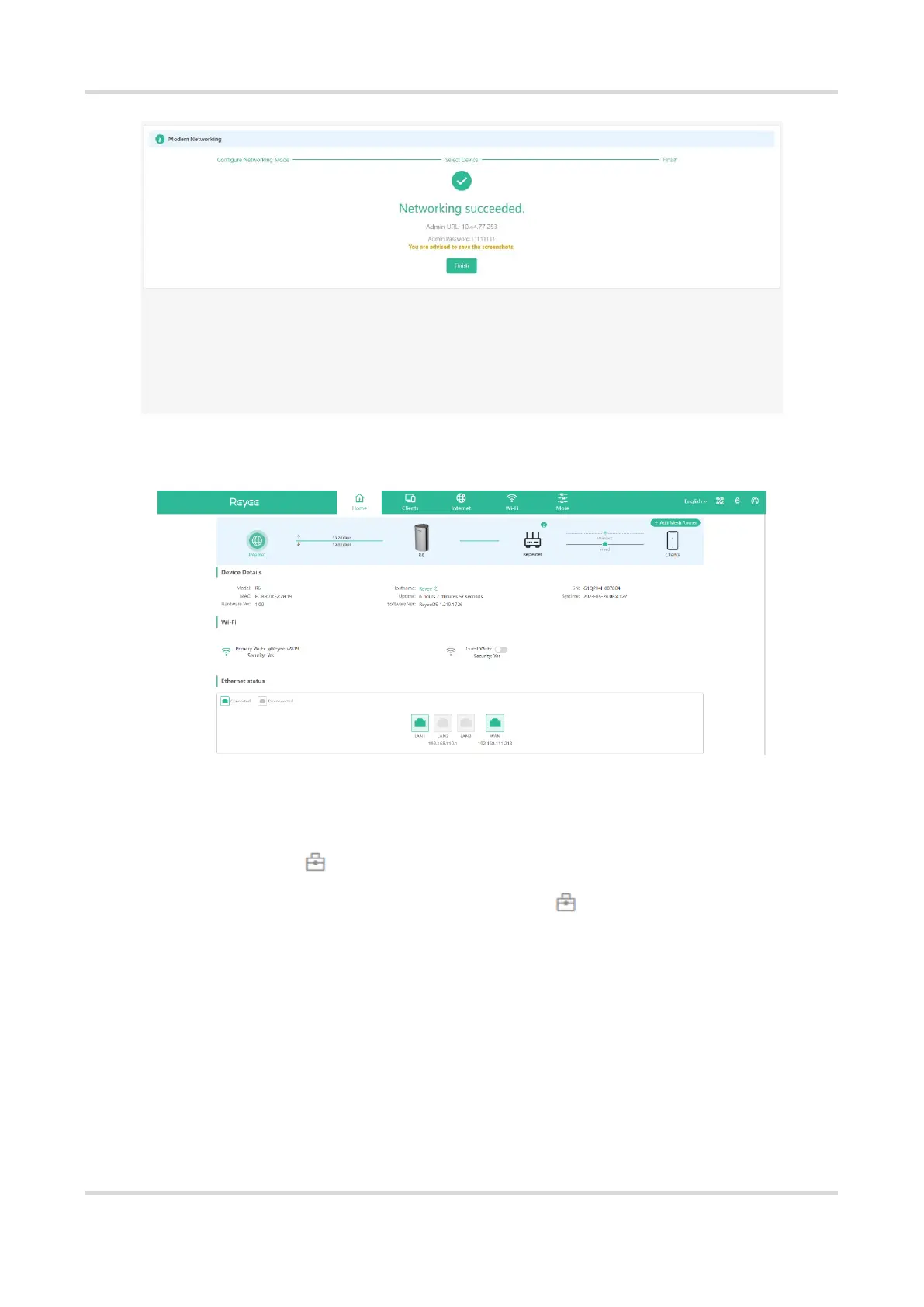Web-based Configuration Guide Networks Settings
63
(5) On the master router page that is displayed, enter the password to log in.
3.18 Configuring AP Networking
PC View: Choose More > Advanced > AP Networking
Mobile Phone View: Choose More > Switch to PC view > More > Advanced > AP Networking
Click Switch To AP Mode, switch the router found on the local network to AP mode with a single click.
