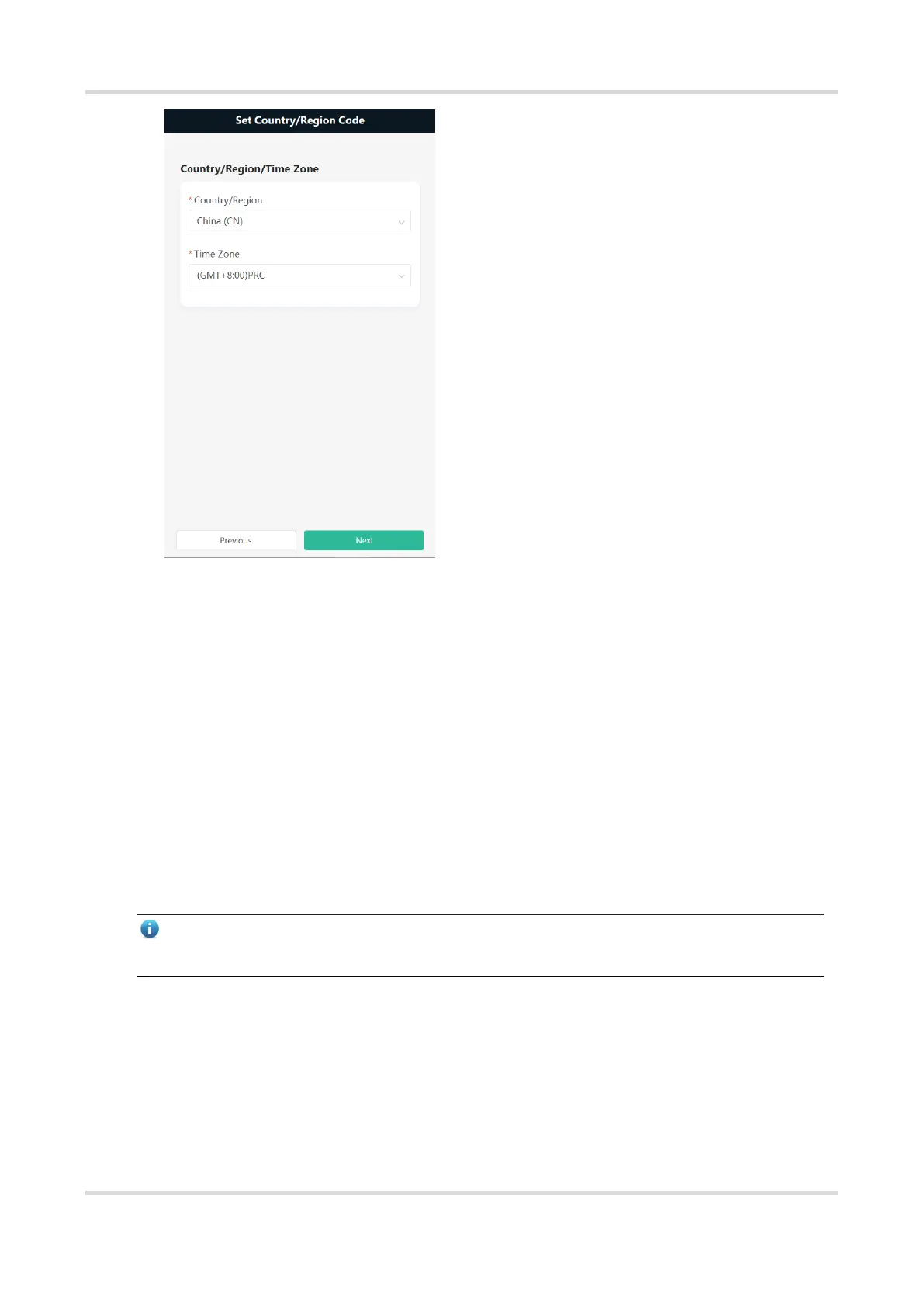Web-based Configuration Guide Fast Internet Access
16
(5) Click Next to complete the configuration.
1.5.3 Verification and Testing
You can access the Internet after connecting to the Wi-Fi network of the primary router.
1.6 Mesh Pairing
To extend the Wi-Fi coverage, the routers can be connected to the primary router through either wired or wireless
connection to build a wireless network that supports seamless roaming. You can press the Mesh button to
automatically search for new routers around and perform automatic pairing, or log in to the router management
page to select a new router for pairing. After the mesh pairing, the secondary router will synchronize the Wi-Fi
settings (SSID and password) of the primary router, and the original Wi-Fi (SSID) will disappear. Up to 6 (1+5)
routers are supported.
Note
This feature is not supported on the RG-EW300 PRO router.
1.6.1 Performing Mesh Pairing through the Mesh Button
(1) Make the primary router connect to the Internet.
(2) Place the new router 2 meters (around 6.5ft) away from the primary router and power on the new router. The
system LED of the new router starts to blink slowly.
