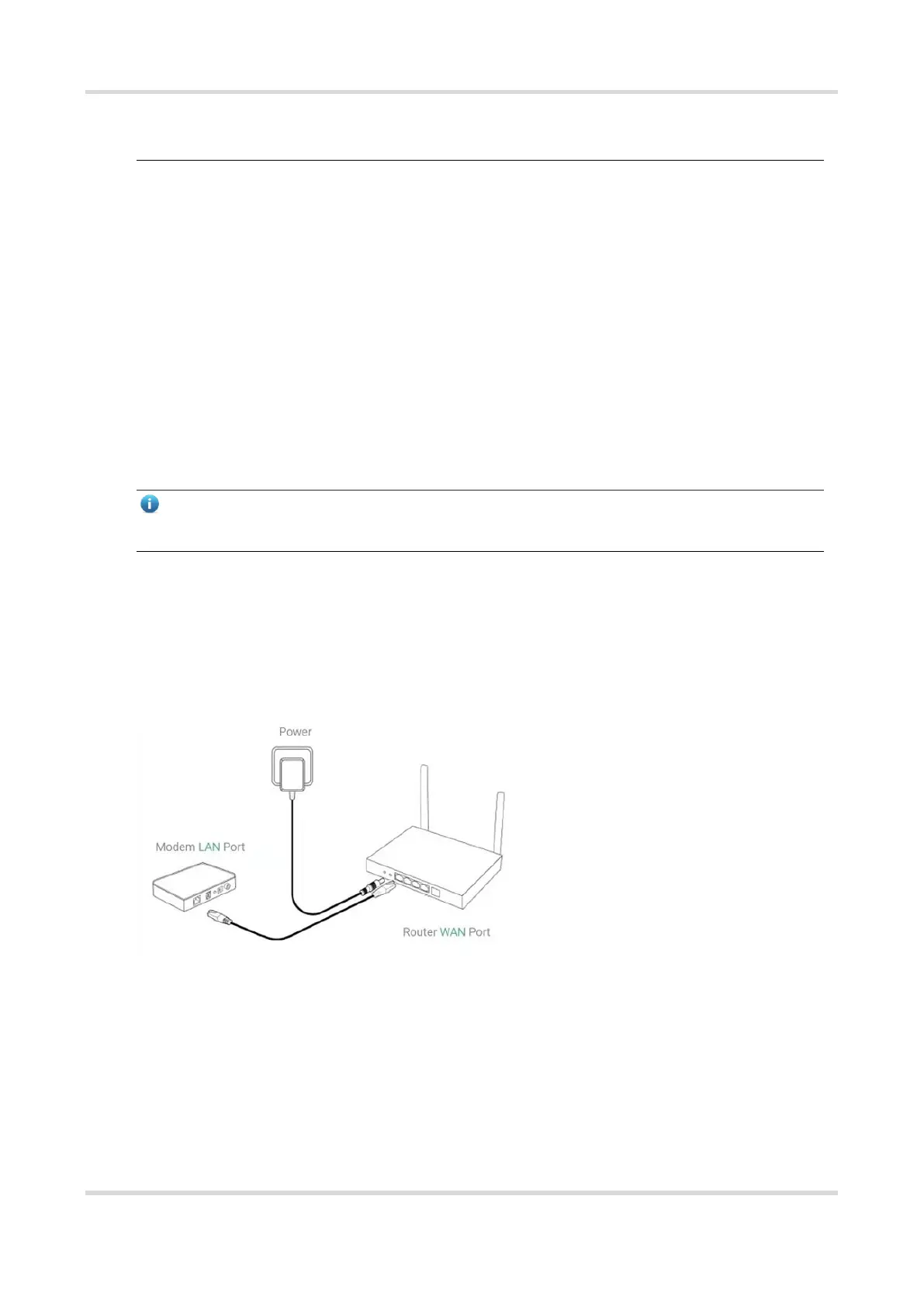Web-based Configuration Guide Fast Internet Access
3
in to the router during the IP address change, but can reconnect to the Wi-Fi network and complete
configuration one minute later.
1.3 Internet Access Mode
Router supports two Internet access modes: primary router mode and secondary router mode. In the secondary
router mode, the device can access the Internet through either wired connection or wireless repeating.
Primary Router Mode: This mode is suitable for network creation. The router connects to the Internet through
wired connection, and can manage secondary routers. You are advised to select the device with the best
performance as the primary router. The primary router can work in PPPoE mode, Dynamic Host Configuration
Protocol (DHCP) mode, and static IP address mode.
Secondary Router Mode: On an available network, the router can be connected to the primary router through
either wired or wireless connection to expand the Wi-Fi coverage and increase the number of LAN ports and
wireless access devices.
Note
Wired connection can greatly improve the network stability. You are advised to use wired connection.
1.4 Primary Router Mode
1.4.1 Getting Started
Connect the router to a power supply and connect the LAN port of a modem to the WAN port of the router.
Configure the Internet connection type according to requirements of the local Internet Service Provider (ISP).
Otherwise, the Internet access may fail due to improper configuration. You are advised to contact your local ISP
to confirm the Internet connection type:
Figure out whether the Internet connection type is PPPoE, DHCP mode, or static IP address mode.
In the PPPoE mode, a username, a password, and possibly a service name are needed.
In the static IP address mode, an IP address, a subnet mask, a gateway, and a DNS server need to be
configured.
