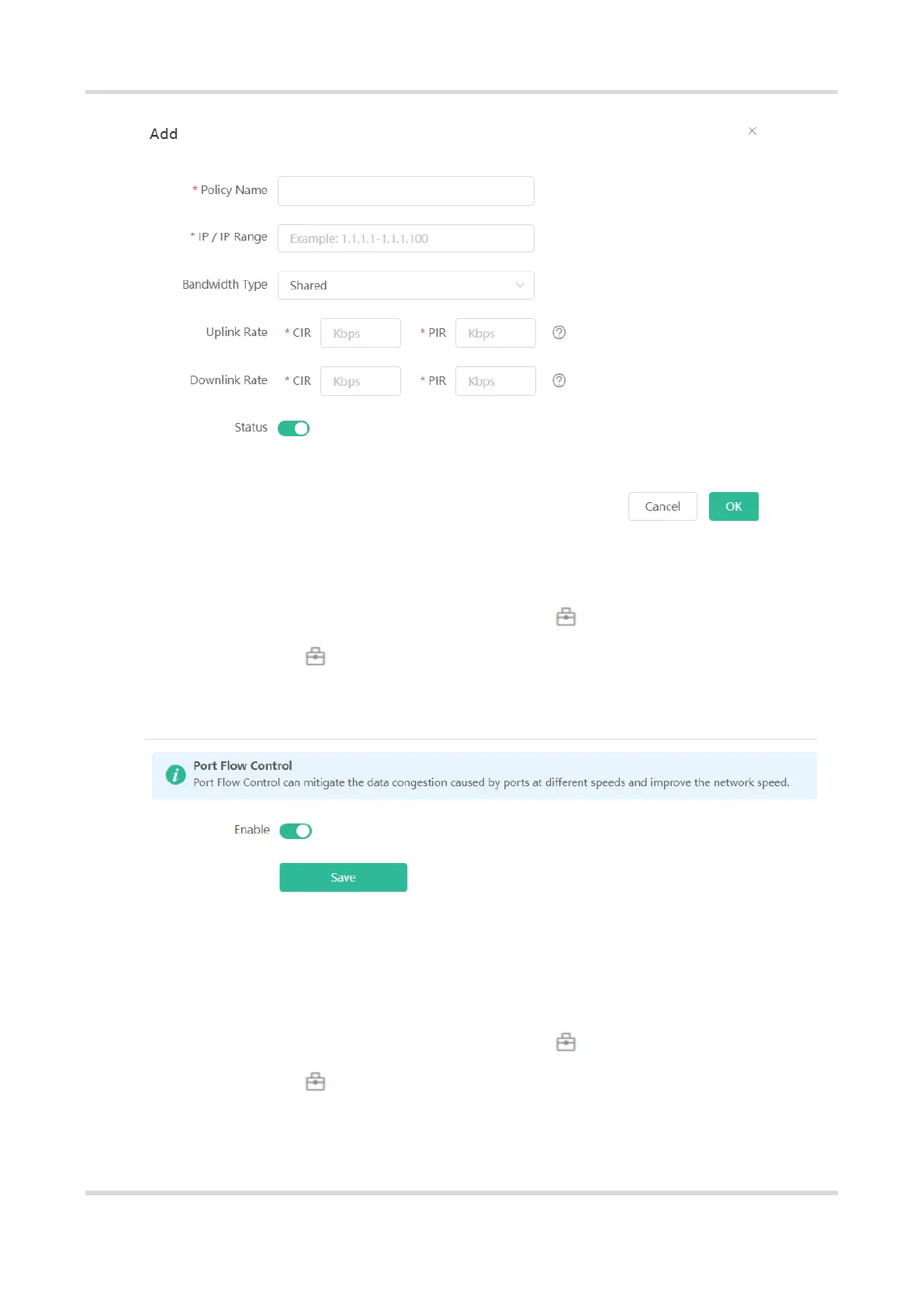Web-based Configuration Guide Networks Settings
67
3.21 Enabling Port-Based Flow Control
Mobile Phone View: Choose More > Switch to PC view > More > Advanced > Port Settings.
PC View: Choose More > Advanced > Port Settings.
Port-based flow control can relieve the data congestion caused by ports at different speeds and improve the
network speed.
3.22 Performing Advanced Network Settings
Mobile Phone View: Choose More > Switch to PC view > More > Advanced > Other Settings.
PC View: Choose More > Advanced > Other Settings.
The functions are disabled by default. You are advised to keep them disabled if there are no special requirements.
Enable Advanced Firewall: Advanced firewall is enabled to prevent attacks and check the IP protocol.
