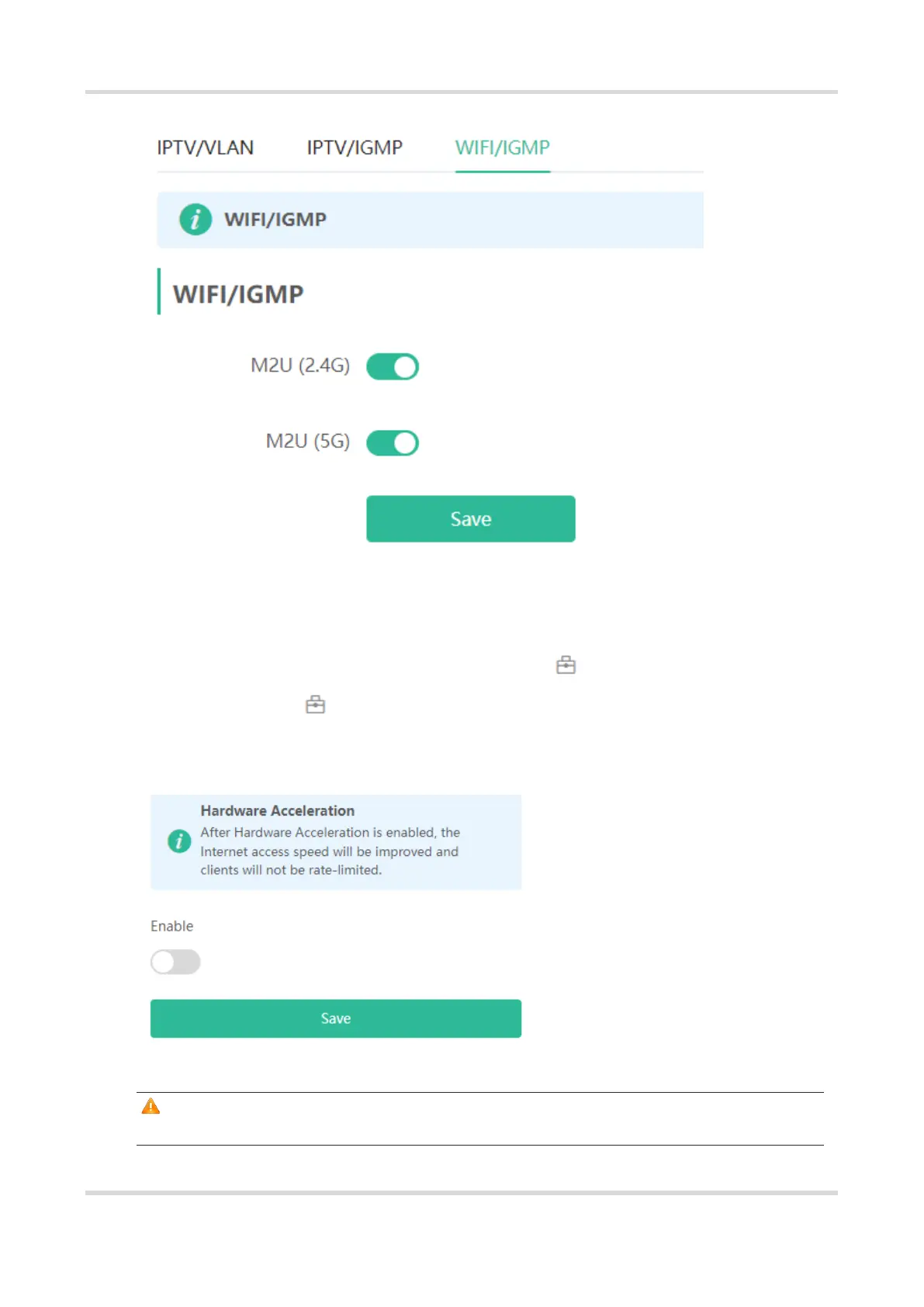Web-based Configuration Guide Networks Settings
58
3.16 Enabling Hardware Acceleration
Mobile Phone View: Choose More > Switch to PC view > More > Advanced > Hardware Acceleration.
PC View: Choose More > Advanced > Hardware Acceleration.
After Hardware Acceleration is enabled, the Internet access speed will be improved and clients will not be rate-
limited. You are advised to enable hardware acceleration when doing speed measurement.
Caution
After hardware acceleration is enabled, IPv6 and smart flow control will be disabled.
