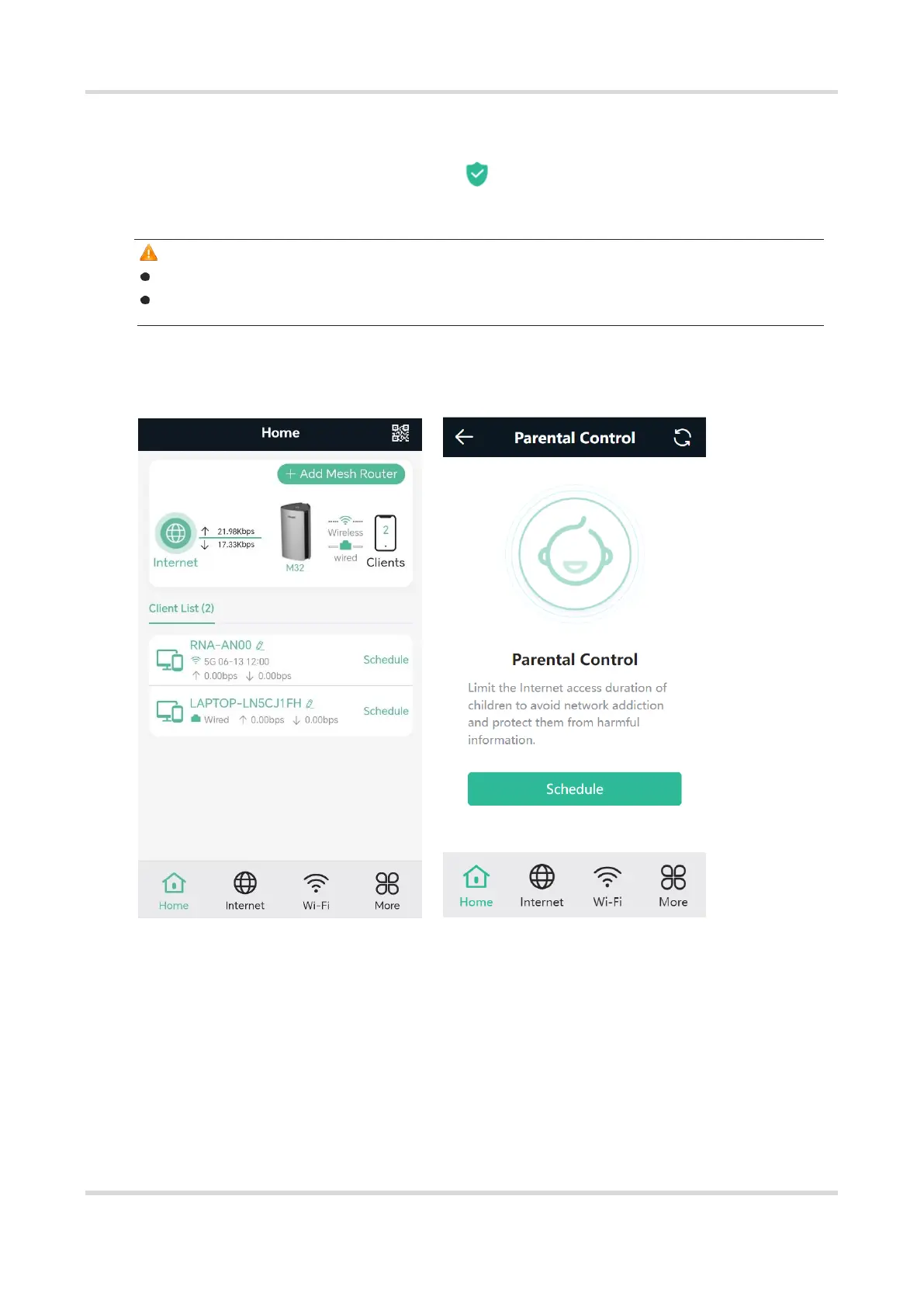Web-based Configuration Guide Networks Settings
42
3.6 Enabling Parental Control
Mobile Phone View: Choose Home > Schedule or .
PC View: Choose Clients > Blocked Time Management.
Caution
This function is supported only in router mode.
You can only set Internet block periods using a browser on your computer. To block apps and websites,
use the client app on your mobile phone.
Select a client and tap Schedule. Then, you can view the Internet access details. You can also set the Internet
block periods.
