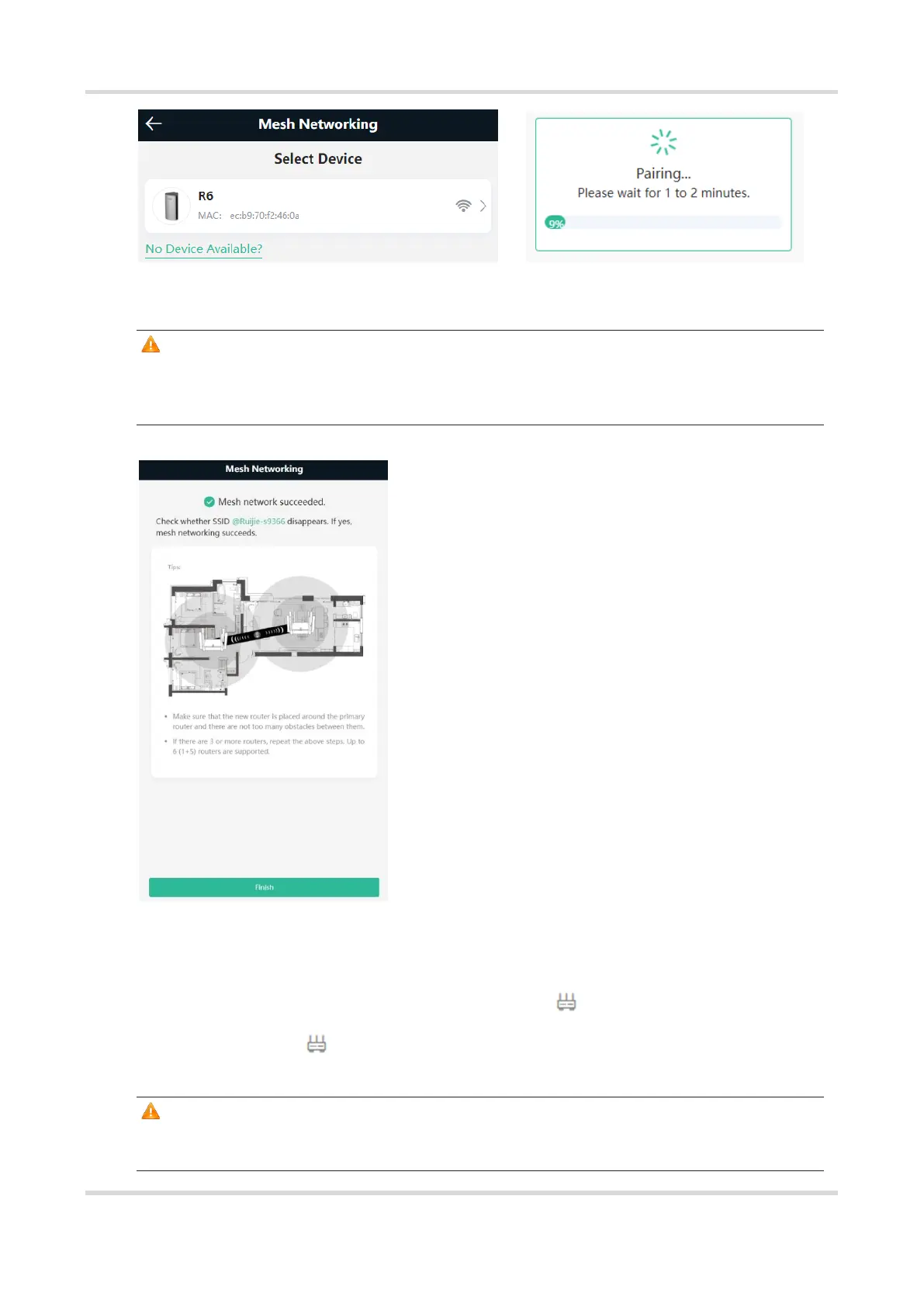Web-based Configuration Guide Fast Internet Access
18
4. After the Mesh pairing, place the new router where you want to have Wi-Fi coverage and then power on the
router.
Caution
Make sure that the new router is around the primary router and there are not too many obstacles
between them.
If there are 3 or more routers, repeat the above steps. Up to 6 (1+5) routers are supported.
1.6.3 Managing Secondary Router
Mobile Phone View: Choose More > Switch to PC view > More > Repeaters.
PC View: Choose More > Repeaters or click the secondary router in the networking diagram on the home
page.
Caution
To ensure the effect of seamless roaming, the Wi-Fi configuration of the secondary router must be
consistent with that of the primary router and cannot be modified independently.