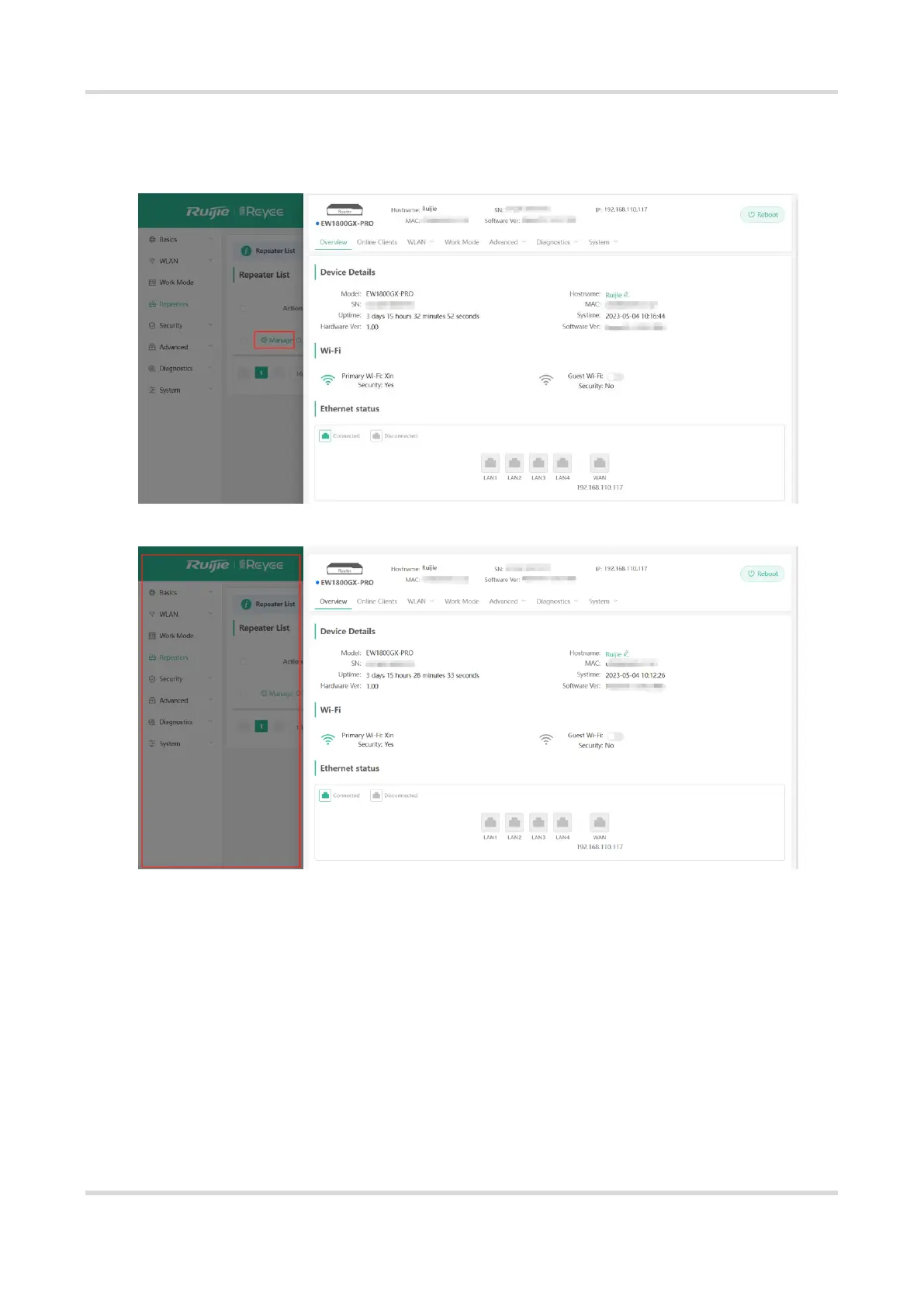Web-based Configuration Guide Fast Internet Access
19
Click Manage, and the secondary router management page will pop up. You can make detailed settings for the
secondary router.
Click on the gray area on the right to close the page.
To log in to the web management system of the secondary router directly, you need to know its IP address.
Connect your mobile phone or computer to the Wi-Fi network broadcast by the router. Enter the IP address of
the secondary router in the address bar of the browser to access the web management system.
