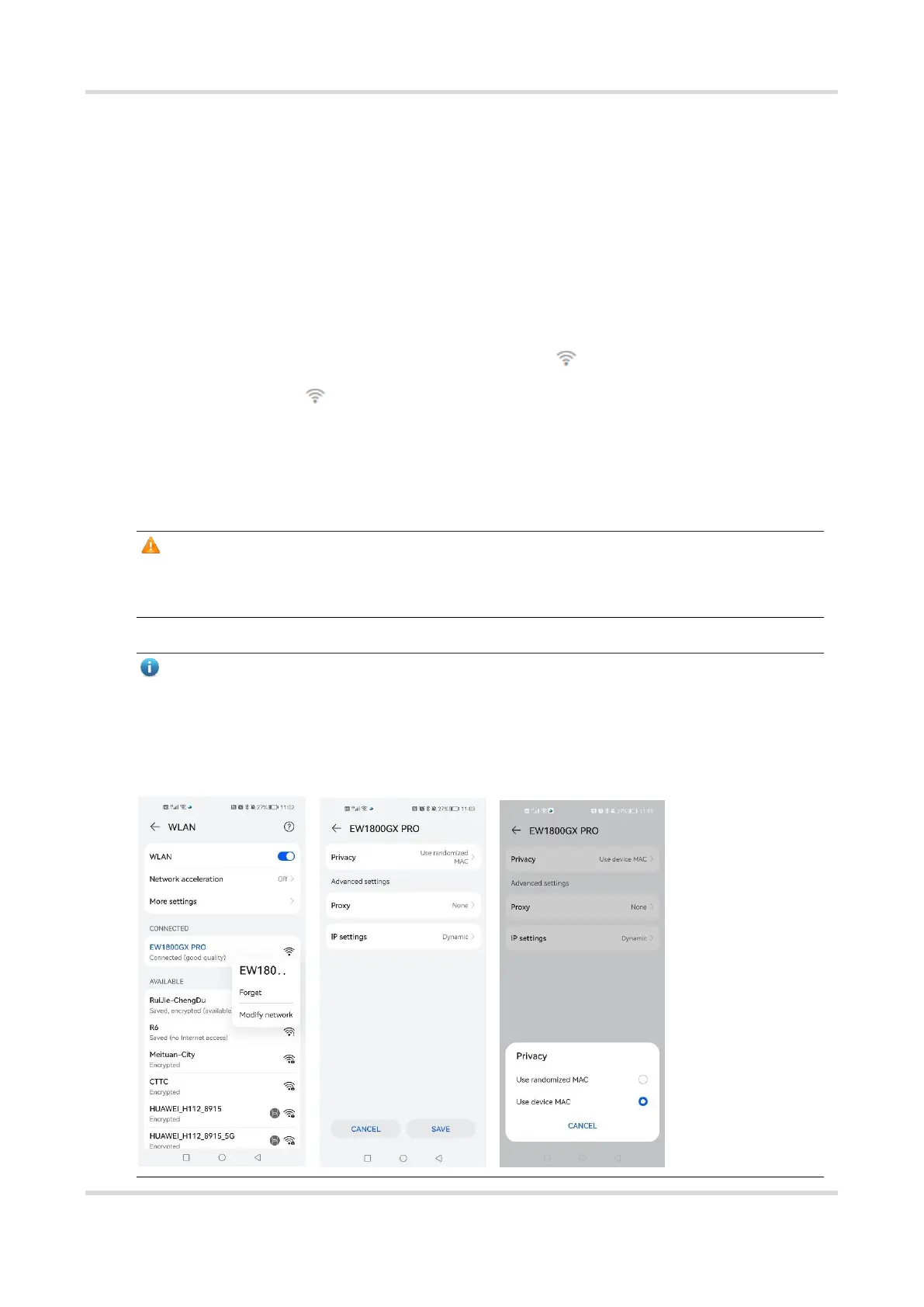Web-based Configuration Guide Wi-Fi Network Settings
28
2.5 Configuring the Wi-Fi Blocklist or Allowlist
2.5.1 Overview
Wi-Fi blocklist: Clients in the Wi-Fi blocklist are prevented from accessing the Internet. Clients that are not added
to the Wi-Fi blocklist are free to access the Internet.
Wi-Fi allowlist: Only clients in the Wi-Fi allowlist can access the Internet. Clients that are not added to the Wi-Fi
allowlist are prevented from accessing the Internet.
2.5.2 Configuration Steps
Mobile Phone View: Choose More > Switch to PC view > More > WLAN > Blocklist/Allowlist.
PC View: Choose More > WLAN > Blocklist/Allowlist.
(1) Select the blocklist mode and click Add. The default mode is blocklist mode.
In the pop-up dialog box, enter the MAC address and remarks of the client to be blocklisted. The device displays
information about the connected clients. Select a client, and it will be added to the blocklist automatically. Click
OK to save the configuration. The client will be disconnected and prevented from connecting to the Wi-Fi network.
Caution
This configuration prevents some devices from connecting to the Wi-Fi network. Exercise caution when
performing this operation.
Note
To use this function, you must disable the randomized MAC address on the mobile device. The following
example shows how to disable the randomized MAC address on an Android device.
Open the WLAN page of your device, press and hold the SSID broadcast by the router, and then choose
Modify network > Privacy > Use device MAC to complete the configuration.