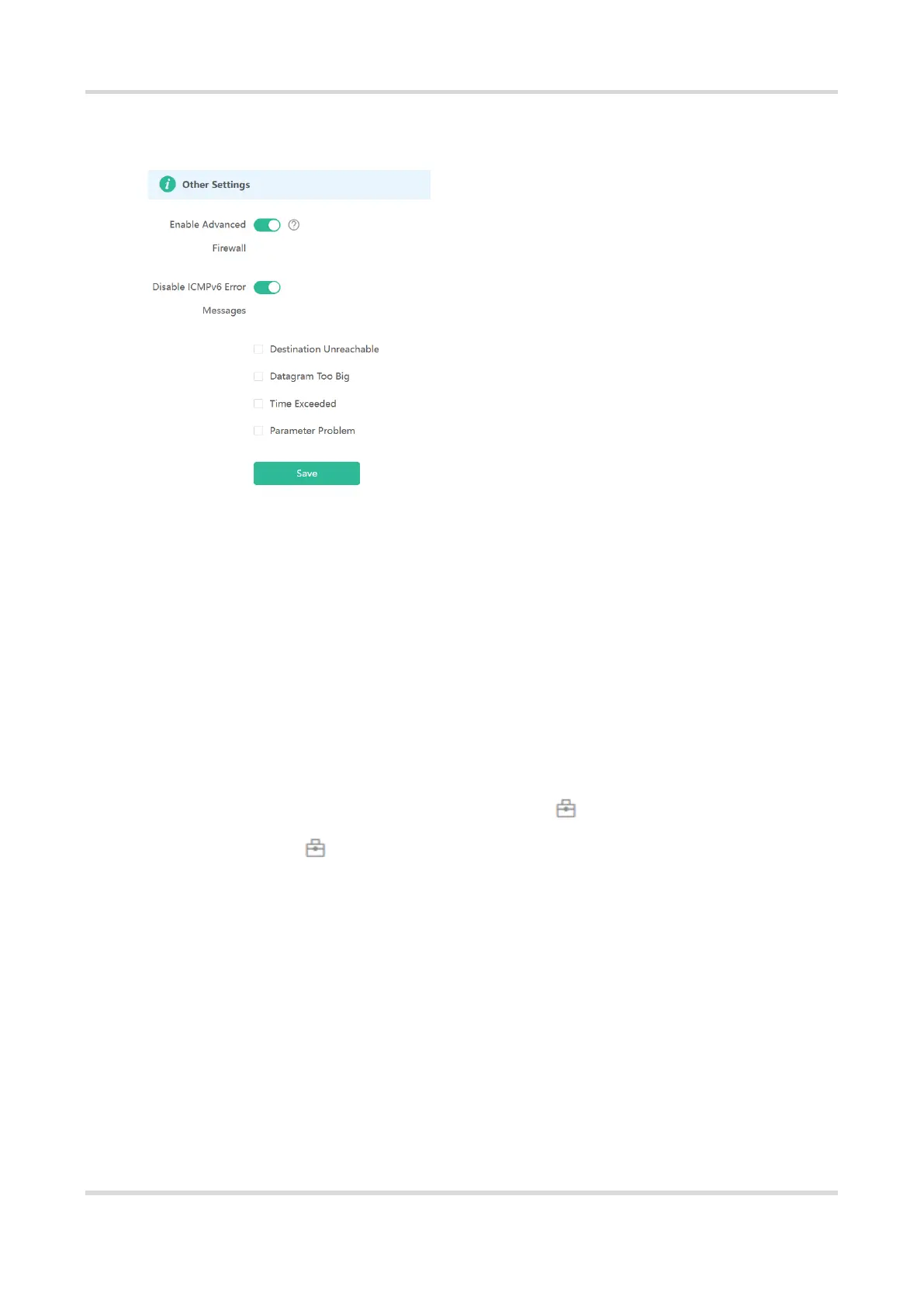Web-based Configuration Guide Networks Settings
68
Disable ICMPv6 Error Messages: You can choose to disable four types of error messages so that ICMPv6
error messages cannot be sent, which saves system resources and prevents ICMPv6 attacks.
3.23 Configuring UPnP
3.23.1 Overview
The universal plug and play (UPnP) function can map the port used by a client for Internet access according to
the client's request so that related applications run faster or more stably. Common applications that support
UPnP include MSN Messenger.
3.23.2 Configuration Steps
Mobile Phone View: Choose More > Switch to PC view > More > Advanced > UPnP Settings.
PC View: Choose More > Advanced > UPnP Settings.
Click Enable. You are advised to disable the function. Any applications that use UPnP to map ports will be listed
below.