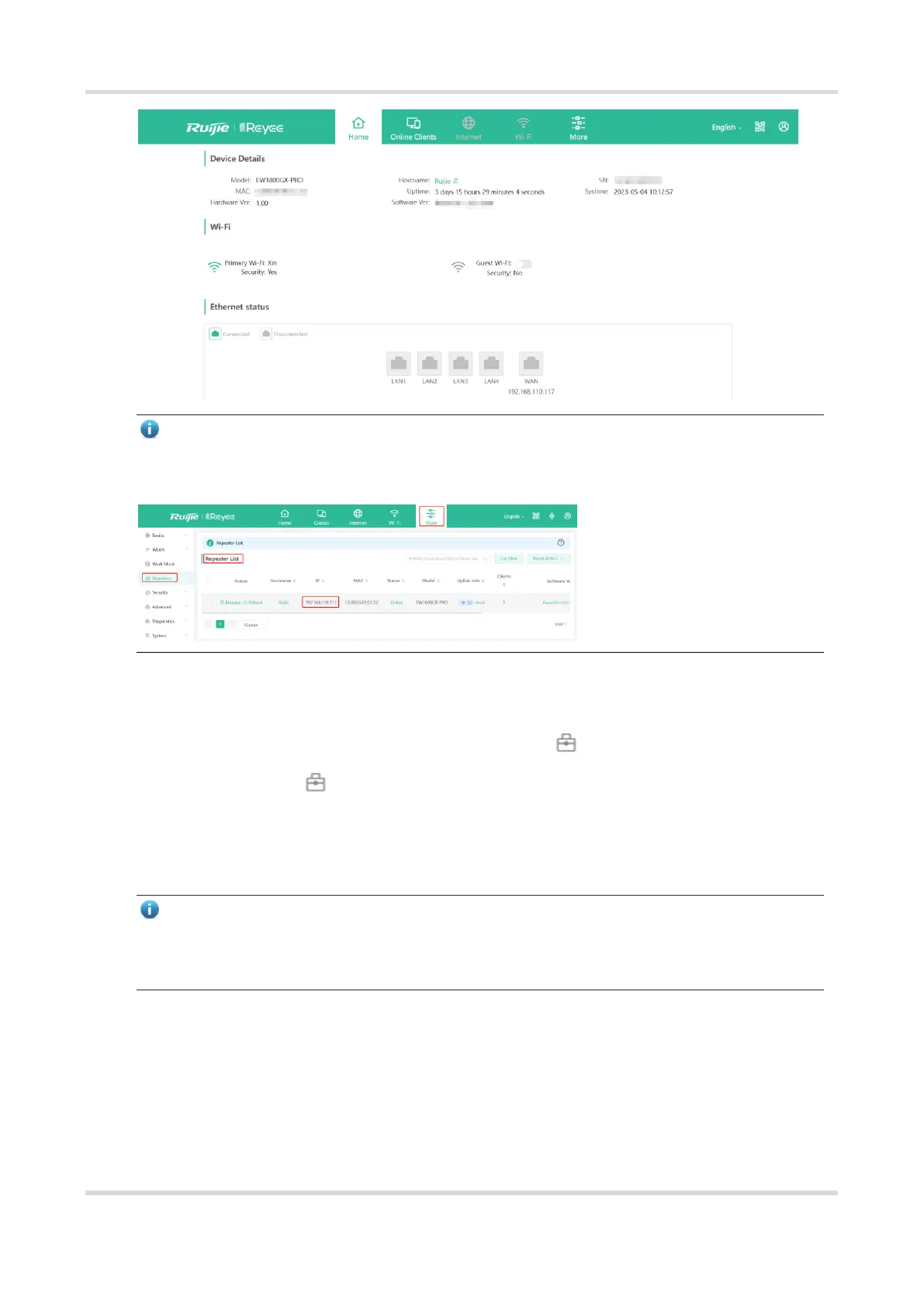Web-based Configuration Guide Fast Internet Access
20
Note
Choose More > Repeaters to view the IP address of the secondary router in the Repeater List of the primary
router.
1.6.4 Enabling Reyee Mesh
Mobile Phone View: Choose More > Switch to PC view > More > Advanced > Reyee Mesh.
PC View: Choose More > Advanced > Reyee Mesh.
Reyee Mesh is enabled on the device by default. You are advised to enable the function.
After Reyee Mesh is enabled, and the secondary router is connected, press the Reyee Mesh button on the
primary router, and the secondary router will automatically join the network.
Note
After Reyee Mesh is enabled, press the Reyee Mesh button on the primary router, and the secondary
router will automatically join the network when connected to the primary router.
After Reyee Mesh is disabled, the bridged slave router will still be connected.
1.6.5 Troubleshooting
Please make sure that the new router is powered on and around the primary router.
Please make sure that the new router is around the primary router and there are not too many obstacles
between them.
Please make sure that the new router supports mesh networking.