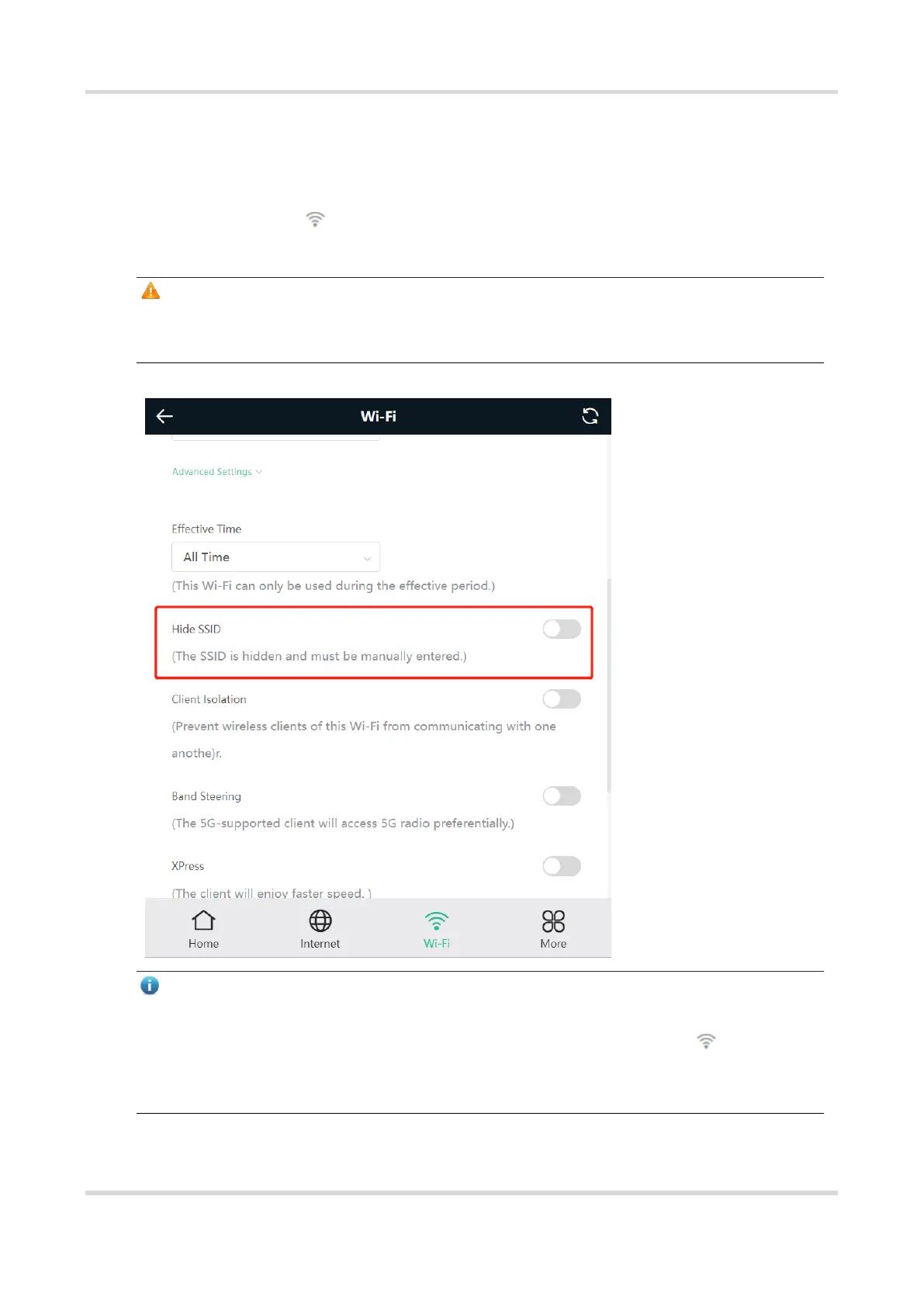Web-based Configuration Guide Wi-Fi Network Settings
23
2.2.3 Configuration Steps
On mobile phone: Choose Wi-Fi > Wi-Fi Settings.
Click the target Wi-Fi network.
PC View: Choose More > WLAN > Wi-Fi > Wi-Fi Settings/Guest Wi-Fi/Smart Wi-Fi.
Turn on Hide SSID and click Save.
Caution
After the configuration is saved, you have to manually enter the SSID and password before connecting any
device to the Wi-Fi network. Therefore, exercise caution when performing this operation.
Note
Users need to manually enter the SSID and password each time they connect to a hidden Wi-Fi network. Take
an Android-based device as an example: To connect it to a hidden Wi-Fi network, choose WLAN > Add
network > Network name, enter the Wi-Fi name, select WPA/WPA2 from the Security dropdown list, enter
the password, and click Connect.
