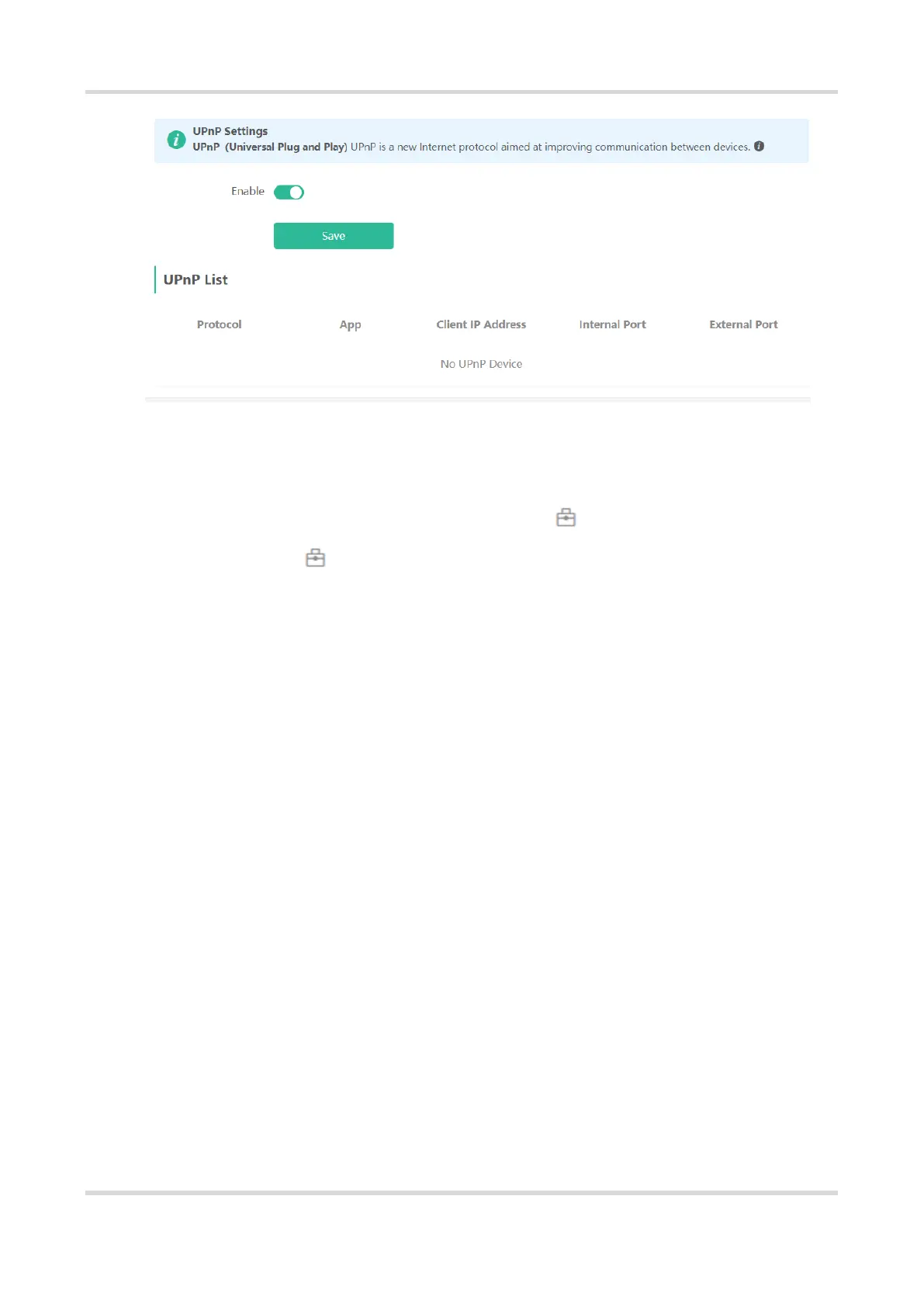Web-based Configuration Guide Networks Settings
69
3.24 Configuring Connectivity detection
Mobile Phone View: Choose More > Switch to PC view > More > Advanced > Connectivity detection.
PC View: Choose More > Advanced > Connectivity detection.
Enter the values in the Reachable Check Period, Unreachable Check Period and URL List fields, and click
Save to save the settings.
Reachable Check Period: Interval for network connectivity detection when the network is reachable. The value
range is 3 to 120 seconds.
Unreachable Check Period: Interval for network connectivity detection when the network is unreachable. The
value range is 1 to 30 seconds.
URL List: Domain name for network connectivity detection. A maximum of 5 URLs are supported.
