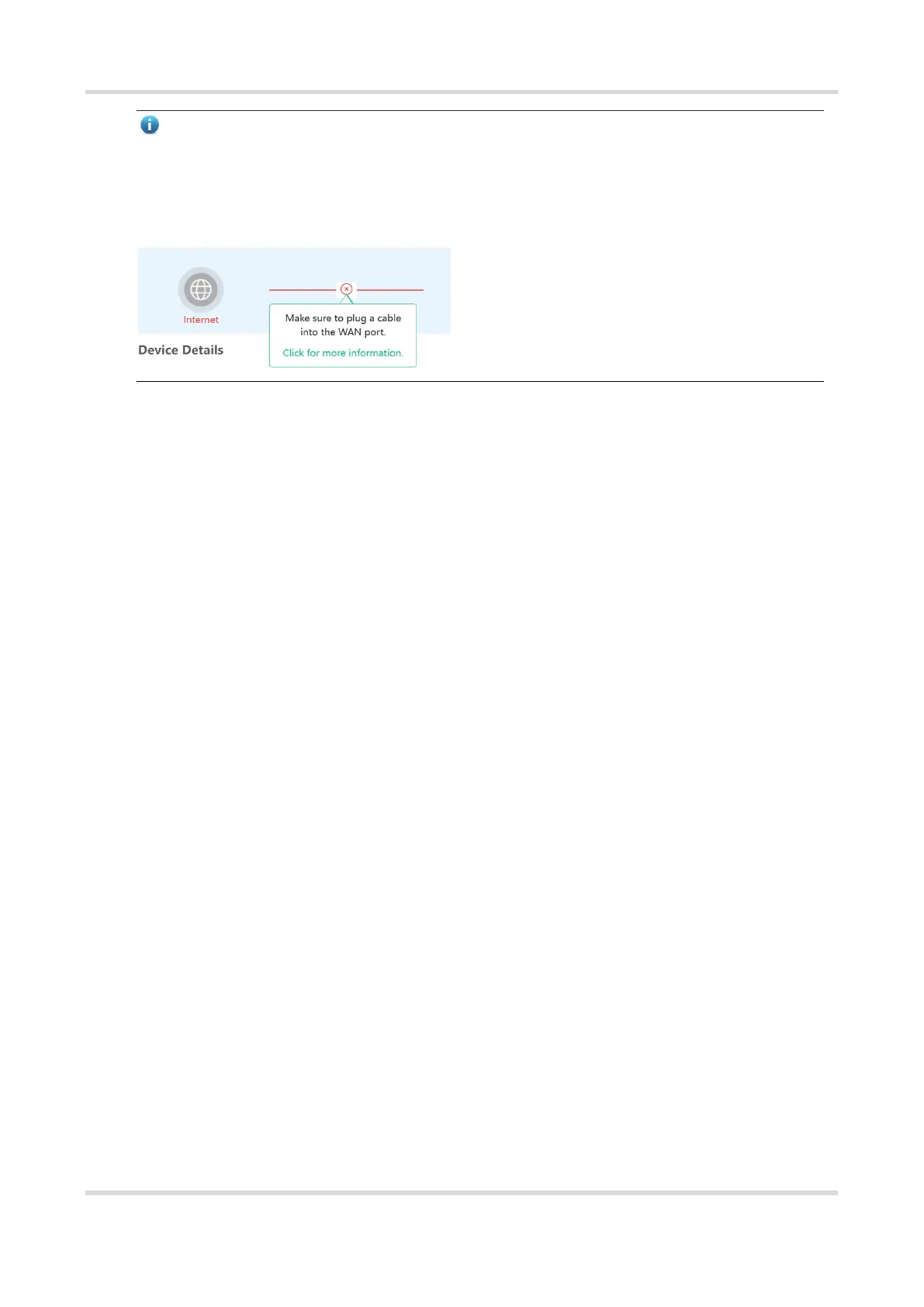Web-based Configuration Guide Fast Internet Access
7
Note
If the homepage shows that there is no Internet connection, please ensure that the WAN port is properly
connected to the network cable. If the connection is established and you are still experiencing connectivity
problems, you may click on Click for more information to access the Network Check page to perform a
thorough diagnosis of your network.
1.4.4 Forgetting the PPPoE Account
Obtain the username and password from the old device.
a Click from the old device
b Connect the old and new routers to a power supply and start them.
c Connect the WAN port of the new router to the modem.
d Connect one end of a cable to the WAN port of the old router and connect the other end to the LAN port
of the new router.
e click Obtain Account and Password. The new router automatically fetches the PPPoE account of the
old router.