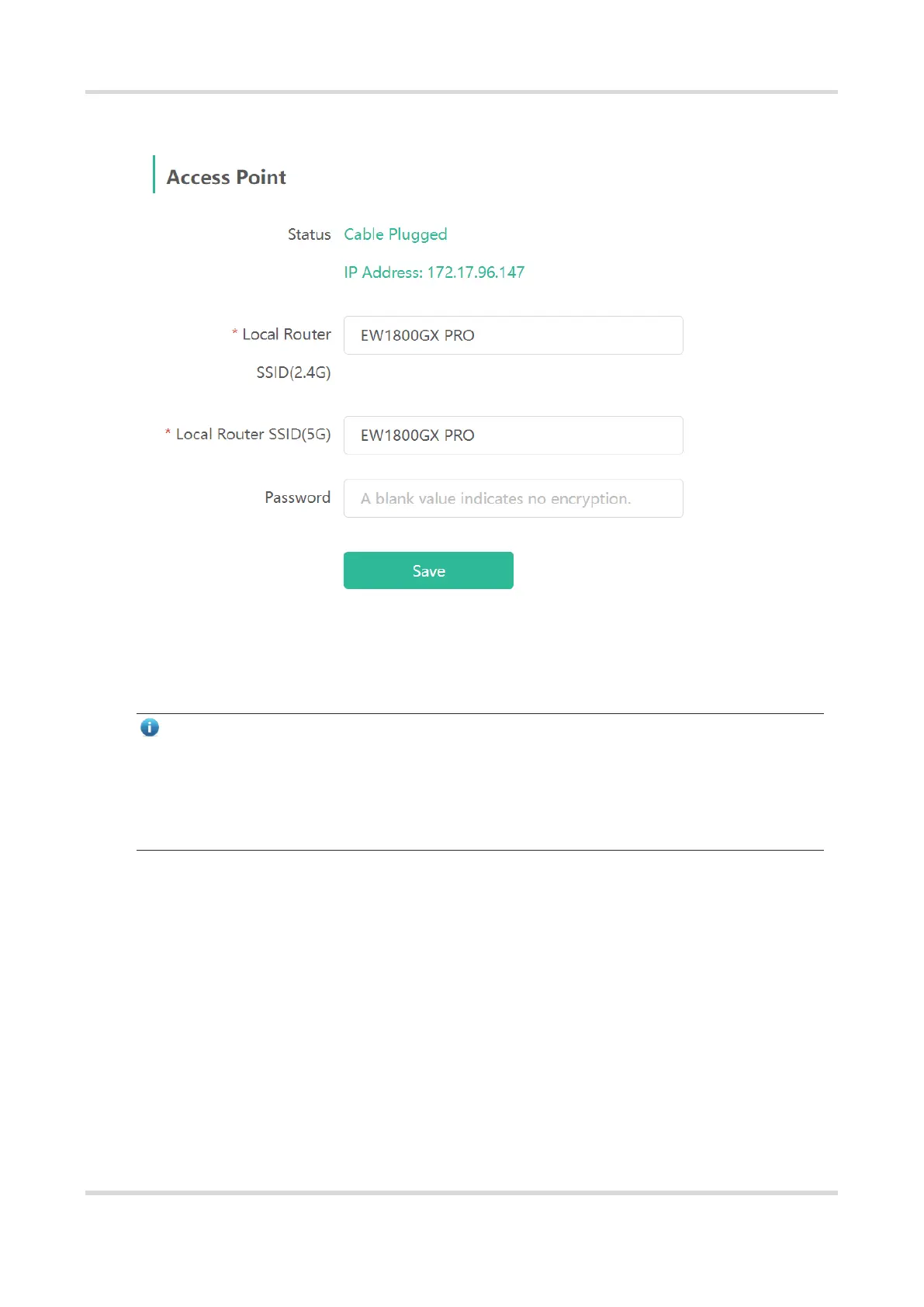Web-based Configuration Guide Configuring the Repeater Mode
81
Figure 4-2 After Clicking Check
4.2 Wireless Repeater
The wireless repeater mode extends the Wi-Fi coverage of the primary router.
Note
The wireless repeater mode will affect the network speed and stability. You are advised to plug in an
Ethernet cable and select the access point mode if an Ethernet cable is available.
In the wireless repeater mode, unplug the WAN cable to prevent loops, which may cause network
interruption.
Obtain the SSID and Wi-Fi password of the primary router.
Mobile Phone View: Choose More > Switch to PC view > More > Work Mode
PC View: More >Work Mode
(1) Click Wireless Repeater and then click Select. A list of surrounding Wi-Fi signals pops up.