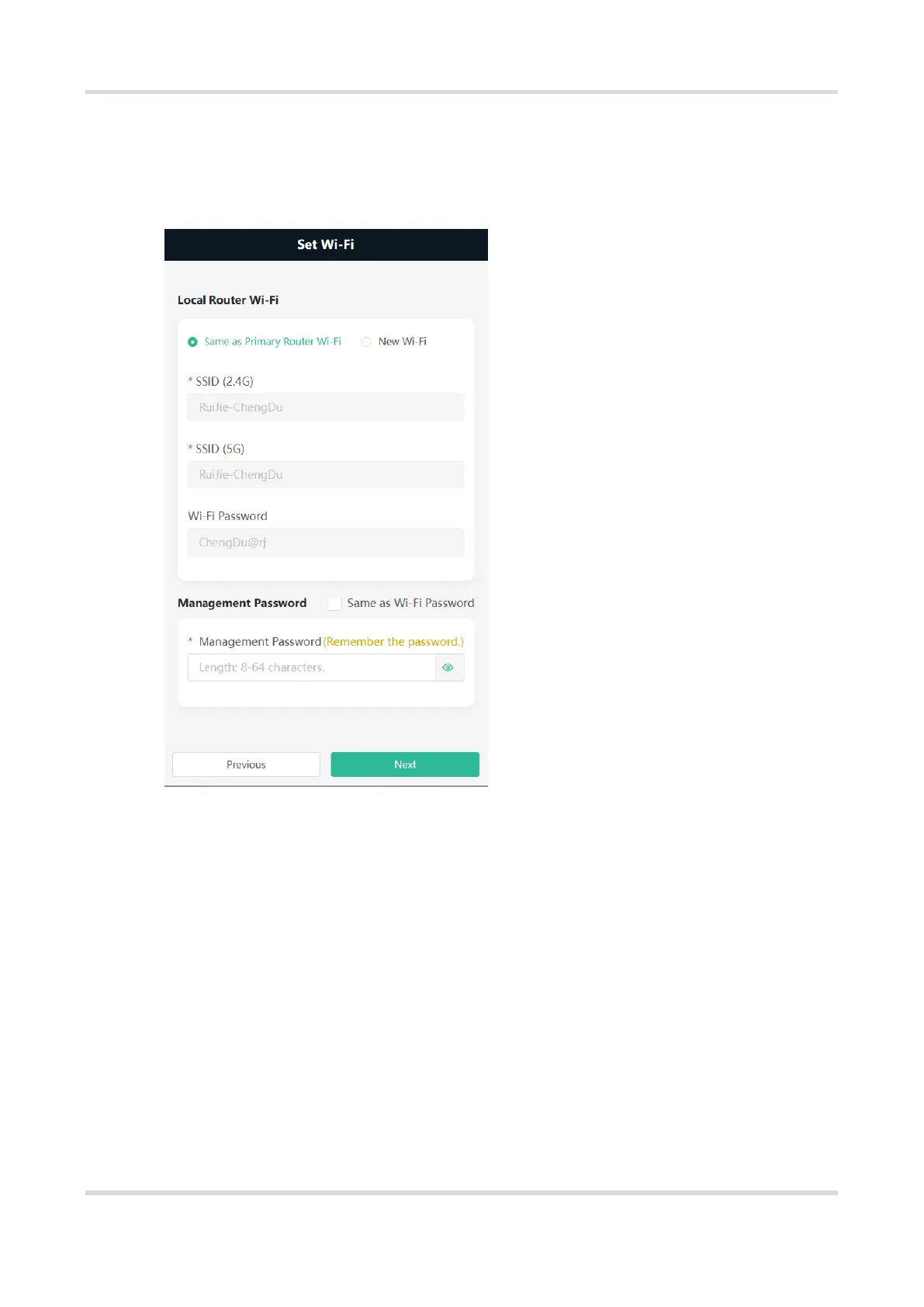Web-based Configuration Guide Fast Internet Access
15
primary router Wi-Fi,
○ Select New Wi-Fi to set new Wi-Fi SSID and password.
Enter management password for the extender:
○ Click Same as Wi-Fi Password to set the Management Password same as the Wi-Fi Password.
(4) Choose the Country/Region and Time Zone. You are advised to choose the correct country or region, as
well as the appropriate time zone.
