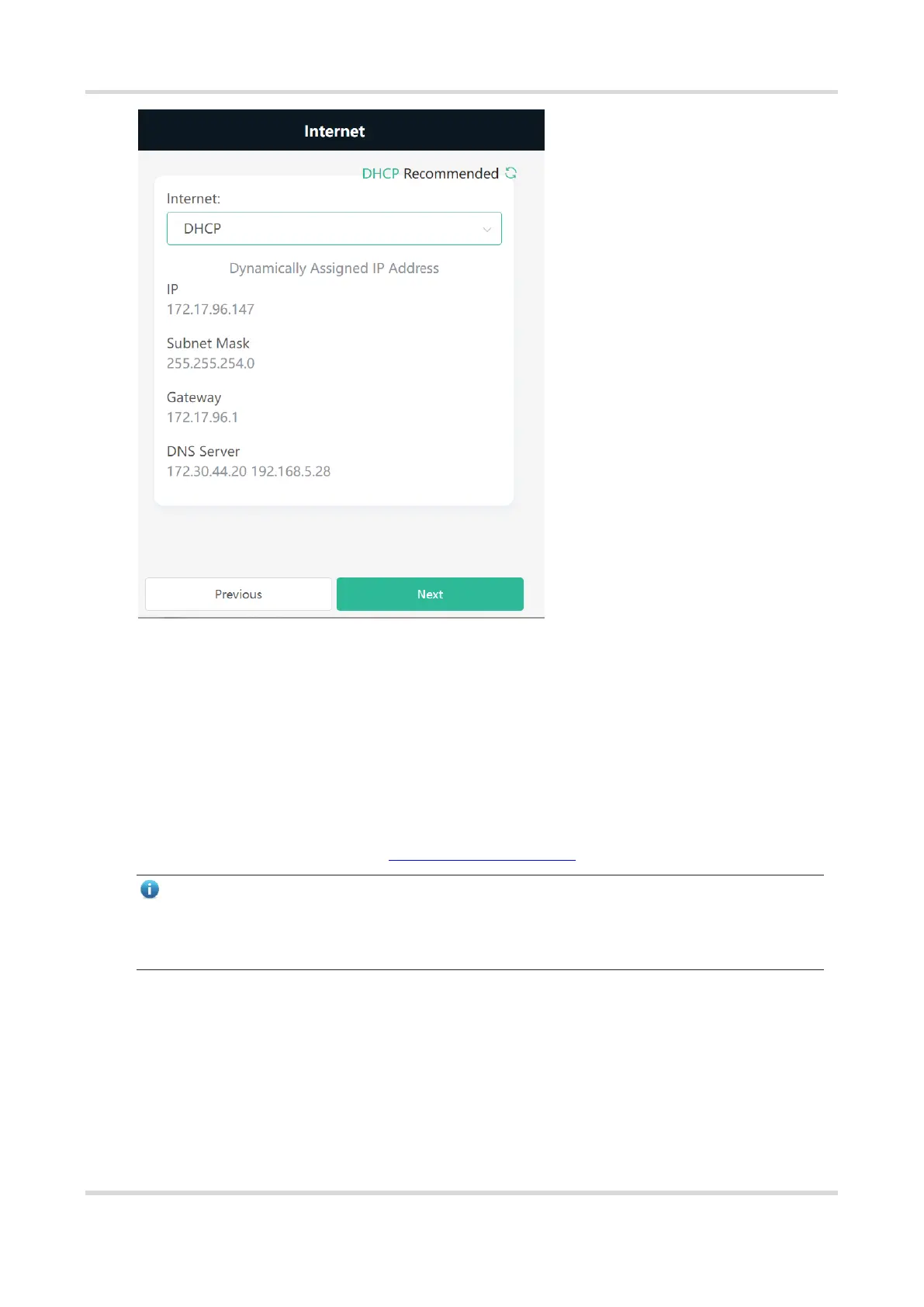Web-based Configuration Guide Fast Internet Access
5
2. Configuring a Wi-Fi Network
(1) Dual-Band Single SSID: After this function is enabled, the 2.4G SSID will be consistent with the 5G SSID
and the 5G band will be preferred. The 2.4G signal is strong but easily interfered by various wireless signals.
The 5G band boasts fast speed, low latency and less interference. The dual-band integration is abled by
default. You are advised to disable this function. After configuring a 5G SSID, you can get a better Internet
experience by accessing the 5G band in an unobstructed location near the device. You can also enable Dual-
Band Single SSID in the meanwhile. The 5G-capable client will access 5G radio preferentially after the
function is enabled. For details, see 2.3 Enabling Band Steering.
Note
The terms “2.4G” and “5G” mentioned in this document only refer to the channels with the frequency of
2.4GHz and 5GHz, and have nothing to do with the 5G (fifth generation) Mobile Communication
Technology.
(2) Setting the SSID and Wi-Fi password: The device has no Wi-Fi password by default, indicating that the
Wi-Fi network is an open network. You are advised to configure a complex password to enhance the network
security. The password must be a string of 8 to 64 characters, which can contain uppercase and lowercase
letters, digits, and English characters but cannot contain special characters such as single quotation marks
('), double quotation marks (“), or spaces. The SSID (5G) is the name of the 5G radio. If the dual-band
integration is enabled, set only one SSID.
