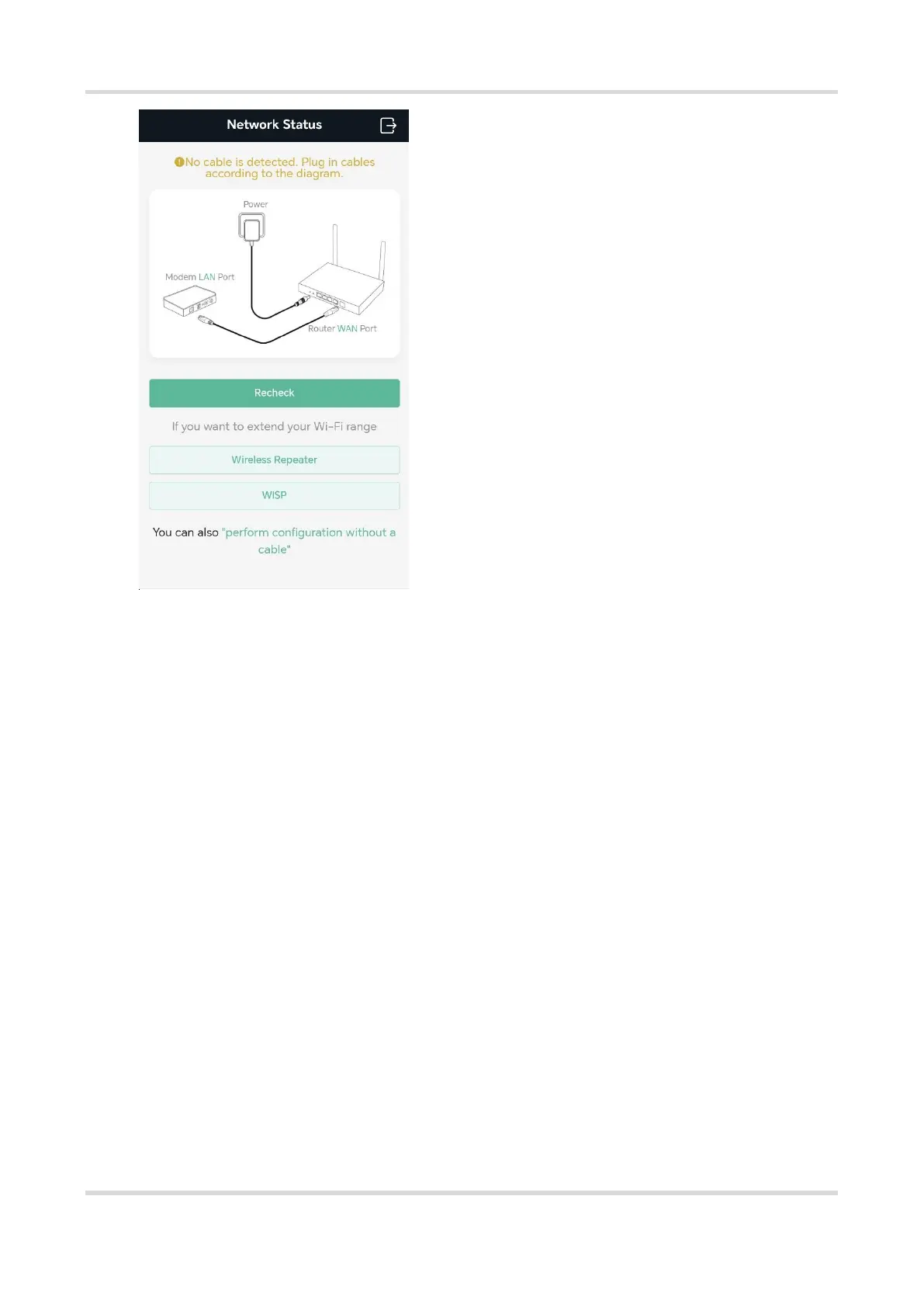Web-based Configuration Guide Fast Internet Access
10
Wireless Repeater
(1) Select Wireless Repeater.
Wireless repeater mode: Click Wireless Repeater, and the SSID of the primary router, and enter the Wi-Fi
password to connect to the primary router.
○ In wireless repeater mode, only Wi-Fi signals are extended and the DHCP function is disabled. The IP
addresses of all clients connected to the primary and secondary routers are assigned by the primary
router. If the device connects to the primary router in wireless repeater mode, the WAN port of the device
keeps unchanged. If WAN cable is plugged in, the device automatically switches to the wired repeater
mode.
