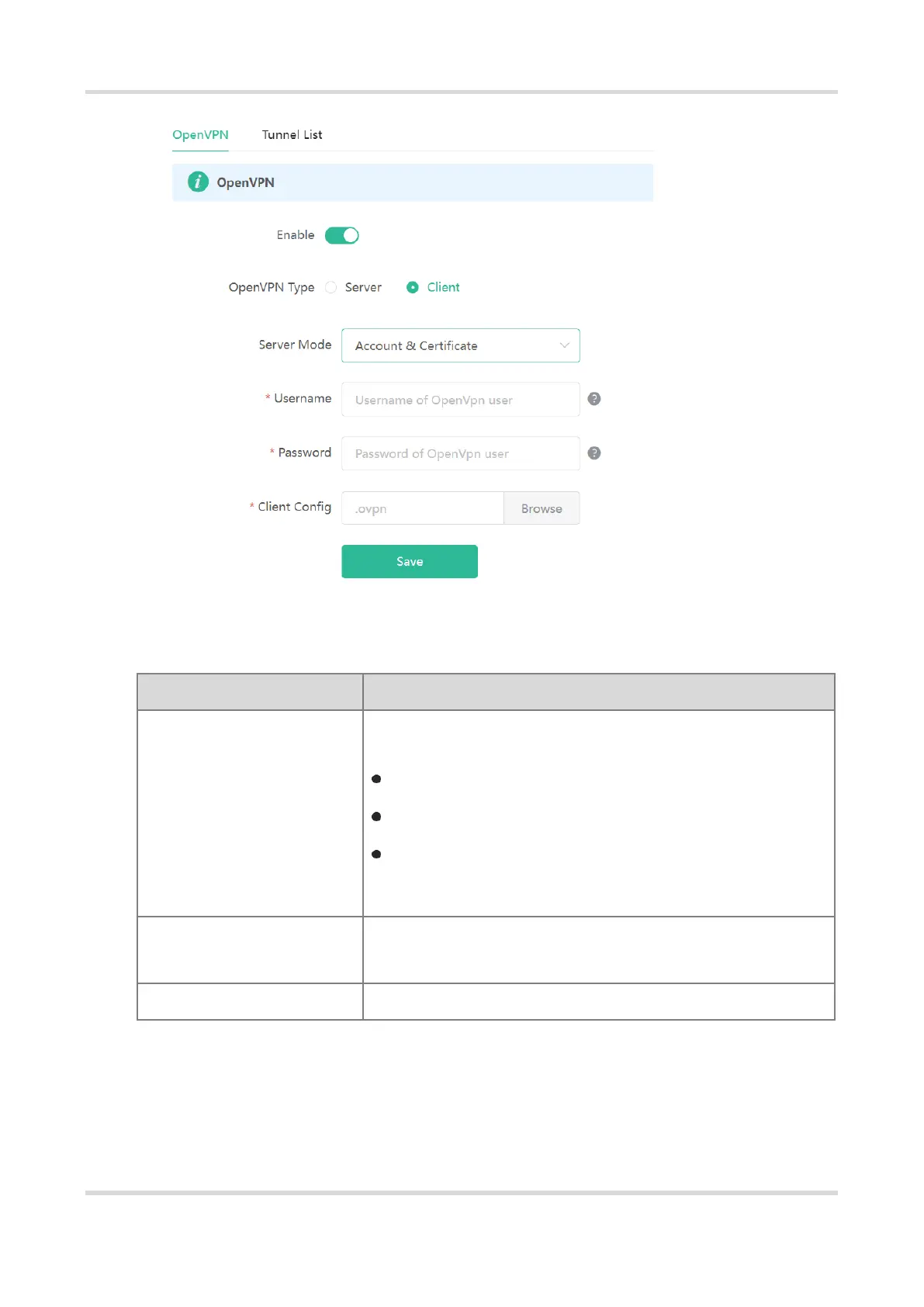Account mode: The correct account, password, and CA certificate is
required to connect to the server. The configuration is simple.
Certificate mode: The client needs the correct CA certificate, client
certificate, and pre-shared key to connect to the server.
Account & Certificate mode: The client needs the correct account,
password, CA certificate, client certificate, and pre-shared key to
connect to the server. This mode is suitable for scenarios with high
security requirements.
Enter the usersname and password configured on the server.
This parameter can be left blank if the Server Mode is Certificate.
