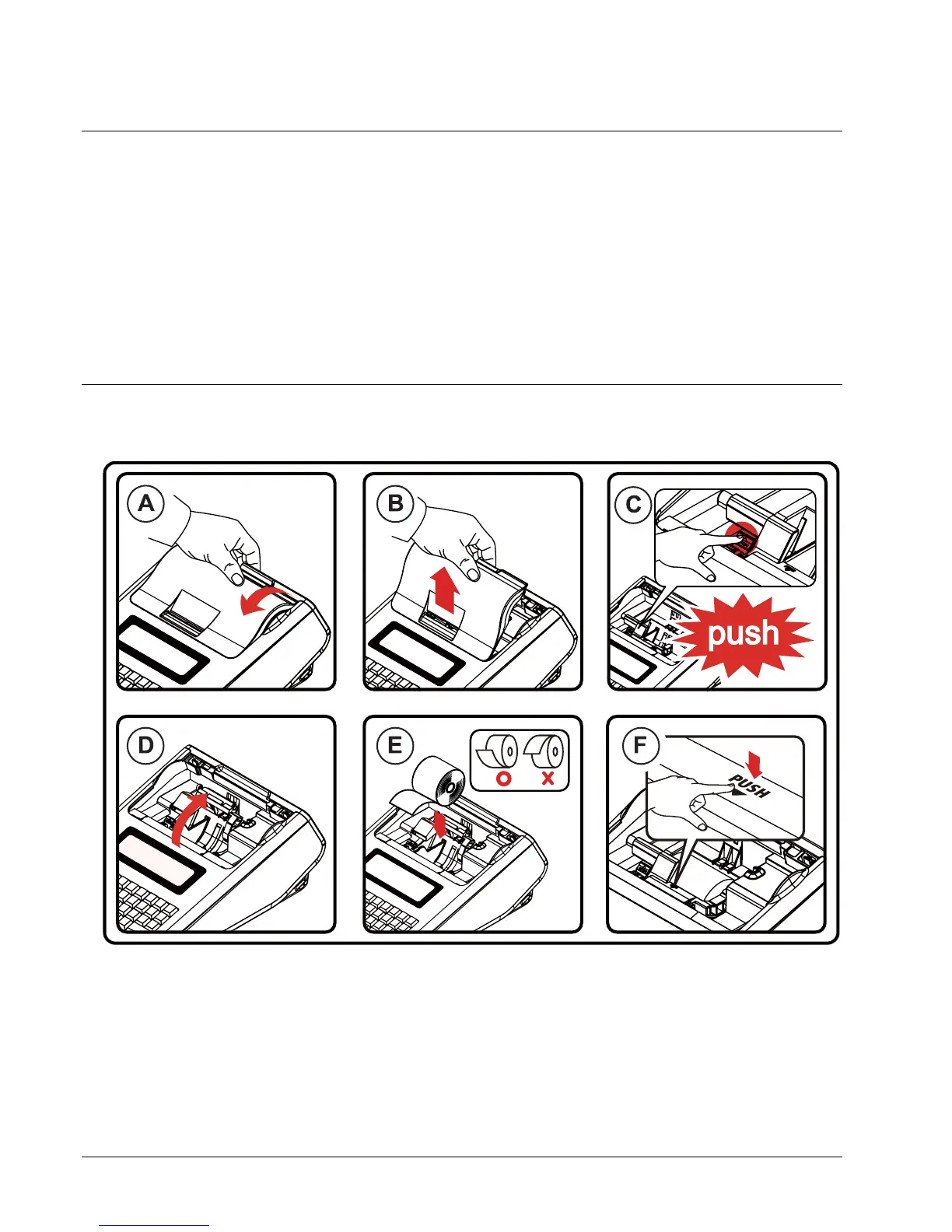6 • Contents Sam4S ER230 Series Electronic Cash Register AU
Unpacking
1. Unpack and unwrap the cash register.
2. Located in the packing are the following items:
• 1 roll of paper,
• 1 DC power supply,
• Operation and Program Manual,
3. Plug the DC outlet to cash register and AC end into a grounded outlet (three prong), press the
MODE key until indicater shift to the REG-Mode position.
Installing the Paper
