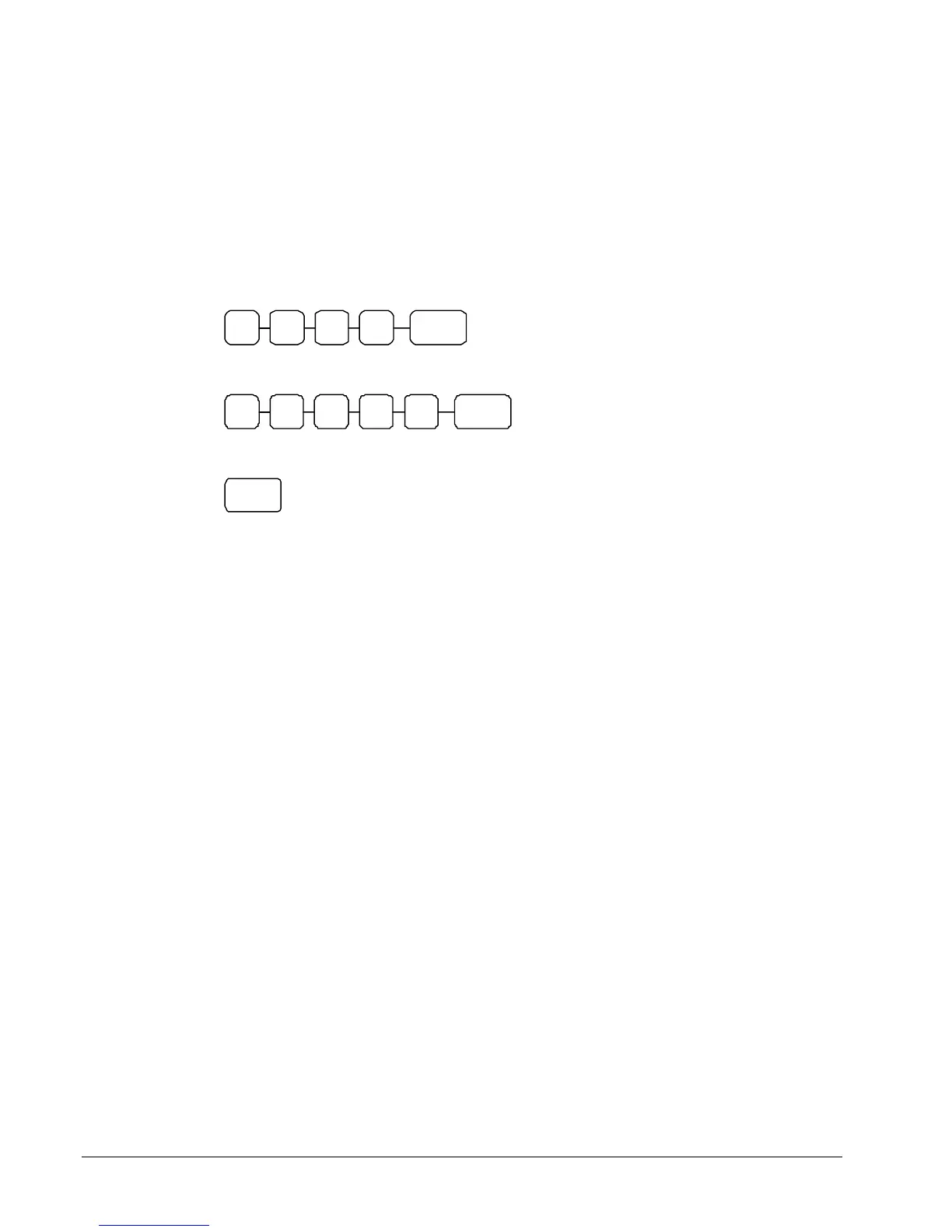150 • Contents Sam4S ER230 Series Electronic Cash Register AU
Program 1600 - Machine Number Programming
The machine number is printed on the register receipt. Program a machine number so that any receipt
can be identified with the store or register where the transaction took place.
Programming the Machine Number
1. Switch to P Mode by press MODE function key.
2. To begin the program, enter 1 6 0 0, press the SBTL key.
0 SBTL 0 6 1
3. Enter a machine number (up to 5 digits); press the X/TIME key.
X/TIME
4. Press the CASH key to finalize the program.
CASH
