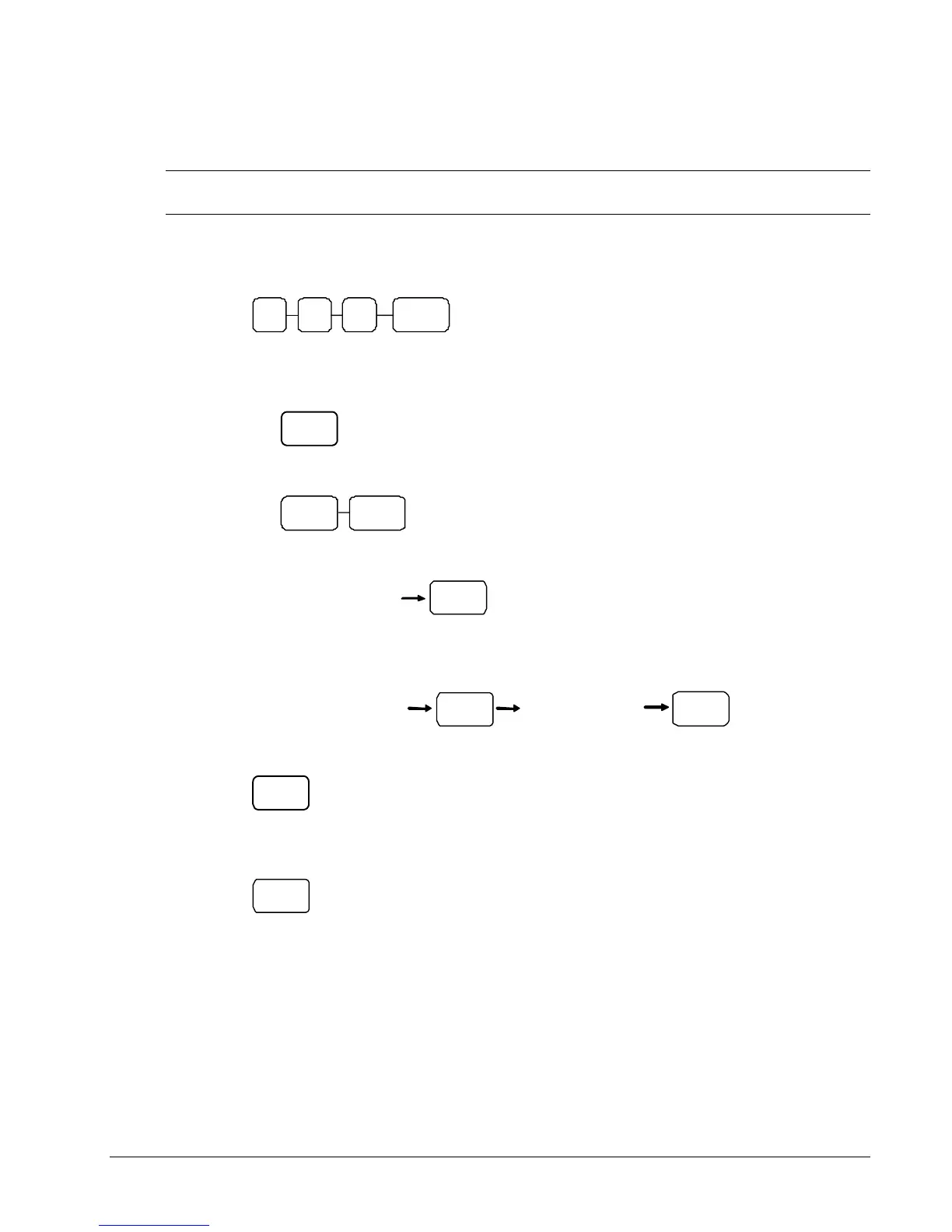Sam4S ER230 Series Electronic Cash Register AU Program Mode Programming • 87
Program 400 - PLU Delete Programming
NOTE: To delete a PLU, all totals for the PLU must be cleared from Z reports (including Stock and
PLU reports.)
1. Switch to P Mode by press MODE function key.
2. To begin the program, enter 4 0 0, press the SBTL key.
0 SBTL 0 4
3. Select the PLU or PLUs you wish to program in one of the following ways:
• Press a PLU key on the keyboard, or
PLU
• Press the first PLU keys that are to delete and Press the last PLU keys, or
PLU PLU
• Enter up to 15 digit number of the PLU and press the PLU key, or
PLU
Enter the PLU#,
u
to 15 di
its
• Enter the number of the first PLU in a range you wish to delete and press the PLU
key. Enter the last PLU number in the range; press the PLU key.
PLU
Enter the PLU#,
up to 15 digits
Enter the PLU#,
up to 15 digits
PLU
4. Press X/TIME key.
X/TIME
5. To program additional PLUs, repeat from step 3, or press the CASH key to finalize the
program.
CASH
